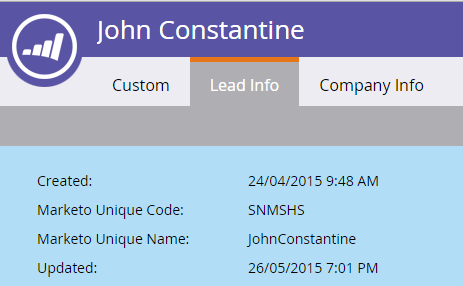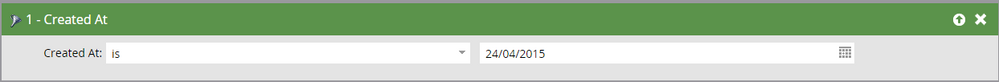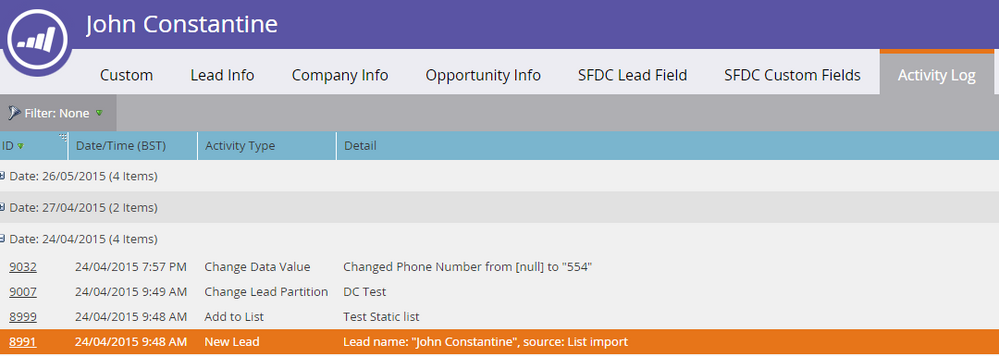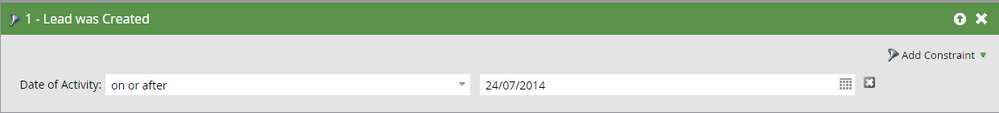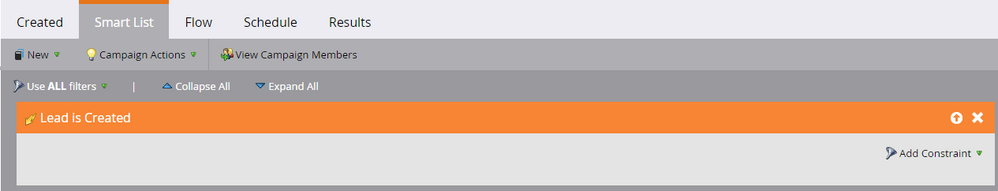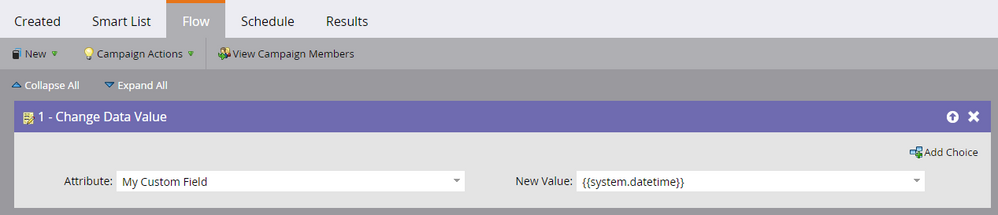It's all about timing - Lead Creation Dates and how to use them
- Subscribe to RSS Feed
- Mark as New
- Mark as Read
- Bookmark
- Subscribe
- Printer Friendly Page
- Report Inappropriate Content
- Mark as New
- Bookmark
- Subscribe
- Mute
- Subscribe to RSS Feed
- Permalink
- Report Inappropriate Content
Hello Nation!
This is something I often get asked about so I figured it may be useful to put out here for all to enjoy!
In Marketo we have 2 dates associated with lead creation and it can be useful to know the difference:
1. The "Created" date under the Lead Info on the Lead Record:
- This is the date that the record was created.
- If your lead was first anonymous and eventually became known, the date you see here will be that of the anonymous lead being created.
- You can use this date as a token: {{lead.Created At}}
- You can use the filter "Created At" in smart lists to leverage this date:
2. The "Lead was created" date in the Activity Log of the Lead Record:
- This is the date that the Lead entered the system as a known lead.
- This date cannot be used as a token.
- You can use the filter "Lead was created" in smart lists to leverage this date:
FAQ
Why is the date sometimes the same on both?
The date will differ if the lead record was created at a time different then when the lead was created which is what happens when an anonymous lead becomes known. If your lead was created manually, via list import or CRM Sync, the 2 dates will match as the lead record will be created at the time of the known lead creation.
Why can't I use the "Lead was created" date as a token?
Tokens can only leverage information that is stored in fields. This date is recorded in the activity log, but isn't stored in an actual field. As a result you can use it in smart lists but can't use it as a token. A similar example is email opens and clicks which are also visible in the activity log and can be found using filters in smart lists but cannot be used with tokens.
But I really need to use the "Lead was created" date as a token!!
The best way to achieve this is to create a custom datetime field to hold the date for you, as custom fields can be used as tokens.
To populate it, create a trigger campaign with the following:
This is a weird one! Why is the record creation date (1) after the "lead was created" date (2)?
This can happen when the lead was merged. The merge date in the activity log will match the record creation date (1).
Is this article helpful ?
You must be a registered user to add a comment. If you've already registered, sign in. Otherwise, register and sign in.
- Copyright © 2025 Adobe. All rights reserved.
- Privacy
- Community Guidelines
- Terms of use
- Do not sell my personal information
Adchoices