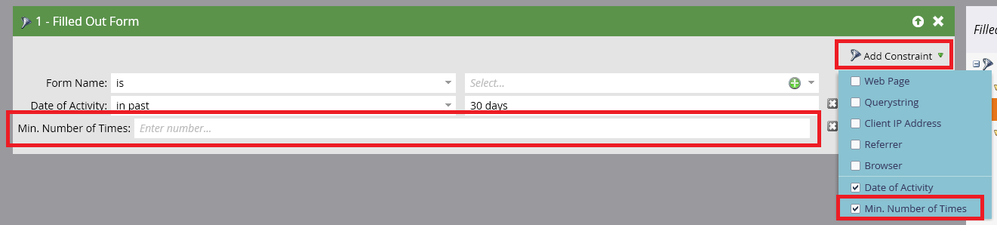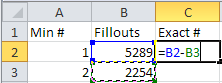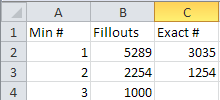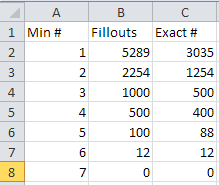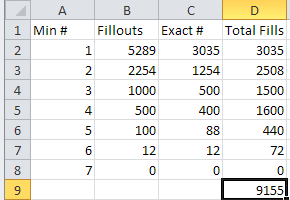Fun With Data: Count the Number of Form Fills
- Subscribe to RSS Feed
- Mark as New
- Mark as Read
- Bookmark
- Subscribe
- Printer Friendly Page
- Report Inappropriate Content
- Mark as New
- Bookmark
- Subscribe
- Mute
- Subscribe to RSS Feed
- Permalink
- Report Inappropriate Content
Before I came to Marketo I was a HUGE data guy. I loved spreadsheets, I loved databases. I even used to teach spreadsheet and database design. Yes, it is, indeed, a sickness.
So when a client asked me "How can I see the number of form fillouts? Not the leads, I want to see the total number of fillouts." My reaction was, there has to be a way.
And there is, but it involves taking data in Marketo and analyzing it in Excel.
The secret is the Smart List Filter "Filled Out Form" in conjunction with the constraint of "Min. Number of Times".
Let's say you take a particular form and tell Marketo "OK, show me everyone who filled out this form at least once." The smart list comes back with a number of 5289.
You then change the smart list and tell Marketo "OK, now show me everyone who filled out this form at least twice." The smart list comes back with a new number of 2254.
By subtracting the number of people who filled it out at least twice from the number of people who filled it out at least once, that will tell you how many times the form was filled out exactly one time. 3035.
So it stands to reason that if we find out how many people filled out the form at least 3 times and subtract that from the number who filled it out at least twice, that will tell us how many folks filled it out exactly twice.
Then you keep going until you find the highest minimum number that is not 0. When you put in a minimum number and get 0 leads back, you're done because nobody filled out the form that many times and nobody filled it out more than that. (The highest number of times I saw was 57, that was an internal lead who was testing the form and trying to break it.)
Now that you know how many leads filled out the form how many times, you can determine the total number of fills. Take the exact number and multiply it by the minimum number.
So those 400 leads that filled out the form 4 times each generated, on their own, 1,600 form fillouts(!)
Total up the "Total Fills" column and you'll find that this group of 5,289 leads managed to fill out that form 9,155 times.
Is this article helpful ?
You must be a registered user to add a comment. If you've already registered, sign in. Otherwise, register and sign in.
- Copyright © 2025 Adobe. All rights reserved.
- Privacy
- Community Guidelines
- Terms of use
- Do not sell my personal information
Adchoices