- Marketing Nation
- :
- Support
- :
- Support Blogs
- :
- CaseConnector - Your New Link to Marketo Support
CaseConnector - Your New Link to Marketo Support
- Subscribe to RSS Feed
- Mark as New
- Mark as Read
- Bookmark
- Subscribe
- Printer Friendly Page
- Report Inappropriate Content
- Mark as New
- Bookmark
- Subscribe
- Mute
- Subscribe to RSS Feed
- Permalink
- Report Inappropriate Content
With the new Marketing Nation Community, we have an all new way for customers to submit and manage their support cases. A new application called the CaseConnector. The CaseConnector is directly integrated with Marketo's case management system and it has been built to be responsive, so if you need to access the CaseConnector on the Marketing Nation Community through your tablet or smartphone, our new case submission solution is optimized for your use.
There are a few different ways to get to the CaseConnector, The simplest and easiest way is using the Create menu. Just click the Create menu next to your profile avatar and scroll down and click My Cases.
The two other ways of accessing the CaseConnector involve going to your Company Space in the Marketing Nation Community. From your Company Space simple select My Cases in the sub-menu or from the Action menu, select My Cases.
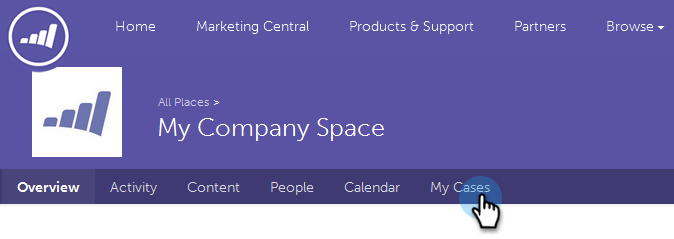
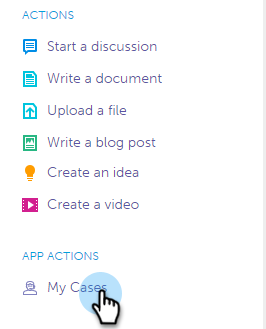
Once the CaseConnector has launched, select the Create Case tab and the case submission form is all yours to fill out. Our Marketo Support team is standing by to assist you.
And that's all it takes to submit a case to our team.
Is this article helpful ?
You must be a registered user to add a comment. If you've already registered, sign in. Otherwise, register and sign in.
- Copyright © 2025 Adobe. All rights reserved.
- Privacy
- Terms of use
- Do not sell my personal information
Adchoices

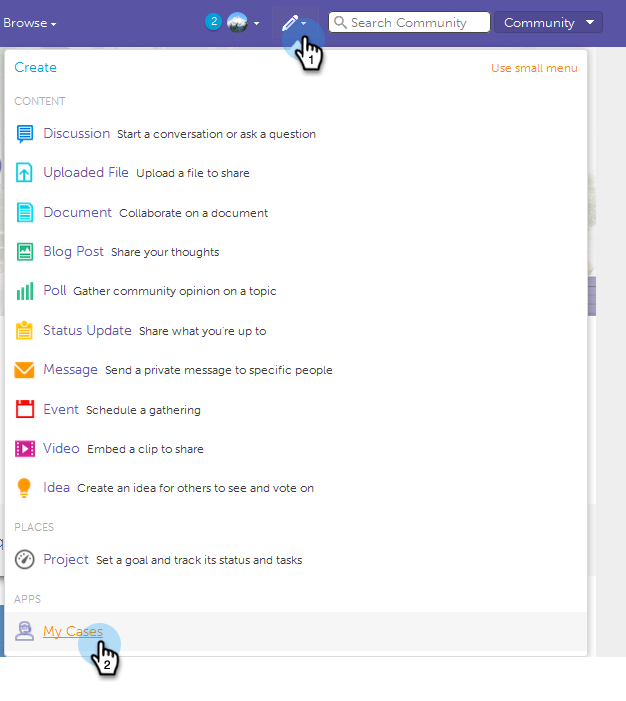
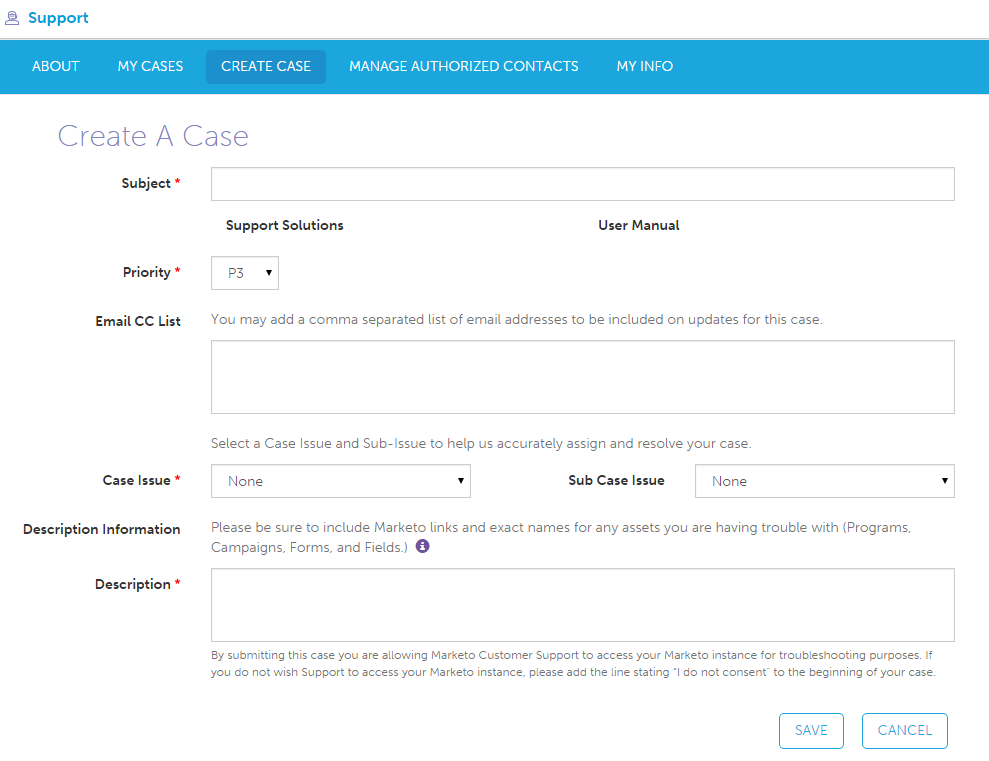
.png)