- Marketing Nation
- :
- Products
- :
- Product Documents
- :
- Building Programs
Your Achievements
Next /
Sign inSign in to Community to gain points, level up, and earn exciting badges like the new Applaud 5 BadgeLearn more!
View All BadgesSign in to view all badges
Building Programs
- Mark as New
- Bookmark
- Subscribe
- Mute
- Subscribe to RSS Feed
- Permalink
- Report Inappropriate Content
Programs are easy to create.
1.) In Marketing Activities, click New:
2.) Enter a Name, select Channel and click Create:
Once you have created your program, you can create new Local Assets as part of the program, or clone assets from the Design Studio or other programs into the new program. When a program has Local Assets you can clone everything at once just by cloning the entire program!.
- Copyright © 2025 Adobe. All rights reserved.
- Privacy
- Terms of use
- Do not sell my personal information
Adchoices

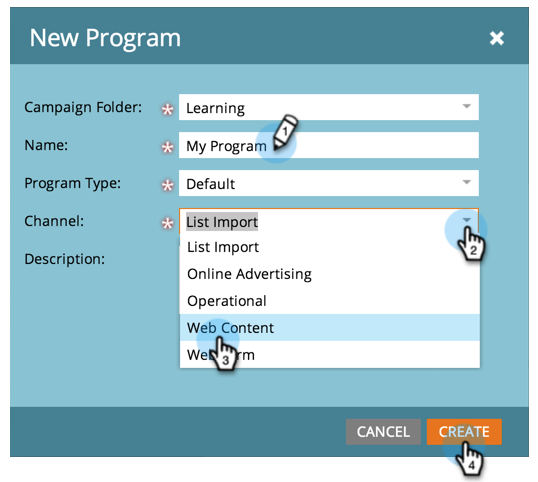
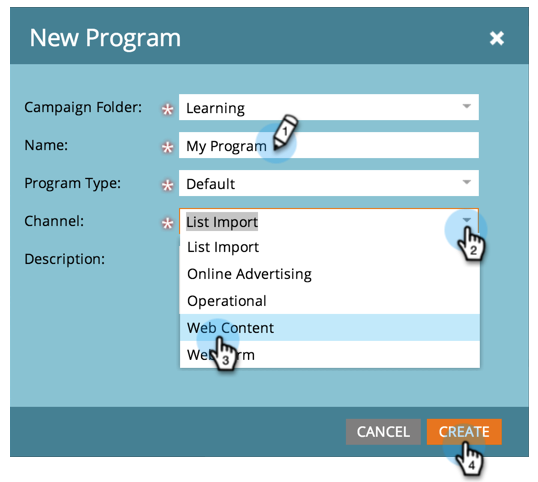
.png)