- Marketing Nation
- :
- Products
- :
- Product Documents
- :
- Apple iOS 15 Privacy Announcement: How Marketo Eng...
Apple iOS 15 Privacy Announcement: How Marketo Engage Could be Affected (UPDATED October 8, 2021)
- Mark as New
- Bookmark
- Subscribe
- Mute
- Subscribe to RSS Feed
- Permalink
- Report Inappropriate Content
Apple recently announced new features in their upcoming iOS and macOS releases which are designed to protect data from third parties. A broad set of FAQs on the potential impact can be found on Adobe Experience League. We have provided an additional set of Marketo Engage-specific FAQs below. Since the new features have not yet been released by Apple, much of the information below is speculative. We plan to post updates as we learn more, so please stay tuned.
UPDATE: iOS 15 is now generally available on both iPhone and iPad. We have conducted tests using iPhones running iOS 15 with Mail Privacy Protection enabled. Please see updates to this FAQ below (in red).
Will this impact email open-tracking in Marketo Engage?
Highly likely. Early reports suggest that the open-tracking pixel contained in Marketo emails may be obscured and downloaded as a background process, irrespective of how you interact with the email. It is possible that an email open could occur without opening the email, which could artificially inflate the number of email opens. Also, the timing of when an email open activity is generated could be impacted since it may be decoupled from the actual open.
UPDATE: Yes, we confirmed that unopened emails can trigger an email open activity.
Test Methodology
We used a batch campaign to send a test email to 5 testers with Mail Privacy Protection enabled on their iPhones. We instructed each tester to not open the email and then waited 1 week before checking results.
- Create a static list of test leads
- Create a batch campaign to send an email to members of static list
- Run campaign once
- Wait for 7 days and inspect campaign results
Observations
After the 7 day wait, we found that 3 of the 5 unopened emails had open email activities logged in Marketo. These activities were “machine-generated” due to a background load of the open-tracking pixel that occurs when Mail Privacy Protection is enabled. For the 3 machine-generated opens, we found that 1 occurred within minutes of delivery, and the other 2 occurred several hours after delivery.
We then had testers go ahead and open the delivered emails. For the 2 emails that did not machine-generate an open, we found 2 email open activities were logged as usual. For 3 emails that did machine-generate opens, no additional open activities were observed as expected. This is because Marketo only ever records a single email open activity for any given campaign/mailing/lead combination.
We ran same test with Mail Privacy Protection disabled and did not observe any machine-generated opens.
To summarize:
- When Mail Privacy Protection is enabled, some delivered emails will have machine-generated opens, and the timing of when machine-opens occur is unpredictable.
- When Mail Privacy Protection is disabled, no machine-generated opens occur.
Will this impact email link click tracking in Marketo Engage?
It is unlikely that tracked links will be impacted.
UPDATE: No, we confirmed that click email activities are logged as expected. No change here.
Which product areas within Marketo Engage might be affected?
While there is no immediate impact right now, here is a quick look at the potential areas of impact within Marketo Engage.
Assuming that email opens may not be accurately trackable in the native Mail app, and that a user’s IP address will be altered by the native Email app and the Safari browser, we have identified the following areas of potential impact.
Activities
It is hard to predict what the impact will be on the “Open Email” activity. For example, if the open-tracking pixel request is generated even though the email is not actually opened, then email opens could be overcounted. Also, the time of the open-tracking pixel request could differ from the time of the actual email open. Finally, there are activities that contain a “Client IP Address” attribute which may not be as accurate as before (Visit Web Page, Fill Out Form, Click Link, Unsubscribe Email).
UPDATE: There is no way to identify which open email activities are machine-generated, and which are not. Machine-generated opens will likely increase the overall number of opens, but by how much is hard to know.
The User Agent on iOS15 has changed to simply “Mozilla/5.0”. Since some activities contain metadata that is derived from User Agent, some of this metadata has changed (Platform, Device, User Agent, Is Mobile Device).
Open Email Activity - Before iOS15
Open Email Activity - After iOS15
This could impact your smart lists should they leverage these attributes as constraints.
Here is an idea that could help provide insight into iOS15 adoption.
First, build a smart list that looks for leads that have opened email using an earlier version of iOS. Since at the time of writing, iOS15 is only available on iPhone/iPad, we limit results to those devices only.
Click on the People tab and record the number of list members (in lower righthand corner).
Next, add another filter to smart list for leads that have opened email using iOS15. Since at the time of writing, iOS15 user agent is "Mozilla/5.0", we limit results to that browser only. This provides the list of leads that have opened email using a prior version of iOS and using iOS15 in past 30 days.
Click on the People tab again and record the number of list members. You can then compare the two results and gain insight into iOS15 adoption.
Here are some of our test results over the past 30, 60, and 90 days.
| Date of Activity (in Past) | 30 Days | 60 Days | 90 Days |
| Device iPhone/iPad | 23,723 | 38,901 | 52,964 |
| Device iPhone/iPad & Browser Mozilla/5.0 | 1,160 | 2,621 | 3,444 |
| iOS 15 Adoption Rate | 4.9% | 6.7% | 6.5% |
From this list, you can inspect the lead activity history and identify when a lead switched over to iOS15.
Your mileage may vary!
Reporting
Email opens can be inferred through email link clicks without the open-tracking pixel being activated, but reporting may be impacted. The “Opened”, “% Opened”, and “Clicked to Opened Ratio” columns in Email Performance Report columns may contain less accurate data. Also, any open-related measures or fields in Revenue Cycle Analytics Email Analysis Report may contain less accurate data.
UPDATE: There is no way to identify which open email activities are machine-generated, and which are not. Machine-generated opens will likely increase the overall number of opens, but by how much is hard to know.
A/B Testing
If you use Opens as Winner Criteria, then test results may be impacted since this criteria relies on accurate email open tracking.
UPDATE: See Reporting (above).
Web Personalization
The “Location” and “Industry” firmographic Web Segments may not match as they had before. This is because the segment attributes are derived by doing a lookup using the client IP address.
UPDATE: See Inferred Fields (below).
Inferred Fields
Since client IP address may not be as accurate, Inferred Fields may be impacted. Send In Recipient Time Zone can use inferred fields to calculate time zone (as a fallback when known location fields are not populated). Lead to Account Matching can also use inferred company name field in matching logic.
UPDATE: The client IP address behavior on iOS15 has changed. To allow users to hide their IP addresses from websites and network service providers, requests now go through an Apple proxy server. The proxy server assigns an IP address from a pool of users grouped by their approximate location. As a result, the location information stored in Marketo inferred fields will be less precise. Best practices for using inferred data can be found here.
As a Marketo Engage user, what can I do now to prepare for this change?
- Review your usage of product areas described above and assess potential impact.
- Reduce dependency on email open rates.
- Look for activities from the click onward to measure engagement. Think about how you measure success of your email campaigns and how email opens fit into your overall methodology.
- Gather device and OS data to understand potential impact. This can be done using either Email Insights or Smart Lists as described here.
UPDATE: Reduce dependency on email open rates.
As a Marketo Engage user, what should I be thinking about in the future?
Email opens are not the most important indicator for measuring success of your email campaigns. Email is the vehicle by which you drive your customers to a landing page to convert via filling out a form or other action. Web page visits, link clicks, and form fills are the high value activities that you should concentrate on.
Geographic and firmographic data based on client IP address lookup is not entirely accurate since many IP addresses return data for the Internet Service Provider instead of the actual user. In some cases, an IP address lookup will return no data at all. An alternative could be to use a third-party data enrichment service.
Privacy changes are transforming email as we know it. Changes to proxies, location data, and blocked email opens present new challenges to email measurement. Here are Deliverability resources that may prove useful to address those challenges:
- Copyright © 2025 Adobe. All rights reserved.
- Privacy
- Terms of use
- Do not sell my personal information
Adchoices

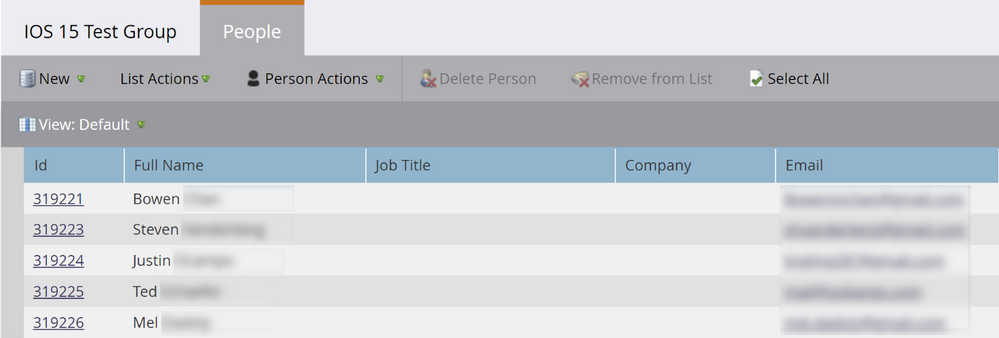
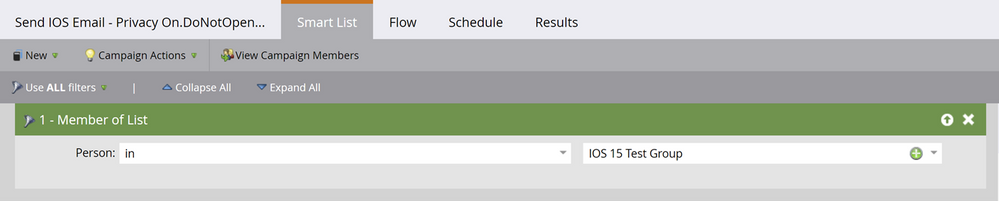
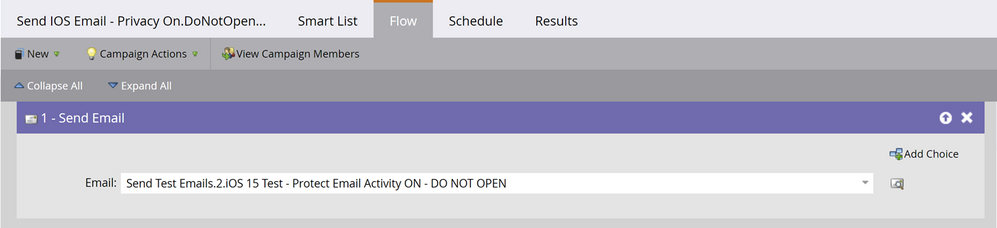
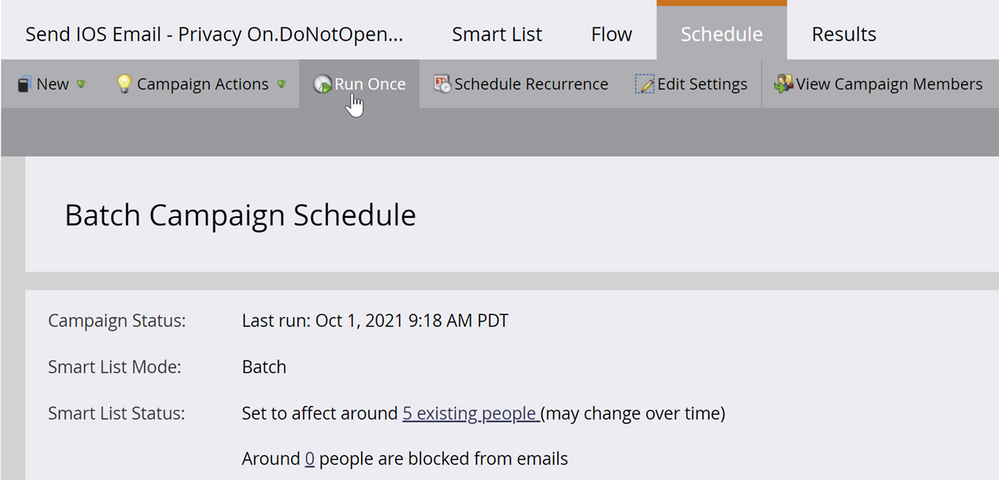
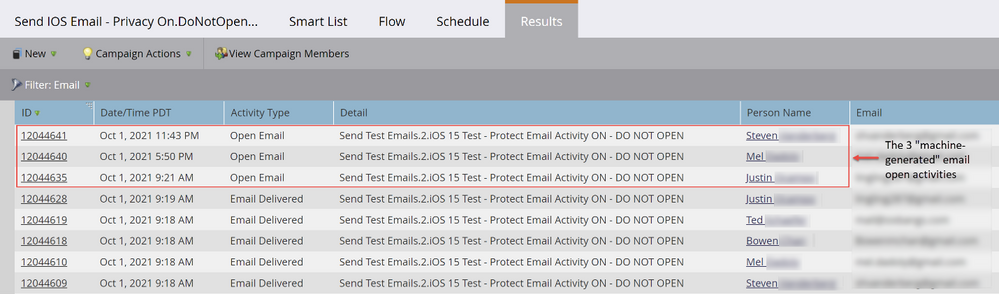
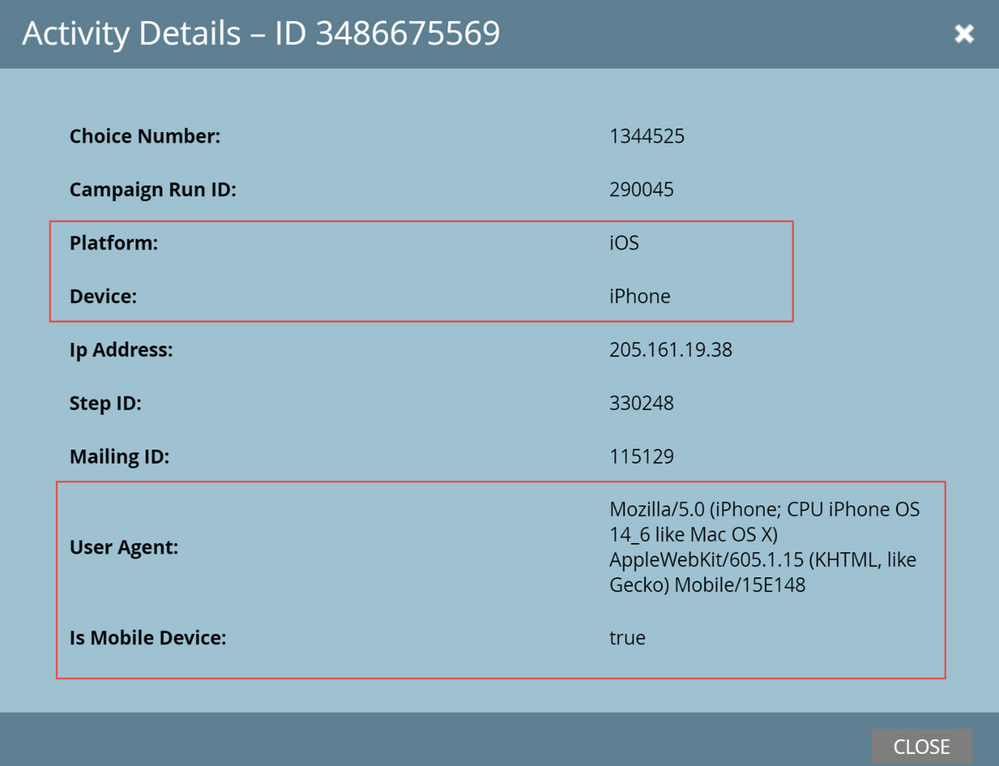
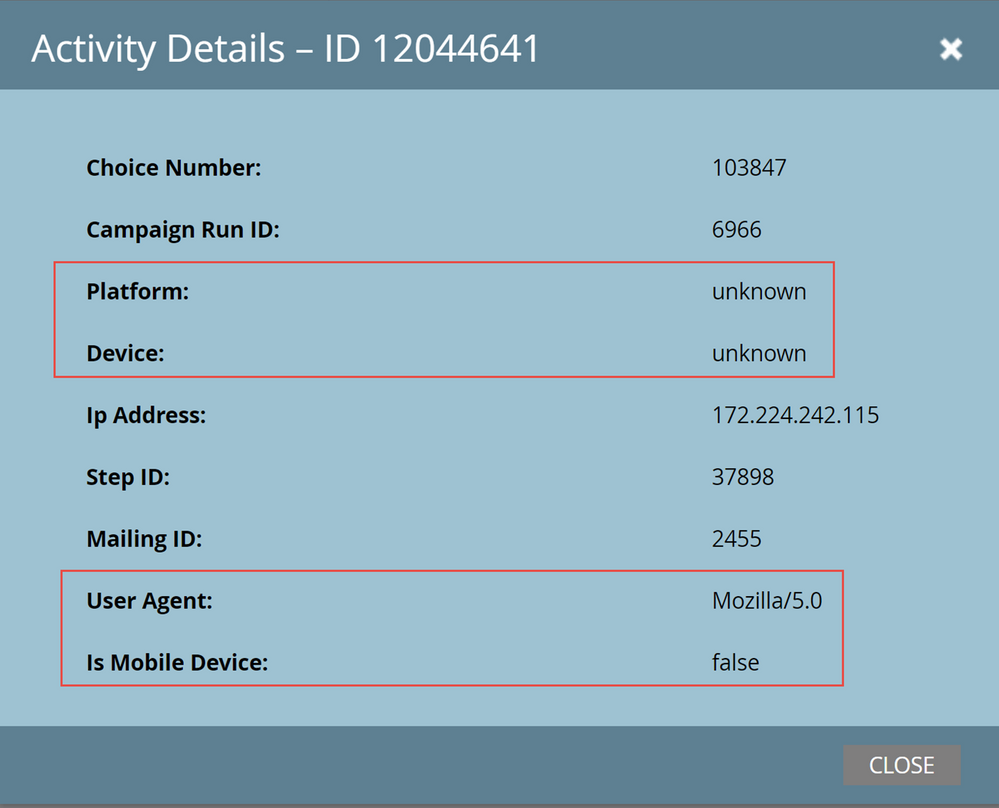
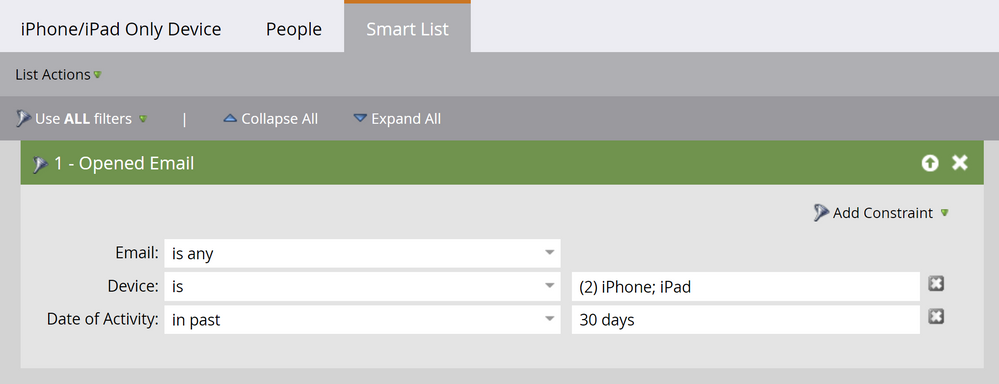
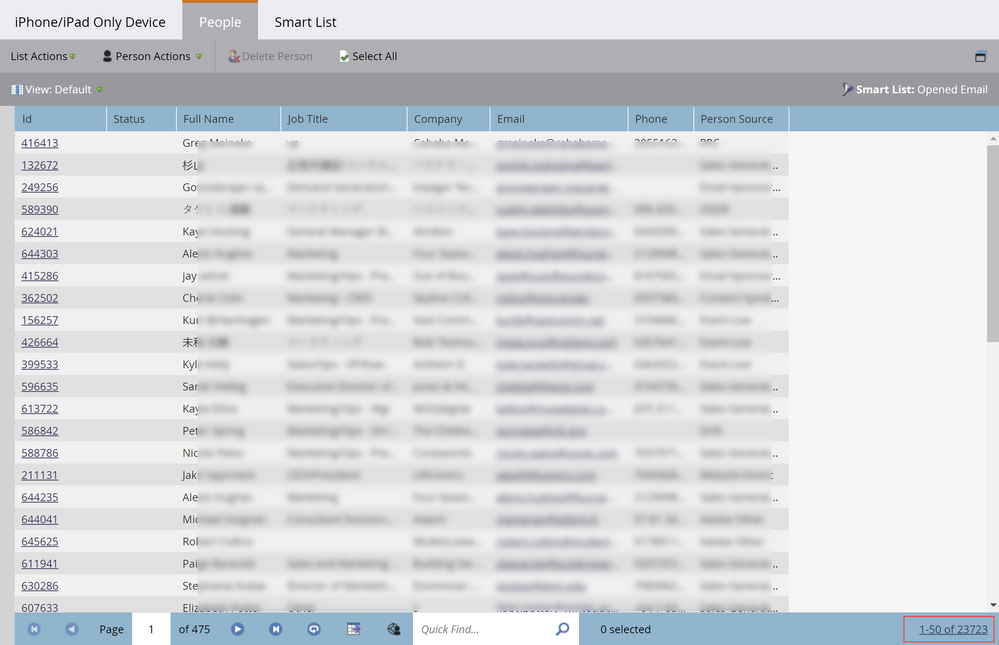
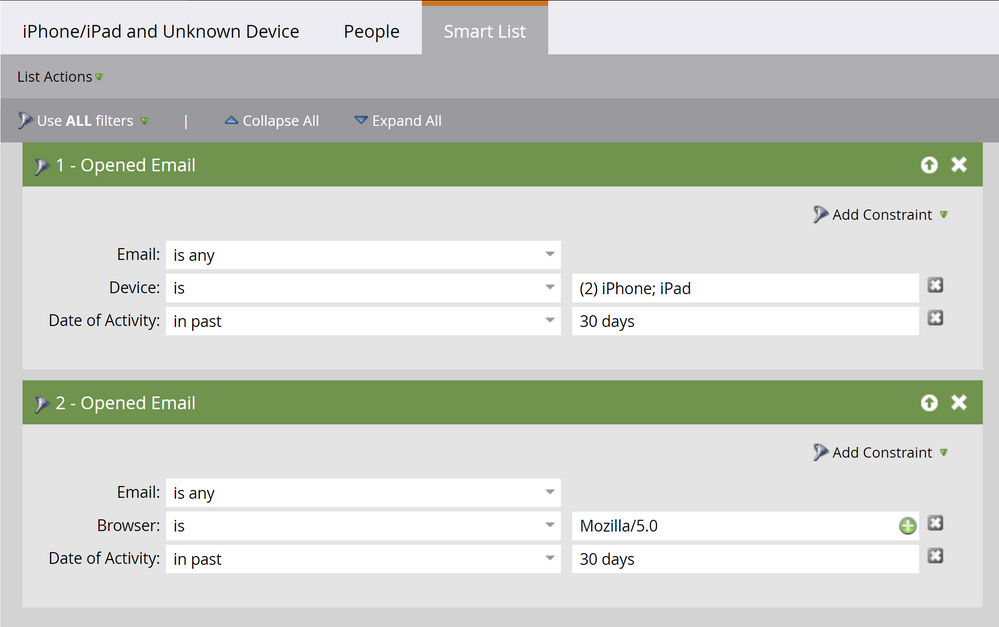
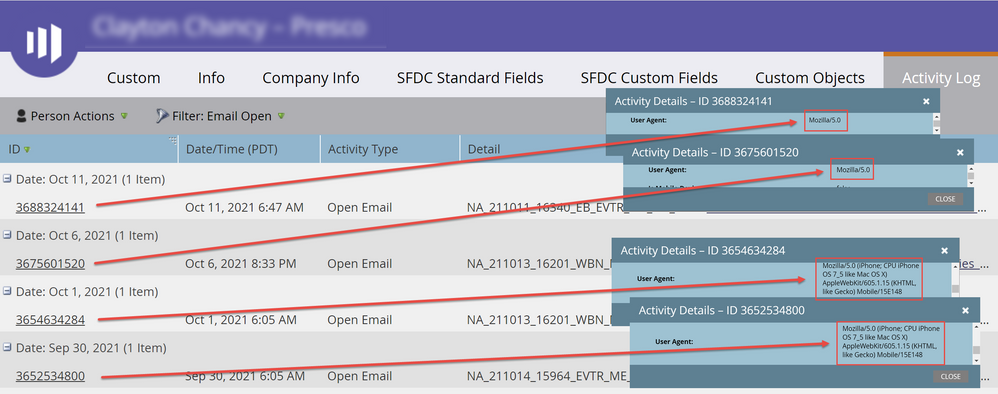
.png)