5 AdWords Hacks to Ramp Up Your Display Ads
- Mark as New
- Bookmark
- Subscribe
- Mute
- Subscribe to RSS Feed
- Permalink
- Report Inappropriate Content
By: Johnathan Dane
Posted: January 18, 2016 | Digital Marketing
Have you ever been so good at something that that everyone looked at you jealously while binging on Ben & Jerry’s?
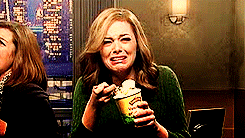
In this blog, I’ll share some effective AdWords Display tricks with you that not many people know about. These are the tricks that you can implement today.
But before we get into how you can create your own AdWords Display Network plan, you need to understand the key difference between AdWords Search and AdWords Display.
AdWords Search Network: You’re limited to bidding on keywords with a finite amount of ad spots. This means that your competition can make your ad clicks pretty expensive, pretty fast.
AdWords Display Network: You have almost limitless ad space across various websites, along with the ability to advertise both image and text ads in different sizes.
Now, we’re ready to jump in. These are the five AdWords Display hacks you won’t find outlined in user manuals:
1. The Competitor Email Subscriber Hack aka Gmail Sponsored Promotions
Your competitor’s hard work can actually pay off for your company. In fact, you can advertise directly to their prospects when they open your competitor’s emails. With Gmail Sponsored Promotions (GSP), you can target competitor domains as keywords. By doing this, Gmail will look for emails from competitors you target, and if the email recipient is in their Gmail account, your ad will show up.
Some people think that because GSP is an AdWords Display channel, the intent behind the GSP visitors would be the same as regular Display visitors—low time on site and high bounce rates—since people aren’t actively looking for what you’re offering, like on the Search Network.
On the contrary, not only do the GSP visitors hang around longer than many Search visitors, but you’ll find that some stick around for 2-4x the average time on your site. Check out the average time on site from a GSP campaign within Google Analytics:

GSP conversions can actually be the cheapest of all AdWords campaigns. Just take a look at the example below at the cost per converted click for GSP vs. other campaigns.

So what makes GSP ads so powerful?
- You’re paying an AdWords Display style cost-per-click that has almost as high of an intent as an expensive Search click. Since your ad recipients are interested in what your competitors have to say, they’ll most likely be interested in you too.
- You’re stealing away market share from your competitors, one conversion at a time, since your competitors are hoping that their email leads to a conversion for themselves.
- You’re going to find that it works tremendously well for high-ticket industries that have longer sales cycles, but also great for small-ticket items too. This is because some high ticket industries pay over $50-$100 per click on the Search Network, but only $0.20 with GSP ads.
2. Supersize It, Please: Use Display Layers To Improve Your Display Targeting
This next AdWords Display hack is as much a money maker as it is a mouth drooler. Consider for a second that all of your AdWords Display targeting options are one big, fat, juicy burger (if you’re vegan, please substitute for a veggie patty).Each layer of this ‘display burger’ is a different targeting option, and the more layers you add, the more specific your targeting burger gets.
.
Placements: Actual URLs you want to target. You can use a tool like WhatRunsWhere.com to see where your current competitors are having their Display ads show and target those directly as well.Contextual: This is just a fancy word for keyword targeting. Give Google the keywords, and it will find “relevant” placements for your ads (heavy air quotes on the relevant part).Interests: This is people-based targeting and is considered a stronger way to understand your audience’ browsing behaviors across different sites.There are two types of interest layers you can target:
- Affinity Audiences: People who have long-term interests, like gardening.
- In-Market Audiences: People whose browsing behavior shows that they’re ready to buy.
Topics: This is a group of websites that relate to a similar topic.Demographics: This is where you get target age, gender, and parental status.Geo/Languages: This includes geographic targeting (country, state, city, radius, etc.) and the language of your targeted audience.You may find that the more layers you add to your burger, the lower the volume, but the better your performance is. Your layers will have different results, and sometimes, simply targeting a direct placement will yield the best results.
3. The Automatic Money Making Robot
In the world of AdWords programmatic advertising, the Display Campaign Optimizer is one of my favorite tools when it comes to making money (and impressing
people on the dance floor).
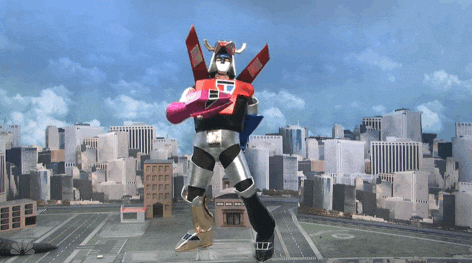
Display Campaign Optimizer (DCO) takes the targeting criteria from your regular layer targeting (remember the burger earlier?) and uses that info to find new nooks and crannies based off your goal cost per acquisition (CPA) bid that you set.Let’s say you that you want conversions at $5. DCO would then go out and find placements and mobile apps that help you hit that goal. Some placements and mobile apps might be more expensive than others, and if that continues, the DCO would automatically exclude those placements and mobile apps and go after others.A few other things to consider when it comes to Do’s and Don’ts of DCO:
- Do gradually rotate in new creatives.
- Do change your CPA bid in small increments.
- Do use target CPA to control traffic volumes.
- Do create new ad groups for thematically different ad creatives.
- Don’t make full ad swaps.
- Don’t change the target CPA constantly.
- Don’t remove high performing placements.
- Don’t test a ton of radically different landing pages.
The reason why you want to be careful with big changes is because the DCO uses your ad and landing page info, along with historical performance, to improve its baseline of performance. If you shake things up too often, then it won’t be able continually improve or backtrack to what worked before.Once you find automatic placements and apps that work for you, you can extract them into new campaigns and bid on those to get more volume. But there’s a catch. DCO operates off of browsing behavior signals where it can see the path a visitor has taken prior to the placement where they see your ad. This means that if you extract a specific placement and bid on it, then the performance might not be the same as it was in the DCO campaign. While there’s not much you can do about that, you can still use layer targeting on top of that specific placement to try to replicate the results.
4. The Smallest, But Most Powerful: Mobile App Ads
Mobile apps are a huge deal these days. Just take a look at Snapchat and Uber. And then there’s things like the iPhone Blower, which isn’t worth much, but is full of advertising potential.
This is because most of the free apps have high usage rates. With high usage rates come high ad-click rates, and with high ad-click rates, come high conversion volume. And there are literally millions of apps out there that are part of the Google AdWords universe where you can buy ad placements directly in a specific app.You can use your own targeted demographics to find a pool of apps to target or if you use DCO to your advantage (which I hope you do), then targeting mobile apps by themselves will be insanely easy because the robot finds the apps that perform the best for you.
Not to mention that it feels like Christmas every time you see the new mobile apps the DCO robot has found in theAutomatic Placements report!Here’s where your Automatic Placements report is located inside AdWord
 s:
s:
Once you find mobile apps that are performing well, you then want to find their unique package names so you can target them individually.Both iTunes and Google naming conventions.iTunes apps have numeric package names that can be found in their iTunes URLs Play apps have different package :
Google Play apps have alphabetic package names that can be found in their Google Play URLs:
So now that you know where inside the AdWords Display world to go fish, let’s make sure you have the best bait possible to not just get the clicks, but the conversions too.
5. Your Army of Mini Conversion Baits
If you know the big difference between the AdWords Display and Search Networks, then you know that your visitors are in different stages of the buying cycle.Display visitors might not even know they need your solution until you generate their awareness first, whereas Search visitors could be looking for exactly what you have to offer and buy something today. So how do you get your Display visitors to get their foot in your door?It’s relatively simple. All you have to do is test your bait. If a Display visitor sees your ad, but they’re not ready for a free consultation (or whatever other call-to-action you use on the Search Network), then you need to give them something that’s a different—a low threat offer.These mini baits/offers could be a lot of different things, and you’ve likely seen them before. Here are a few examples, all of which you can mix and match:
- Coupon
- Checklist/Cheasheet
- Quiz
- Video/Video Course
- Tools
- Calendar
- Podcast/Interview
- Consultation
- Tickets
- Live Demo
- Email Course
- Swipe File
- Infographic/Gifographic
- Free Quote
- White Paper
- eBook
- Industry Stats
- Case Study
This almost goes without saying, but make sure your new Display visitors taken some kind of opt-in approach before they can get what you promised. If you don’t, then you can’t really nurture them to become paying customers in the future.
Here’s What You Should Do Next
Even though we only covered a small part of what’s possible with the AdWords Display Network, you now have five easy-to-use and actionable ways to expand and grow your conversion volume.
Aside from continuously testing, be relentless in tracking everything directly to revenue. You may find odd nooks and crannies that you never thought would make sense to target, but once you have the complete revenue picture, you’ll be excited to continue fishing and expand your AdWords Display targeting portfolio.
Happy fishing! What other AdWords Display hacks do you know of? Share them in the comments section below.
- Copyright © 2025 Adobe. All rights reserved.
- Privacy
- Community Guidelines
- Terms of use
- Do not sell my personal information
Adchoices