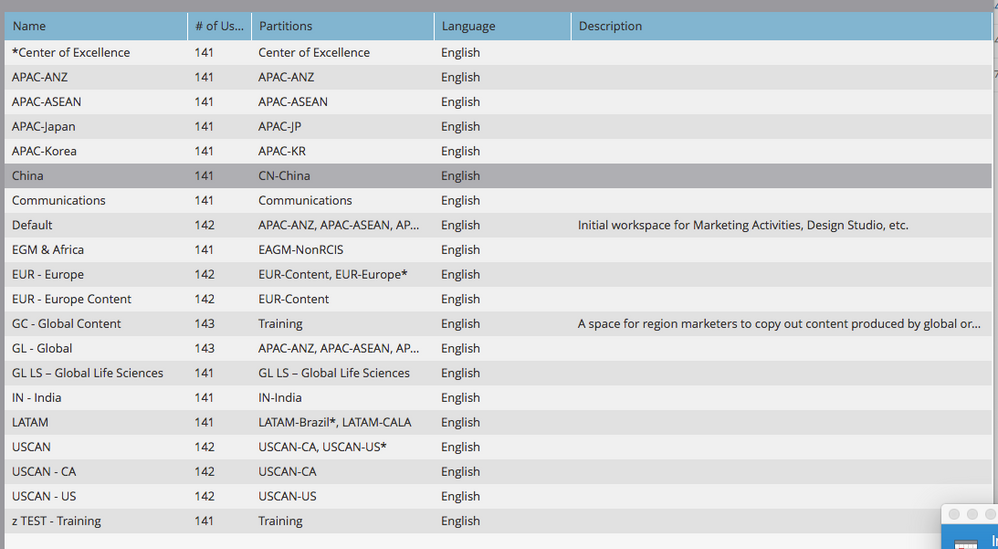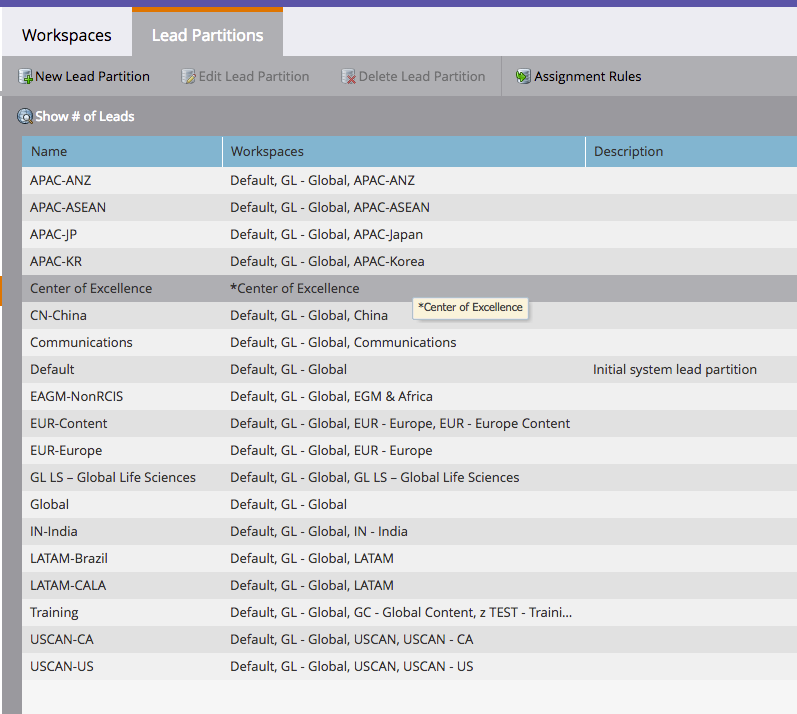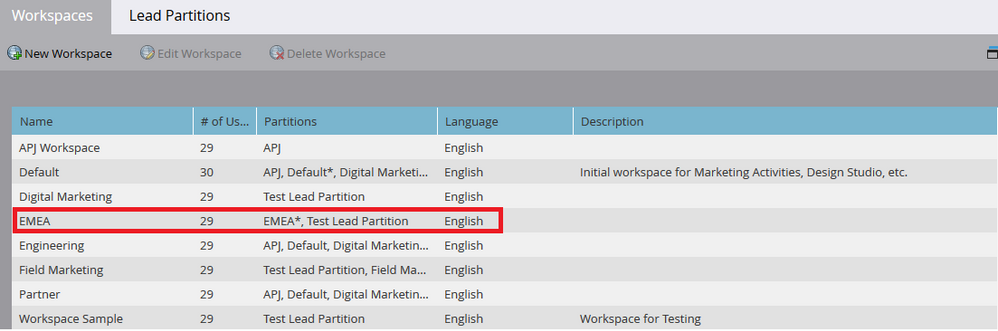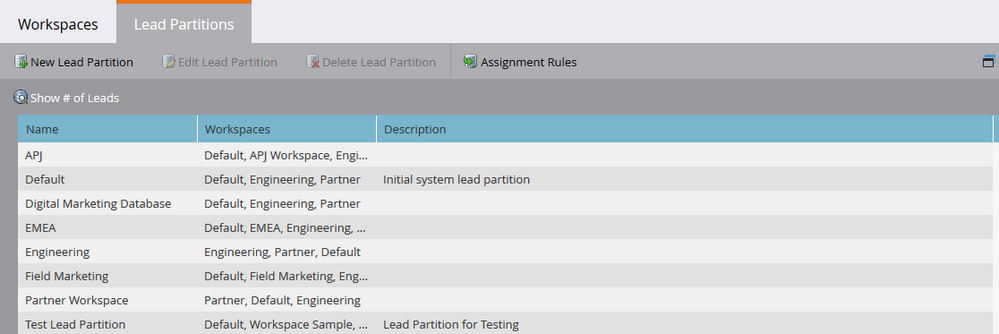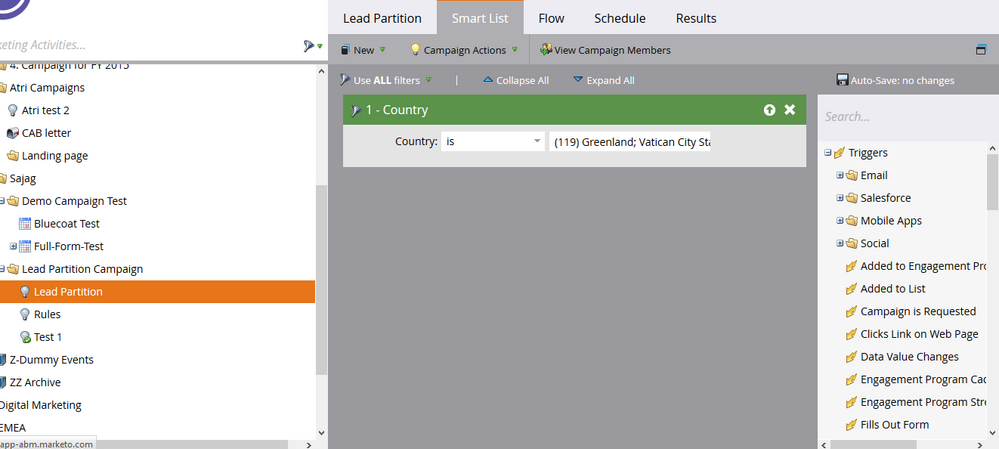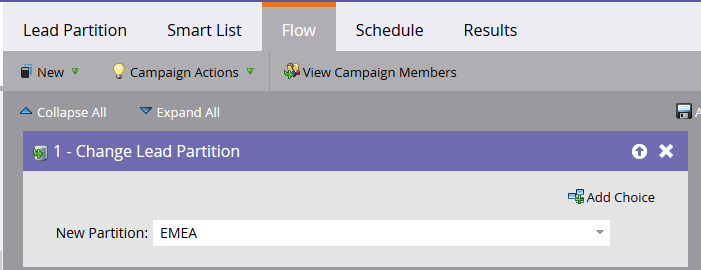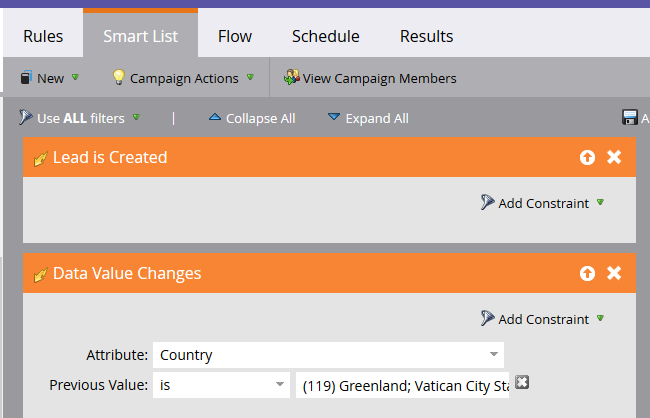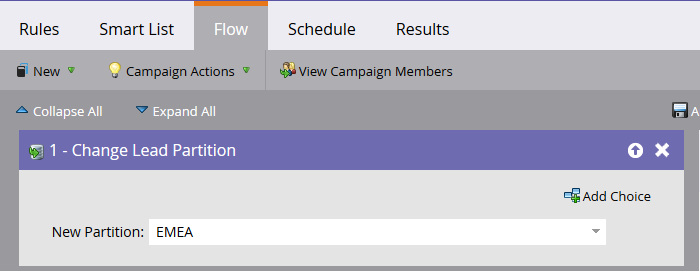Re: Workspace and Lead Partition
- Subscribe to RSS Feed
- Mark Topic as New
- Mark Topic as Read
- Float this Topic for Current User
- Bookmark
- Subscribe
- Printer Friendly Page
- Mark as New
- Bookmark
- Subscribe
- Mute
- Subscribe to RSS Feed
- Permalink
- Report Inappropriate Content
Hi Everyone,
would someone have a idea how to share my EMEA Database ,APAC Database across the APC Workspace and EMEA Workspace without sharing default database.
Help would be Really Appreciated!!
Thanks
Rahul Kumar
Zscaler Inc
- Labels:
-
Lead Management
- Mark as New
- Bookmark
- Subscribe
- Mute
- Subscribe to RSS Feed
- Permalink
- Report Inappropriate Content
Add those partitions to the other workspaces where you want them to show up. Maybe make a "Global" workspace and add APJ and EMEA
- Mark as New
- Bookmark
- Subscribe
- Mute
- Subscribe to RSS Feed
- Permalink
- Report Inappropriate Content
Hi Rahul,
1> First you have to create all the Partitions in the Default Work Place (Create a Lead Partition - Marketo Docs - Product Docs )
2> Create the smart list specifically to the Regions.
3> Again in Admin Create assignment rule to assign all the leads in the respective Smart List to be added in the Partitions.
4> Create the specific Workspaces (Create a New Workspace - Marketo Docs - Product Docs ) and add the Partition to the respective Workspace.
Hope i understand the question right
Also you can share the partition over the multiple workspaces. So if you want all the leads to be in your Global or Default workspace you can share that as well.
Let me Know if you need any help.
- Mark as New
- Bookmark
- Subscribe
- Mute
- Subscribe to RSS Feed
- Permalink
- Report Inappropriate Content
Hi Ravi,
Thanks for the reply.
I had follow your guidlines as suggested above but when i did define the assignment rules for EMEA Region lead Partition then here it show a comment above it is only for new lead not for existing lead .
please coorect me if i may wrong.
i think this guidlines only work for new lead .
it might be work for existing EMEA Lead.
what i am trying to achieve here i am just looking to shift my existing EMEA Database from Default/ Global lead database to EMEA Partition .
I have also created a EMEA Sementation in my Dafault workspace and share with EMEA Workspace But after sharing i would see the default lead database as despite of EMEA Database.
- Mark as New
- Bookmark
- Subscribe
- Mute
- Subscribe to RSS Feed
- Permalink
- Report Inappropriate Content
Hi Rahul Kumar,
After reading the above discussion i think the answer to your question
i.e. : After lead partition will these leads show in Default DB( Default Partition).
Yes they will be their. Let me explain it.
So after you create a partition the Default will also convert to Partition but your database will only one that is Marketo DB.
So in order to exclude EMEA leads from Default you can create one more assignment rule and exclude them from the default partition.
Hope i have not made your situation more complex. Let me know if you need any help.
- Mark as New
- Bookmark
- Subscribe
- Mute
- Subscribe to RSS Feed
- Permalink
- Report Inappropriate Content
You can achieve this in a workflow. From your Default workspace (which should have visibility to ALL partitions) create a Smart Campaign Smart List to identify the records you want. You can look at "Lead Partion Is" or "Country" or however you set it up. From there, you can create a flowstep of "Change Lead Partition" to move them to the desired partition.
The next step is to look at your Workspace / Partition mapping and make sure you have the partitions mapped to your new workspace. Here's a snapshot of ours:
To put leads into partitions, we have a workflow in our Global workspace which maps country codes to partitions.
I think it's important to re-emphasize that you actually only have one lead database. Making a partition doesn't make a physically separate DB, it just makes it invisible to workspaces to which it is not assigned.
Here is a snapshot of our Lead Partition mapping. We don't use the Assignment Rules from here, we do them all in a Smart Campaign, just to make it easier to find everything.
- Mark as New
- Bookmark
- Subscribe
- Mute
- Subscribe to RSS Feed
- Permalink
- Report Inappropriate Content
Really appreciate for your kind reponse.
I just want to confirm here that after map EMEA Lead database to EMEA Workspace .is it still showing EMEA database in my default/Global database of Default Workspace?
- Mark as New
- Bookmark
- Subscribe
- Mute
- Subscribe to RSS Feed
- Permalink
- Report Inappropriate Content
As long as you haven't excluded EMEA from your Default workspace, yes it will still show there.
- Mark as New
- Bookmark
- Subscribe
- Mute
- Subscribe to RSS Feed
- Permalink
- Report Inappropriate Content
means after mapping emea database to emea partion from default database, data not showing onwards.
- Mark as New
- Bookmark
- Subscribe
- Mute
- Subscribe to RSS Feed
- Permalink
- Report Inappropriate Content
There's only one database, EMEA or otherwise.
Please post a pic of your data partitions and workspace assignments.
- Mark as New
- Bookmark
- Subscribe
- Mute
- Subscribe to RSS Feed
- Permalink
- Report Inappropriate Content
Hi Robb,
As Requested below is the screenshot of workspace and lead partition Instance.
- Mark as New
- Bookmark
- Subscribe
- Mute
- Subscribe to RSS Feed
- Permalink
- Report Inappropriate Content
I can't see if Default has EMEA* assigned to it. Can you show the Lead Partition view?
- Mark as New
- Bookmark
- Subscribe
- Mute
- Subscribe to RSS Feed
- Permalink
- Report Inappropriate Content
Sure Robb,
Below is the snippets of my Lead Partition Instance.
- Mark as New
- Bookmark
- Subscribe
- Mute
- Subscribe to RSS Feed
- Permalink
- Report Inappropriate Content
Hi Rahul, this sounds like what you're looking for: Create a New Workspace - Marketo Docs - Product Docs It shows how you can share one lead partition across multiple workspaces.
- Mark as New
- Bookmark
- Subscribe
- Mute
- Subscribe to RSS Feed
- Permalink
- Report Inappropriate Content
Thanks for Reply
My Question a little bit different what am i trying to achieve there is that firstly i want to divide my default database for existing lead into NOAM,EMEA AND APAC Database and then create a new workspace for NOAM,EMEA and APAC Region and afterwards assign those lead partiton as per region to respective workspace.
- Mark as New
- Bookmark
- Subscribe
- Mute
- Subscribe to RSS Feed
- Permalink
- Report Inappropriate Content
Hi Rahul,
1st add the various paritions you need. Make them all available from the default /global worspace. In this default / global workspace, create a program and in this program create a smart campaign that assign leads to each partition, using the "change partition" flow step, with whatever rule you see fit. Typically, this smart campaign will be a triggered one, that will fire on "lead is created", "data value changes (country)" triggers. Add also a campaign is requested trigger and activate it. Make sure the leads can go through it every time.
then create a batch smart campaign in the same program and have it to select the whole database and call the trigger smart campaign above.
Then create the various local workspaces and assign them to their respective partition.
-Greg
- Mark as New
- Bookmark
- Subscribe
- Mute
- Subscribe to RSS Feed
- Permalink
- Report Inappropriate Content
I am just share a screenshot what you did suggested .Let me know after executing those steps lead of emea database still showing in default workspace?
- Mark as New
- Bookmark
- Subscribe
- Mute
- Subscribe to RSS Feed
- Permalink
- Report Inappropriate Content
These seem to be correct.
As all the partitions are accessible from the default workspace, it is expected that the leads still show there.
what you need to look at is in which Partition they are, not in which workspace.
For this, you can create a smart list with the "Partition IS EMEA" filter and check that they are all where they belong.
-Greg
- Mark as New
- Bookmark
- Subscribe
- Mute
- Subscribe to RSS Feed
- Permalink
- Report Inappropriate Content
Thanks for nice reponse.
please coorect me if i may wrong.
i think this guidlines only work for new lead .
it might be work for existing EMEA Lead.
what i am trying to achieve here i am just looking to shift my existing EMEA Database from Default/ Global lead database to EMEA Partition .
I have also created a EMEA Sementation in my Dafault workspace and share with EMEA Workspace But after sharing i would see the default lead database as despite of EMEA Database.
- Copyright © 2025 Adobe. All rights reserved.
- Privacy
- Community Guidelines
- Terms of use
- Do not sell my personal information
Adchoices