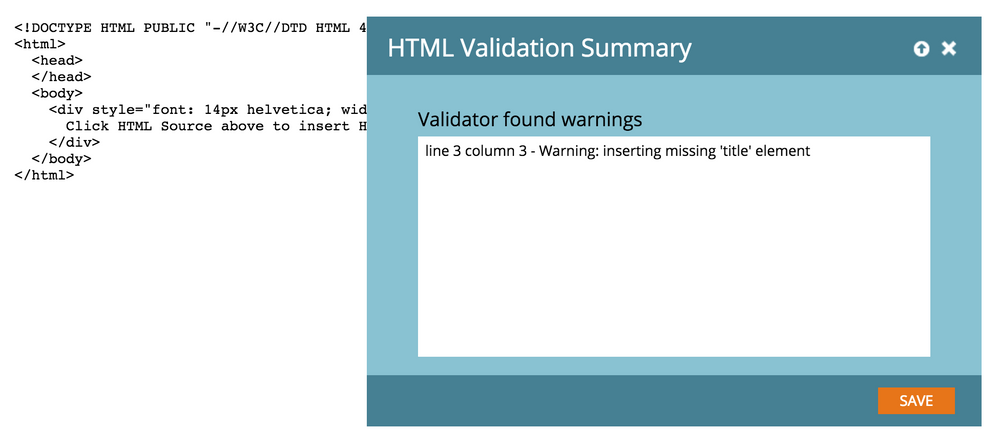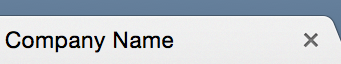Re: Why we need a <title> in emails
- Subscribe to RSS Feed
- Mark Topic as New
- Mark Topic as Read
- Float this Topic for Current User
- Bookmark
- Subscribe
- Printer Friendly Page
- Mark as New
- Bookmark
- Subscribe
- Mute
- Subscribe to RSS Feed
- Permalink
- Report Inappropriate Content
When developing an email template, have you ever seen this message:
Why do we even need this Title element on Emails?
The answer is simple, when we include the View as Web Page link in emails and someone clicks it, Marketo will send them to Web Page version of the email and this <title> tag populates the Page Title in the Top bar, usually I just set it to my Company Name so it looks like follows:
If you want it to be really useful for the user however, you can tokenize it so it's changeable on each email, something like:
{my.Add Email Title:default=Company Name}}
This way every email will always have a Title of your Company Name by default but if you add the token of Add Email Title to your My Tokens, you can customize it for that communication.
- Mark as New
- Bookmark
- Subscribe
- Mute
- Subscribe to RSS Feed
- Permalink
- Report Inappropriate Content
Hi,
It's good to have for the 'view online' version, if you have one.
Title tags are also useful for displaying your key message without placing it in the header of your email.
Thanks
- Copyright © 2025 Adobe. All rights reserved.
- Privacy
- Community Guidelines
- Terms of use
- Do not sell my personal information
Adchoices