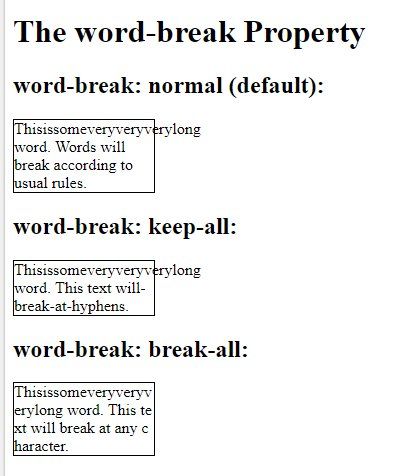Re: why is MKTO splitting words in emails?
- Subscribe to RSS Feed
- Mark Topic as New
- Mark Topic as Read
- Float this Topic for Current User
- Bookmark
- Subscribe
- Printer Friendly Page
- Mark as New
- Bookmark
- Subscribe
- Mute
- Subscribe to RSS Feed
- Permalink
- Report Inappropriate Content
for example
"Thank you for joining us at tod-
ay's event. We hope you enjo-
yed it"
Why is MKTO automatically doing that instead of keeping the wor'ds together? I didn't notice this before, but we got a new template done and it's happening now, so I'm guessing it's somewhere in the code. Anyone know how to easily identify and fix that from happening?
Solved! Go to Solution.
- Mark as New
- Bookmark
- Subscribe
- Mute
- Subscribe to RSS Feed
- Permalink
- Report Inappropriate Content
It could be the case that the template uses the word-break or word-wrap styles to deal with text that flows beyond the column.
Here's a link to some more info on that: CSS word-break property -- you can check out the "Try it Yourself >>" button for some good examples.
You may need to set the word-break to "normal" with some CSS on your text elements. For example:
<td style="word-break:normal;"> Your text goes here </td>
Depending on how your template is setup (and if this is the case) you might need to put the bolded style above on element that you do not want to wrap.
--
Another similar style that could be causing the same issue is word-wrap: CSS word-wrap property -- that'd work similarly, but with "word-wrap:normal;" instead of word-break.
This might be something that the team who developed your templates could iron-out at a high-level. I think in some cases, you do want the word wrap/break to be set and in other it doesn't make sense, but it could point to an issue with the framework of the email's box model.
- Mark as New
- Bookmark
- Subscribe
- Mute
- Subscribe to RSS Feed
- Permalink
- Report Inappropriate Content
It could be the case that the template uses the word-break or word-wrap styles to deal with text that flows beyond the column.
Here's a link to some more info on that: CSS word-break property -- you can check out the "Try it Yourself >>" button for some good examples.
You may need to set the word-break to "normal" with some CSS on your text elements. For example:
<td style="word-break:normal;"> Your text goes here </td>
Depending on how your template is setup (and if this is the case) you might need to put the bolded style above on element that you do not want to wrap.
--
Another similar style that could be causing the same issue is word-wrap: CSS word-wrap property -- that'd work similarly, but with "word-wrap:normal;" instead of word-break.
This might be something that the team who developed your templates could iron-out at a high-level. I think in some cases, you do want the word wrap/break to be set and in other it doesn't make sense, but it could point to an issue with the framework of the email's box model.
- Mark as New
- Bookmark
- Subscribe
- Mute
- Subscribe to RSS Feed
- Permalink
- Report Inappropriate Content
Thanks Dave - makes a lot of sense!
- Copyright © 2025 Adobe. All rights reserved.
- Privacy
- Community Guidelines
- Terms of use
- Do not sell my personal information
Adchoices