- Marketing Nation
- :
- Products
- :
- Product Discussions
- :
- Re: Why is lead lifecycle changing for closed lead...
Re: Why is lead lifecycle changing for closed leads?
- Subscribe to RSS Feed
- Mark Topic as New
- Mark Topic as Read
- Float this Topic for Current User
- Bookmark
- Subscribe
- Printer Friendly Page
- Mark as New
- Bookmark
- Subscribe
- Mute
- Subscribe to RSS Feed
- Permalink
- Report Inappropriate Content
Why would the lead lifecycle field change from Customer to MQL after sales has closed the lead and marked it as customer/sold? This is causing my nurture campaigns to resume for leads that are already sold.
Solved! Go to Solution.
Accepted Solutions
- Mark as New
- Bookmark
- Subscribe
- Mute
- Subscribe to RSS Feed
- Permalink
- Report Inappropriate Content
Your screenshot shows Change Data Value, but because your question is about a lifecycle I would expect to see Marketo changing a revenue stage in a Revenue Cycle Model. Curious if you are changing data values to drive a Marketo RCM, or if you're simply tracking a lifecycle using only custom fields.
Either way, if you don't want the data value to change to MQL after field named "Changed Lead Lifecycle - TR" has a value "Customer," you can use a Choice in the Change Data Value Flow step that prevents it from changing to MQL if the current value is "Customer."
- Mark as New
- Bookmark
- Subscribe
- Mute
- Subscribe to RSS Feed
- Permalink
- Report Inappropriate Content
Re: Why is lead lifecycle changing for closed leads?
Hi Becky,
Technically, hard to answer without looking at you lead lifecycle program.
But sometimes, when a contact becomes a customer, to may make sense to send it back to nurturing in order to prepare up-sell or cross-sell. But usually, this happens after a while, not within the same minute ![]() . So the usual cycle will be:
. So the usual cycle will be:
Customer -> recycled -> wait (a few weeks or months) -> MQL
-Greg
- Mark as New
- Bookmark
- Subscribe
- Mute
- Subscribe to RSS Feed
- Permalink
- Report Inappropriate Content
Re: Why is lead lifecycle changing for closed leads?
Hi Greg,
What should be the ideal wait time you suggest?
Thanks
- Mark as New
- Bookmark
- Subscribe
- Mute
- Subscribe to RSS Feed
- Permalink
- Report Inappropriate Content
Re: Why is lead lifecycle changing for closed leads?
For our use case, we have lifecycle fields for each of our products. So I don't have a need for a lead that is marked as customer to go back to MQL. I guess the better question is, how do I make sure once they're marked as customer in the lead lifecycle field, that it doesn't change (unless they cancel)?
- Mark as New
- Bookmark
- Subscribe
- Mute
- Subscribe to RSS Feed
- Permalink
- Report Inappropriate Content
Your screenshot shows Change Data Value, but because your question is about a lifecycle I would expect to see Marketo changing a revenue stage in a Revenue Cycle Model. Curious if you are changing data values to drive a Marketo RCM, or if you're simply tracking a lifecycle using only custom fields.
Either way, if you don't want the data value to change to MQL after field named "Changed Lead Lifecycle - TR" has a value "Customer," you can use a Choice in the Change Data Value Flow step that prevents it from changing to MQL if the current value is "Customer."
- Mark as New
- Bookmark
- Subscribe
- Mute
- Subscribe to RSS Feed
- Permalink
- Report Inappropriate Content
Re: Why is lead lifecycle changing for closed leads?
Hi Tom,
You can add the filter in the smart list tab of smart campaign that if Revenue Stage is not customer then only implement the flow step.
Thanks
- Mark as New
- Bookmark
- Subscribe
- Mute
- Subscribe to RSS Feed
- Permalink
- Report Inappropriate Content
Re: Why is lead lifecycle changing for closed leads?
Thanks Tom! I have a filter in the smart list for leads that do not have a value of Customer, but I'm going to try it this way instead and see if that works better.
If anyone has other ideas of things to try, I'd love to hear them.
- Mark as New
- Bookmark
- Subscribe
- Mute
- Subscribe to RSS Feed
- Permalink
- Report Inappropriate Content
Re: Why is lead lifecycle changing for closed leads?
Hi Becky,
Are you using a Marketo RC Model, or custom fields to track lifecycle?
- Tom
- Mark as New
- Bookmark
- Subscribe
- Mute
- Subscribe to RSS Feed
- Permalink
- Report Inappropriate Content
Re: Why is lead lifecycle changing for closed leads?
Custom fields
- Mark as New
- Bookmark
- Subscribe
- Mute
- Subscribe to RSS Feed
- Permalink
- Report Inappropriate Content
Re: Why is lead lifecycle changing for closed leads?
One advantage to controlling this in the flow step is, you can add a wait step to the flow before the value change (if required) to give data time to settle in if need be. Filters used with triggers in Smart Lists can be less reliable depending on the filters, triggers, and timing of data values populating.
- Copyright © 2025 Adobe. All rights reserved.
- Privacy
- Terms of use
- Do not sell my personal information
Adchoices

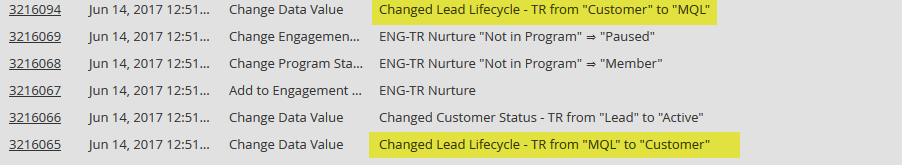
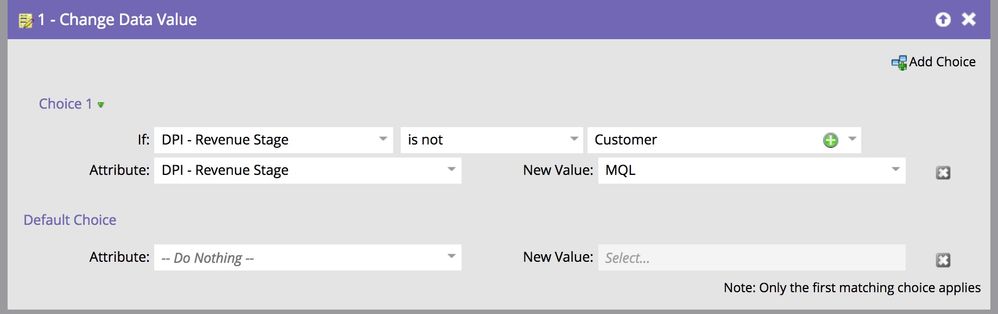
.png)