Your Achievements
Next /
Sign inSign in to Community to gain points, level up, and earn exciting badges like the new Applaud 5 BadgeLearn more!
View All BadgesSign in to view all badges
Why does it take several attempts to successfully activate a smart campaign
Topic Options
- Subscribe to RSS Feed
- Mark Topic as New
- Mark Topic as Read
- Float this Topic for Current User
- Bookmark
- Subscribe
- Printer Friendly Page
- Mark as New
- Bookmark
- Subscribe
- Mute
- Subscribe to RSS Feed
- Permalink
- Report Inappropriate Content
02-05-2014
02:07 PM
Many of our smart campaigns include smart lists that have "Clicks Link" triggers (using "link name contains" and "web page is" constraints. I undertand that Marketo needs these pages indexed in order for us to include them as values. We even will enter a portion of the external URL so that we can select it from the drop-down. But we still get the squigly red line beneath the value. If we place our cursor in the field and click the tab key, the red line will go away (temporarily). When we attempt to activate, we're still prompted with this error:

A couple questions:

A couple questions:
- Often, we need to go back and forth between re-entering the URL, entering the URL using alternate methods (clicking the green "plus" icon to enter it within the "multiple value chooser" window), escaping out of the field and/or clicking the "activate" button before it finally activates successfully (usually, going back and forth 3-4 times). Have others experienced this? Any tips to overcome this?
- When we receive this error, we go back to the smart list and nothing will have a red line under it. So how are we to know exactly what the error is?
Labels:
- Labels:
-
Lead Management
5 REPLIES 5
- Mark as New
- Bookmark
- Subscribe
- Mute
- Subscribe to RSS Feed
- Permalink
- Report Inappropriate Content
02-06-2014
10:31 AM
I’ve done some more testing and I’m finding this primarily happens during the following scenario:
We build campaign landing pages on our website platform across all of our country instances. While these are in development (and obviously not published yet), we are building Marketo programs to support all of these landing pages. We build a master program (with assets and smart campaigns) in our global workspace and then once complete, we clone them to the other 21 workspaces. This also includes changing the URLs of the web pages within the smart lists/campaigns to the country-specific programs. Keep in mind, these pages aren’t published yet and therefore have a red line underneath (which is expected since the page hasn’t been indexed by Marketo yet). Once we publish all of the campaign pages (and physically visit each page so that Marketo can index them), we revisit the smart campaigns to activate them. That process includes ensuring the red line is removed. And this is where we run into issues – causing us to constantly go back and forth; and try different techniques to finally have Marketo view the URL as valid.
We build campaign landing pages on our website platform across all of our country instances. While these are in development (and obviously not published yet), we are building Marketo programs to support all of these landing pages. We build a master program (with assets and smart campaigns) in our global workspace and then once complete, we clone them to the other 21 workspaces. This also includes changing the URLs of the web pages within the smart lists/campaigns to the country-specific programs. Keep in mind, these pages aren’t published yet and therefore have a red line underneath (which is expected since the page hasn’t been indexed by Marketo yet). Once we publish all of the campaign pages (and physically visit each page so that Marketo can index them), we revisit the smart campaigns to activate them. That process includes ensuring the red line is removed. And this is where we run into issues – causing us to constantly go back and forth; and try different techniques to finally have Marketo view the URL as valid.
- Mark as New
- Bookmark
- Subscribe
- Mute
- Subscribe to RSS Feed
- Permalink
- Report Inappropriate Content
02-06-2014
09:33 AM
The problem is the "Web Page Is" constraint - this is where no matter what we do, the red underline persists until several attempts finally allow us to activate the campaign.
Anonymous
Not applicable
02-06-2014
09:22 AM
- Mark as New
- Bookmark
- Subscribe
- Mute
- Subscribe to RSS Feed
- Permalink
- Report Inappropriate Content
02-06-2014
09:22 AM
I'd suggest omitting the www. in your Link Name contains filters, just to try! I was having similar issues and I ended up needing to update some code in the landing page template - hopefully support can help you troubleshoot. It shouldn't take several tries 🙂
- Mark as New
- Bookmark
- Subscribe
- Mute
- Subscribe to RSS Feed
- Permalink
- Report Inappropriate Content
02-05-2014
04:14 PM
Thanks Jim, but this isn't specific to any one instance. This happens in every smart campaign where we include smart lists that reference pages on our external website. Just a very simple smart list - here's one of many examples (this one obviously has no issues anymore):
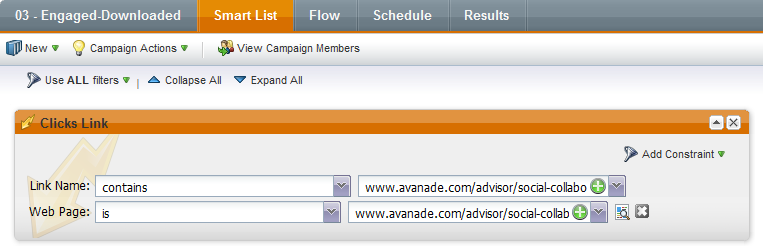
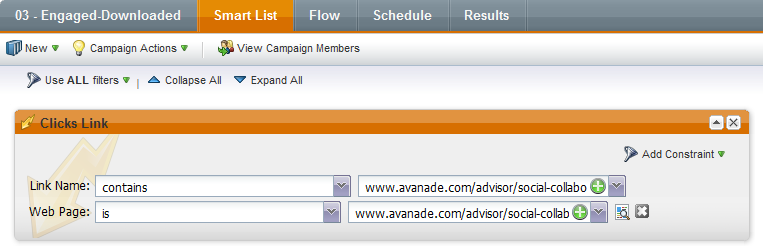
Anonymous
Not applicable
02-05-2014
03:38 PM
- Mark as New
- Bookmark
- Subscribe
- Mute
- Subscribe to RSS Feed
- Permalink
- Report Inappropriate Content
02-05-2014
03:38 PM
Hello Dan,
I've went ahead and created a case for you to assist you further. I'll need to take a closer look at what you're trying to build here to gain a better understanding.
- Copyright © 2025 Adobe. All rights reserved.
- Privacy
- Community Guidelines
- Terms of use
- Do not sell my personal information
Adchoices