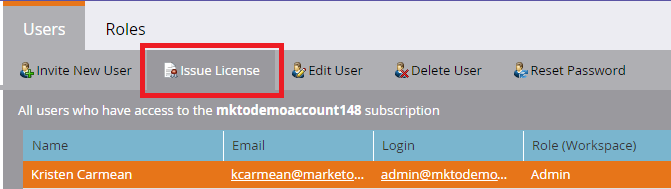Your Achievements
Next /
Sign inSign in to Community to gain points, level up, and earn exciting badges like the new Applaud 5 BadgeLearn more!
View All BadgesSign in to view all badges
Where to enable marketo calendar feature?
Topic Options
- Subscribe to RSS Feed
- Mark Topic as New
- Mark Topic as Read
- Float this Topic for Current User
- Bookmark
- Subscribe
- Printer Friendly Page
Anonymous
Not applicable
05-21-2015
03:46 PM
- Mark as New
- Bookmark
- Subscribe
- Mute
- Subscribe to RSS Feed
- Permalink
- Report Inappropriate Content
05-21-2015
03:46 PM
Can anyone give details on exactly where to activate that feature in the admin section?
3 REPLIES 3
Anonymous
Not applicable
05-22-2015
02:37 AM
- Mark as New
- Bookmark
- Subscribe
- Mute
- Subscribe to RSS Feed
- Permalink
- Report Inappropriate Content
05-22-2015
02:37 AM
Hi Tony
Admin->Security->Users&Roles->Select your role->Edit Role->Enable Access Calendar Presentations->Save
If you are looking for Calendar HD, it is a optional feature.
Anonymous
Not applicable
05-22-2015
06:59 AM
- Mark as New
- Bookmark
- Subscribe
- Mute
- Subscribe to RSS Feed
- Permalink
- Report Inappropriate Content
05-22-2015
06:59 AM
The Access Calendar Presentations permission is only for Calendar HD as far as I know. To give someone a license to use calendar, you need to click on the Issue License button in the Admin > Users & Roles > Users section:
- Mark as New
- Bookmark
- Subscribe
- Mute
- Subscribe to RSS Feed
- Permalink
- Report Inappropriate Content
05-22-2015
10:53 AM
Most firms have 5 or 10 licenses to start, so not everyone can use Calendar.
- Copyright © 2025 Adobe. All rights reserved.
- Privacy
- Community Guidelines
- Terms of use
- Do not sell my personal information
Adchoices