- Marketing Nation
- :
- Products
- :
- Product Discussions
- :
- Re: Where do I find the folder Id?
Re: Where do I find the folder Id?
- Subscribe to RSS Feed
- Mark Topic as New
- Mark Topic as Read
- Float this Topic for Current User
- Bookmark
- Subscribe
- Printer Friendly Page
- Mark as New
- Bookmark
- Subscribe
- Mute
- Subscribe to RSS Feed
- Permalink
- Report Inappropriate Content
Hi
I am trying to use the REST api to create an email template as detailed here.
http://developers.marketo.com/documentation/asset-api/create-email-template/
It requires me to specify the Id of the folder, but I cannot seem to find it anywhere in the UI. Can someone please tell me where is it?
Thank you.
Solved! Go to Solution.
Accepted Solutions
- Mark as New
- Bookmark
- Subscribe
- Mute
- Subscribe to RSS Feed
- Permalink
- Report Inappropriate Content
Hmm.. here you go.. this is a bit of a workaround.
Use the API get folder by name: Get Folder by Name » Marketo Developers
use this to extract the folder id, including subfolders in the design studio.
Phew..
- Mark as New
- Bookmark
- Subscribe
- Mute
- Subscribe to RSS Feed
- Permalink
- Report Inappropriate Content
Re: Where do I find the folder Id?
It is in the URL.
In this example:
The ID would be 1003.
The same principle applies for List IDs and Lead IDs etc.
- Mark as New
- Bookmark
- Subscribe
- Mute
- Subscribe to RSS Feed
- Permalink
- Report Inappropriate Content
Re: Where do I find the folder Id?
Hi Nicholas
Thanks for your response. The folder Id is available in the Url for Campaign folders (under Marketing activities) but when I create a folder under Design Studio>Emails>Templates and select it, the Url is not changing. It remains "#ET0A1ZN15", which is the Id of the Email Template I believe. Any thoughts on this?
Thank you.
- Mark as New
- Bookmark
- Subscribe
- Mute
- Subscribe to RSS Feed
- Permalink
- Report Inappropriate Content
Hmm.. here you go.. this is a bit of a workaround.
Use the API get folder by name: Get Folder by Name » Marketo Developers
use this to extract the folder id, including subfolders in the design studio.
Phew..
- Mark as New
- Bookmark
- Subscribe
- Mute
- Subscribe to RSS Feed
- Permalink
- Report Inappropriate Content
Re: Where do I find the folder Id?
Yeah, looks like it is a UI error. For now, maybe I will just get the folder by name using the API in the link you provided.
Thanks again for your help.
- Mark as New
- Bookmark
- Subscribe
- Mute
- Subscribe to RSS Feed
- Permalink
- Report Inappropriate Content
Re: Where do I find the folder Id?
Inspect element in your web browser, find your way to the list of folders. The folder id is attributed as "ext:tree-node-id=". for example:
Marketing Activities has ext:tree-node-id="19" so the folder ID for the API is 19
- Mark as New
- Bookmark
- Subscribe
- Mute
- Subscribe to RSS Feed
- Permalink
- Report Inappropriate Content
Re: Where do I find the folder Id?
Actually the UI tree ID is frequently mistaken for the folder ID, but it is not guaranteed to be the same. After we encountered enough exceptions we stopped trusting the tree ID.

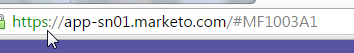
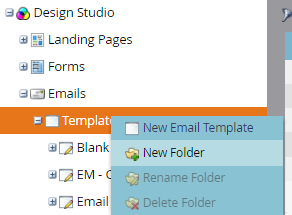
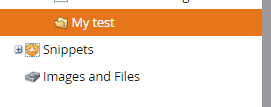
.png)