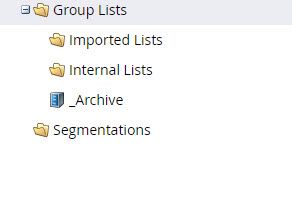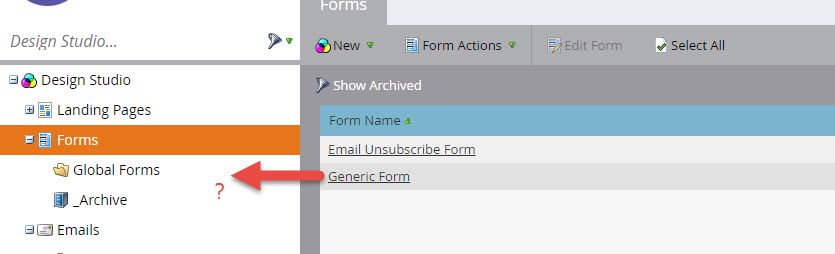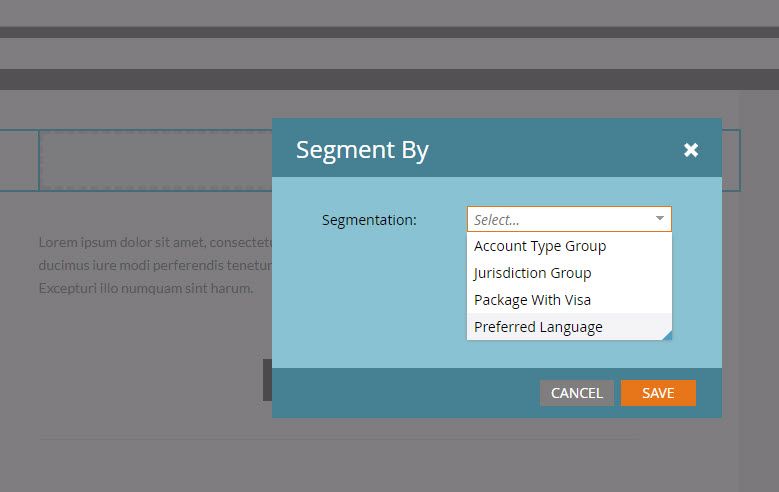Re: Where did the segmentation go?
- Subscribe to RSS Feed
- Mark Topic as New
- Mark Topic as Read
- Float this Topic for Current User
- Bookmark
- Subscribe
- Printer Friendly Page
- Mark as New
- Bookmark
- Subscribe
- Mute
- Subscribe to RSS Feed
- Permalink
- Report Inappropriate Content
Today we spend quite a lot of time creating 4-5 different segmentations and after approving them they all started processing.
After leaving the "database" page we started working with other areas of Marketo and after 10-15 minutes returned to the "Database" page to check and see if the process is done, however to our surprise Segmentation is completely empty.
It is as if nothing had been done. This is super strange as we did create the segments, we saw the little green thing on the corner start spinning and now this. What has happened?
On a separate note, We also created a form (in Design Studio) called "Generic Form" and it is also not showing on the sidebar, however the form is showing in the center area of Marketo.
Are we doing something wrong or is this an issue?
Edit
We just tried to create a local asset (email) and when selecting "Dynamic Content" they show up there:
- Mark as New
- Bookmark
- Subscribe
- Mute
- Subscribe to RSS Feed
- Permalink
- Report Inappropriate Content
Hi - this is likely a GUI/display or caching issue. Do a hard refresh (CTRL+F5) of the browser, log in and out, turn your computer on and off, and if it's still a problem screenshot it and log a support request so they can hard refresh the Marketo tree cache for you. It's a pain but it happens sometimes. They aren't gone, just hidden.
Also - I don't know if you are, but just never use Internet Explorer with Marketo. I find this happens a lot more with IE, but it does happen with all browsers unfortunately.
- Mark as New
- Bookmark
- Subscribe
- Mute
- Subscribe to RSS Feed
- Permalink
- Report Inappropriate Content
Simply cleaning the cache might be faster than rebooting the computer.
Good point on IE...
On FF and Chrome, you have options or plugins to selectively cleaning the cache of one specific website.
-Greg
- Copyright © 2025 Adobe. All rights reserved.
- Privacy
- Community Guidelines
- Terms of use
- Do not sell my personal information
Adchoices