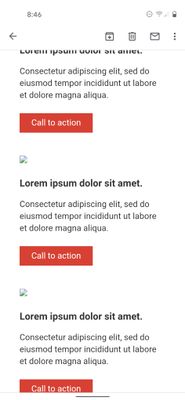When I click "Clear content" on a mktoImg inside an email, gmail Android App shows it as a broken image
- Subscribe to RSS Feed
- Mark Topic as New
- Mark Topic as Read
- Float this Topic for Current User
- Bookmark
- Subscribe
- Printer Friendly Page
- Mark as New
- Bookmark
- Subscribe
- Mute
- Subscribe to RSS Feed
- Permalink
- Report Inappropriate Content
Hi everyone!
I am working on an email template and, when testing, I have seen that in the Gmail Android App the mktoImg blocks to which I have done "Clear content" come out as broken images (screenshot attached).
In the html I see that by doing Clear content the <img> tag continues to be there, but without the src="" part.
<img class="logomovil" style="" width="150" />
Solved! Go to Solution.
- Mark as New
- Bookmark
- Subscribe
- Mute
- Subscribe to RSS Feed
- Permalink
- Report Inappropriate Content
Unfortunately, I think this is a short-coming of the .mktoImg element in the email editor. Because of how it's setup, clearing the content does not also remove the container for the image and the .mktoImg component is using attributes in the HTML to "inject" the different pieces (like URL) that you'd want to easily edit.
For me, I prefer not to use the .mktoImg element at all b/c of this (and other) limitations. I prefer to use the .mktoText element instead and use the Rich Text Editor > Insert/Edit image tool which does basically the same thing.
To get the entire .mktoImg element to disappear you'll actually need to create something like a toggle where you can comment out the container all together after you clear the content. This is a two-step process -- 1) clear content 2) hide the element but this approach requires some add'l setup at the template level (an additional control to "hide" the element).
Another option would be to clone the module in the template and just outright remove the image part of it so that you've got two modules total - one with and one without the image - and then just drag-n-drop the right one into your canvas. This means you've got to migrate any content from the existing modules (headlines, links, paragraphs, etc) into the new module, but at least it won't show broken images when you clear it. Another thing to consider about this is the add'l spacing around the image (top/bottom) that also needs to be addressed when you remove the image so that there's not a wide gap between the button (above) and the headline (below).
- Mark as New
- Bookmark
- Subscribe
- Mute
- Subscribe to RSS Feed
- Permalink
- Report Inappropriate Content
Unfortunately, I think this is a short-coming of the .mktoImg element in the email editor. Because of how it's setup, clearing the content does not also remove the container for the image and the .mktoImg component is using attributes in the HTML to "inject" the different pieces (like URL) that you'd want to easily edit.
For me, I prefer not to use the .mktoImg element at all b/c of this (and other) limitations. I prefer to use the .mktoText element instead and use the Rich Text Editor > Insert/Edit image tool which does basically the same thing.
To get the entire .mktoImg element to disappear you'll actually need to create something like a toggle where you can comment out the container all together after you clear the content. This is a two-step process -- 1) clear content 2) hide the element but this approach requires some add'l setup at the template level (an additional control to "hide" the element).
Another option would be to clone the module in the template and just outright remove the image part of it so that you've got two modules total - one with and one without the image - and then just drag-n-drop the right one into your canvas. This means you've got to migrate any content from the existing modules (headlines, links, paragraphs, etc) into the new module, but at least it won't show broken images when you clear it. Another thing to consider about this is the add'l spacing around the image (top/bottom) that also needs to be addressed when you remove the image so that there's not a wide gap between the button (above) and the headline (below).
- Mark as New
- Bookmark
- Subscribe
- Mute
- Subscribe to RSS Feed
- Permalink
- Report Inappropriate Content
Thank you!
I think I'm going to go for the option of using mktoText, so I also do it in the Landings templates.
Thank you very much for your help!
- Copyright © 2025 Adobe. All rights reserved.
- Privacy
- Community Guidelines
- Terms of use
- Do not sell my personal information
Adchoices