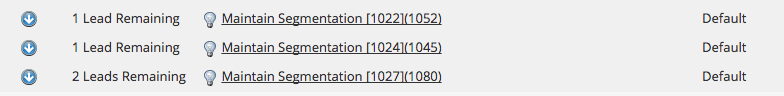when are segmentations set for new records?
- Subscribe to RSS Feed
- Mark Topic as New
- Mark Topic as Read
- Float this Topic for Current User
- Bookmark
- Subscribe
- Printer Friendly Page
- Mark as New
- Bookmark
- Subscribe
- Mute
- Subscribe to RSS Feed
- Permalink
- Report Inappropriate Content
When / how quickly are segmentations set for new records? When I drill into a lead record, I can see that it's segmentation is set, but don't see an activity indicating when the segment was set. If segmentations are set as the new record gets created (i.e. during or before the "New Person" activity), great. But if it's asynchronous and capable of having a backlog - and simply doesn't generate an activity - then I'm concerned about potential racing issues in the process I'm hoping to apply them to.
- Labels:
-
Lead Management
- Mark as New
- Bookmark
- Subscribe
- Mute
- Subscribe to RSS Feed
- Permalink
- Report Inappropriate Content
Grant,
I know that when a person is in a segmentation (ex. state) and their criteria changes in order to move to another segment (ex. TX > CA), they may not automatically change segments and it could take up to 24 hours.
- Mark as New
- Bookmark
- Subscribe
- Mute
- Subscribe to RSS Feed
- Permalink
- Report Inappropriate Content
Hi Devraj,
Yikes! I know that segment changes are done via low-priority trigger campaigns. If you look in the Campaign Queue in Marketing Activities they'll show up with something like "Maintain Segmentation" followed by the ID of the segmentation in brackets. If it's taking hours to update it's because you have a long backlog of triggers waiting in your campaign queue.
I didn't see a backlog of these trigger campaigns when I imported a list however, so I'm wondering if segmentations are set as part of lead creation rather than an after-the-fact trigger campaign.
Grant
- Mark as New
- Bookmark
- Subscribe
- Mute
- Subscribe to RSS Feed
- Permalink
- Report Inappropriate Content
So the segmentation is set when a person is created, it just isn't logged into the activity log. I just verified this with a new person created today and made sure they were in the correct segment of the "industry" segmentation. They will remain in that segment of the industry segmentation until that "industry" value is changed as defined by my segmentation smart list. There is no trigger campaign that changes the segment of a segmentation, it is automatic by the smart list rules set up in the segmentation.
- Mark as New
- Bookmark
- Subscribe
- Mute
- Subscribe to RSS Feed
- Permalink
- Report Inappropriate Content
Devraj,
Yes, I confirmed with a new person that their segment value is correct, but I'm trying to confirm that actually happens as the person is created, rather than afterward w/ no activity. I'm trying to confirm what's actually happening instead of assuming.
Regarding updates to segment values, there *are* background trigger campaigns for managing this. They look like this in the Campaign Queue tab of Marketing Activities:
The first number in brackets in the name is the ID of the segmentation, which you can find in the URL when looking at the segmentation in Database:
- Mark as New
- Bookmark
- Subscribe
- Mute
- Subscribe to RSS Feed
- Permalink
- Report Inappropriate Content
I'm curious if anyone has a definitive answer for this?
While not explicitly stated in the original post, I assume the use-case triggering me asking this question is similar; can Segmentation be reliably used for managing flow step decisions when the campaign is triggered by a new lead being created?
- Copyright © 2025 Adobe. All rights reserved.
- Privacy
- Community Guidelines
- Terms of use
- Do not sell my personal information
Adchoices