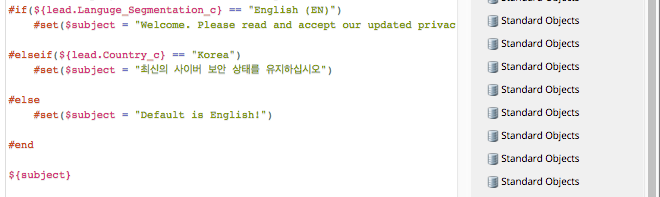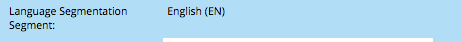What would be the Appropriate Velocity code for this tag
- Subscribe to RSS Feed
- Mark Topic as New
- Mark Topic as Read
- Float this Topic for Current User
- Bookmark
- Subscribe
- Printer Friendly Page
- Mark as New
- Bookmark
- Subscribe
- Mute
- Subscribe to RSS Feed
- Permalink
- Report Inappropriate Content
Email Scripting has been broken in Marketo and has made me unable to choose attributes for Leads in the script. (see below)
I am trying to write a dynamic subject line token, but my Country attribute is not functioning.
In my Marketo Customer Info, I have bucketed each prospect in a Language segment called "Language Segmentation"
I have to assume the correct code is: ${lead.Language_Segmentation_c == "English (EN)" (not sure about the _c but Marketo puts it in)
Is this the proper way to call this attribute?
- Mark as New
- Bookmark
- Subscribe
- Mute
- Subscribe to RSS Feed
- Permalink
- Report Inappropriate Content
You have to be able to choose Person/Lead fields from the tree on the right-hand side in order for them to be injected (i.e. accessible) in the Velocity context.
If you've already checked them off, then they'd still be available (regardless of the UI corruption) but if you haven't checked them off yet, you'll have to wait for Marketo to fix this corruption in your instance.
It's very frustrating when the Script Editor gets messed up like this. I usually switch browsers, go into Incognito, and cross my fingers and toes and it goes away pretty soon.
In the meantime, you might catch up on these posts ![]() :
:
- Mark as New
- Bookmark
- Subscribe
- Mute
- Subscribe to RSS Feed
- Permalink
- Report Inappropriate Content
Yes, the question is more, regardless of the UI corruption, what is the grammatical notation that would be placed there...
For example
lead.Languge_Segmentation =
lead.Language_Segmentation_Segment =
lead.Languge_Segmentation_c =
lead.Language_Segmentation_Segment_c =
- Mark as New
- Bookmark
- Subscribe
- Mute
- Subscribe to RSS Feed
- Permalink
- Report Inappropriate Content
It's impossible to predict what the Velocity property name will be without dragging it onto the canvas, since the way Marketo canonicalizes names for Velocity isn't documented. It's largely in line with the SOAP field name, but not 100% -- and some fields accessible in Velocity have no API equivalent, so you don't have another place to look.
Most likely in your case it's
$lead.Segmentation_LanguageSegmentation_nnnn
where nnnn is the Segmentation ID, which you can see in the URL when you go into the segs area.
Obviously if you guess correctly that's fine to use. But it still needs to be checked off in Script Editor.
- Mark as New
- Bookmark
- Subscribe
- Mute
- Subscribe to RSS Feed
- Permalink
- Report Inappropriate Content
Please move the thread to Products to continue. Move link will be at the right. (This isn't a support space, it's for webmaster feedback.)
- Copyright © 2025 Adobe. All rights reserved.
- Privacy
- Community Guidelines
- Terms of use
- Do not sell my personal information
Adchoices