Your Achievements
Next /
Sign inSign in to Community to gain points, level up, and earn exciting badges like the new Applaud 5 BadgeLearn more!
View All BadgesSign in to view all badges
SOLVED
What Populates the Sales Insight ID?
Go to solution
Topic Options
- Subscribe to RSS Feed
- Mark Topic as New
- Mark Topic as Read
- Float this Topic for Current User
- Bookmark
- Subscribe
- Printer Friendly Page
Anonymous
Not applicable
02-12-2014
03:23 PM
- Mark as New
- Bookmark
- Subscribe
- Mute
- Subscribe to RSS Feed
- Permalink
- Report Inappropriate Content
02-12-2014
03:23 PM
Hi marketo community,
I use the token -
View in Salesforce {{lead.Sales Insight:default=N/A}}
In alert emails sent to my sales and business development teams. I am learning that not all off my leads/contacts have a sales insight id and I am wondering how/what makes it populate. I was understanding that once a lead/contact was in salesforce they could be found/referenced in sales insight, and there would be no reason why this token shouldn't work..
I just called support and they seemed to think I was entering this code as it is a salesforce custom field... does anyone have any advice on making this work correctly?
Thanks,
-Ryan
I use the token -
View in Salesforce {{lead.Sales Insight:default=N/A}}
In alert emails sent to my sales and business development teams. I am learning that not all off my leads/contacts have a sales insight id and I am wondering how/what makes it populate. I was understanding that once a lead/contact was in salesforce they could be found/referenced in sales insight, and there would be no reason why this token shouldn't work..
I just called support and they seemed to think I was entering this code as it is a salesforce custom field... does anyone have any advice on making this work correctly?
Thanks,
-Ryan
Solved! Go to Solution.
Labels:
- Labels:
-
Sales Insight
1 ACCEPTED SOLUTION
- Mark as New
- Bookmark
- Subscribe
- Mute
- Subscribe to RSS Feed
- Permalink
- Report Inappropriate Content
02-12-2014
03:34 PM
It should be this token if your given sales a link to view lead/contact.
{{SP_Send_Alert_Info:default=edit me}}
This will populate with the links your sales team need for visiblity
{{SP_Send_Alert_Info:default=edit me}}
This will populate with the links your sales team need for visiblity
3 REPLIES 3
- Mark as New
- Bookmark
- Subscribe
- Mute
- Subscribe to RSS Feed
- Permalink
- Report Inappropriate Content
02-13-2014
05:44 AM
This link won't work if tested in preview mode.
Needs to be done with a live lead that exists in Marketo. If the lead exist in SFDC too, then the other part of the link will populate. The leads name is hyperlinked to Marketo and if in SFDC too, a hyperlink to SFDC detail. It also gives the campaign name that generated it and a time stamp.
Also, allow some time for the lead to enter SFDC, whnen the lead is generated then synced, add some wait steps to account for processing or it too may not populate.
Below is a screenshot of how it should look like once triggered by a form fill out:
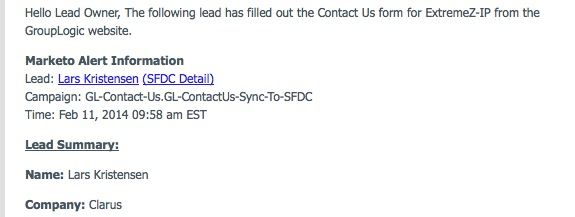
Needs to be done with a live lead that exists in Marketo. If the lead exist in SFDC too, then the other part of the link will populate. The leads name is hyperlinked to Marketo and if in SFDC too, a hyperlink to SFDC detail. It also gives the campaign name that generated it and a time stamp.
Also, allow some time for the lead to enter SFDC, whnen the lead is generated then synced, add some wait steps to account for processing or it too may not populate.
Below is a screenshot of how it should look like once triggered by a form fill out:
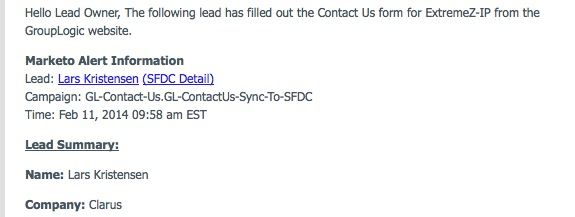
Anonymous
Not applicable
02-12-2014
03:52 PM
- Mark as New
- Bookmark
- Subscribe
- Mute
- Subscribe to RSS Feed
- Permalink
- Report Inappropriate Content
02-12-2014
03:52 PM
Hi Edward,
Thank you for getting back to me. I just tried to use it and it still didn't work, does it not work when you are testing with a sample lead?
I feel like I am missing something.
Thanks,
-Ryan
Thank you for getting back to me. I just tried to use it and it still didn't work, does it not work when you are testing with a sample lead?
I feel like I am missing something.
Thanks,
-Ryan
- Mark as New
- Bookmark
- Subscribe
- Mute
- Subscribe to RSS Feed
- Permalink
- Report Inappropriate Content
02-12-2014
03:34 PM
It should be this token if your given sales a link to view lead/contact.
{{SP_Send_Alert_Info:default=edit me}}
This will populate with the links your sales team need for visiblity
{{SP_Send_Alert_Info:default=edit me}}
This will populate with the links your sales team need for visiblity
- Copyright © 2025 Adobe. All rights reserved.
- Privacy
- Community Guidelines
- Terms of use
- Do not sell my personal information
Adchoices