What is the code to disable prefill/pre-pop for a single form field?
- Subscribe to RSS Feed
- Mark Topic as New
- Mark Topic as Read
- Float this Topic for Current User
- Bookmark
- Subscribe
- Printer Friendly Page
- Mark as New
- Bookmark
- Subscribe
- Mute
- Subscribe to RSS Feed
- Permalink
- Report Inappropriate Content
Solved! Go to Solution.
- Labels:
-
Lead Management
- Mark as New
- Bookmark
- Subscribe
- Mute
- Subscribe to RSS Feed
- Permalink
- Report Inappropriate Content
It's the last code sample on this page: https://community.marketo.com/MarketoArticle?id=kA050000000Kyy3
Best,
Jep
Replace the yellow text with your exact field name
<script type="text/javascript" src="/js/public/jquery-latest.min.js"></script>
<script type="text/javascript">
// set no conflict mode for jquery
var $jQ = jQuery.noConflict();
$jQ(document).ready(function(){
$jQ('#Comments').attr('value','');
});
</script>
- Mark as New
- Bookmark
- Subscribe
- Mute
- Subscribe to RSS Feed
- Permalink
- Report Inappropriate Content
- Mark as New
- Bookmark
- Subscribe
- Mute
- Subscribe to RSS Feed
- Permalink
- Report Inappropriate Content
- Mark as New
- Bookmark
- Subscribe
- Mute
- Subscribe to RSS Feed
- Permalink
- Report Inappropriate Content
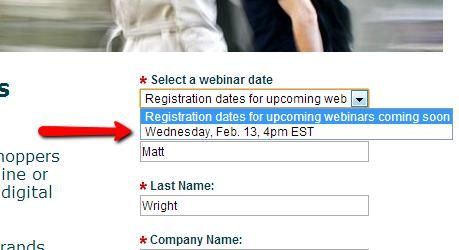
Here is the page URL where we're having the problem: http://resources.bazaarvoice.com/Connections.webinar.choice.html.
- Mark as New
- Bookmark
- Subscribe
- Mute
- Subscribe to RSS Feed
- Permalink
- Report Inappropriate Content
It's the last code sample on this page: https://community.marketo.com/MarketoArticle?id=kA050000000Kyy3
Best,
Jep
Replace the yellow text with your exact field name
<script type="text/javascript" src="/js/public/jquery-latest.min.js"></script>
<script type="text/javascript">
// set no conflict mode for jquery
var $jQ = jQuery.noConflict();
$jQ(document).ready(function(){
$jQ('#Comments').attr('value','');
});
</script>
- Mark as New
- Bookmark
- Subscribe
- Mute
- Subscribe to RSS Feed
- Permalink
- Report Inappropriate Content
- Copyright © 2025 Adobe. All rights reserved.
- Privacy
- Community Guidelines
- Terms of use
- Do not sell my personal information
Adchoices