Re: What is the checkbox called "Parameter Name" for in Revenue Explorer?
- Subscribe to RSS Feed
- Mark Topic as New
- Mark Topic as Read
- Float this Topic for Current User
- Bookmark
- Subscribe
- Printer Friendly Page
- Mark as New
- Bookmark
- Subscribe
- Mute
- Subscribe to RSS Feed
- Permalink
- Report Inappropriate Content
What is that for?
- Mark as New
- Bookmark
- Subscribe
- Mute
- Subscribe to RSS Feed
- Permalink
- Report Inappropriate Content
Cheryl Chavez - I suspect you know who the right Marketo person is for this feedback. I found the above thread because I, too, was trying to figure out what the Paremeter Name was for in Revenue Explorer. Revenue Explorer seems to have virtually no documentation except for the most basic. I can't find anything to help me really harness the value of the tool. Here is just one simple example - I would like an article that talks in some depth about how to report on the Revenue Cycle Model using Revenue Explorer - something beyond "you can make a list of leads by Revenue Stage." But that's just one example. I'm really asking for documentation that comes from the perspective of the kinds of things a company might want to use RE for and how to create the reports.
- Mark as New
- Bookmark
- Subscribe
- Mute
- Subscribe to RSS Feed
- Permalink
- Report Inappropriate Content
Hi TJ,
Did the KB article ever get written on this?
Did the MetaData feature every get implemented?
We are using a whole lot of these features already including Prompts and Linking etc., but need more capabilities, especially those that facilitate maintenenance of the Dashboards over time.
What I could REALLY use is some type of feature which removes the requirement to maintain lists of Prompts on every single Dashboard. Often these lists are the same across multiple Dashboards, but I am forced to maintain these lists individually.
One classic example in our case is that the Prompts are actually the same values as the Program Tags. It would be great if I could just point to the Program Tags or Select them from a List. Short of that I'd like to maintain a list in one place and then point to that list from every Dashboard that uses it.
Currently everytime we add a new value or delete a value etc. I have to maintain the list of prompts in every dashboard where they are used. Some of our lists are quite long which also adds to the problem.
Another alternative that is crude, but could be effective would be to allow copy and paste. Allow me to build up a master list of values and then paste them into each Dashboard Prompt instead of having to edit the list line by line.
ALSO - and this seems trivial to implement. Put a sort button on the Prompt list. In some cases we have 40+ entries in our list of Prompts that need to be alphabetized. Everytime you add a new one you have to click on the arrow button to move the new entry into place. The performance on these prompt lists deteriorates rapidly as list size grows so this can become really painful if you have to move the new entry to the front of the list.
Dates as Prompts - Another great feature would be a way to easily implement the use of Dates and Date Ranges as Prompts. I've experimented with this, but have yet to make it work. What would be ideal would be to have;
1. Specific Dates - I think this is doable now, but as I said I haven't made it work.
2. Standard Date Ranges - This month, last month, this quarter, last quarter,
3. No Date/Default - if you leave the Prompt blank or select "default" then you get the standard view that was programmed into the Report.
If you think about the way people will want to use these dashboards, one classic use case is to summarize data at month or quarter end. Giving people data ranges would facilitate this greatly.
- Mark as New
- Bookmark
- Subscribe
- Mute
- Subscribe to RSS Feed
- Permalink
- Report Inappropriate Content
1. However, I don't understand what the purpose of the Source column is. It has the values associated with with the Lead Source field separated by a pipe symbol (|), but it also is a drop down list and there is only one value you can select "Lead Source". If I select that, the Lead Source field values are no longer displayed - why?
The Source column determines what values feed into the field in the Name column. By default, it shows all the values included in the report filter, separated by (|). You can select the dashboard prompt in the drop-down in order to use the prompt instead of the values in the original report (see step 6 in my prior post).
2. What is the effect of the Refresh Interval field in the above screen shot including the default value of 0?
After the dashboard is opened, it’ll reload the report within the dashboard every X seconds. The default value of 0 means that it won’t be refreshed. Since the data in Revenue Explorer is updated once a day, setting it to 0 is the recommended option.
3. In the Objects control panel with the Prompts selected, what is the effect of the Show Prompt Toolbar checkbox? You did not have it selected in your screen shot above, but can you select the parameter values with the prompt not displayed?
This setting lets you display or hide the dashboard prompts. Once step 4 from my earlier post is completed, you’ll notice that it’s set automatically. It’s unchecked in step 3 because there are no prompts created.
4. I defined all of the possible Lead Source field values in the Prompt dialog box, but noticed that the Type field in the Data section has a drop down list and there is a Metadata List selection in addition to Static List - what is this and how does it work?
Only Static List is supported at this moment. Metadata List is a future feature we’re currently working on.
5. Also, what is the effect of the "Display name as control label" checkbox in the screen shot above?
If checked, it displays the prompt name as a label next to the prompt.
6. After saving the Dashboard and opening again, I selected different values with the Lead Source prompt, but no matter which I selected, the column chart values never changed.
Sounds like you’ve followed my steps, but maybe there is something in the prompt you created. Please contact support@marketo.com and we can help with the configuration.
TJ
- Mark as New
- Bookmark
- Subscribe
- Mute
- Subscribe to RSS Feed
- Permalink
- Report Inappropriate Content
In the Objects control panel with the report selected and the Content Listing tab selected, what effect does the Enabled checkbox have and why is only one of the report filters listed?
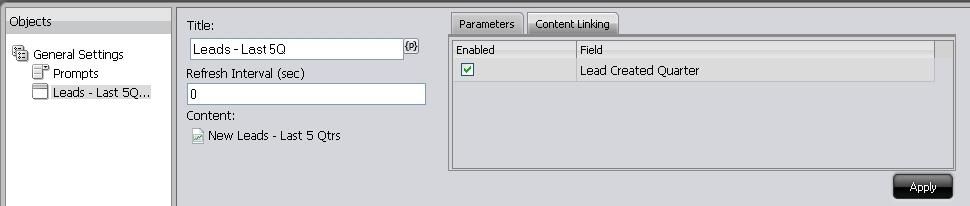
In the Parameters tab, there is a Name and a Source column. Lead Source appears in the Name column, so I understand that if multiple parameters were defined that they would be listed here. However, I don't understand what the purpose of the Source column is. It has the values associated with with the Lead Source field separated by a pipe symbol (|), but it also is a drop down list and there is only one value you can select "Lead Source". If I select that, the Lead Source field values are no longer displayed - why?
.

What is the effect of the Refresh Interval field in the above screen shot including the default value of 0?
In the Objects control panel with the Prompts selected, what is the effect of the Show Prompt Toolbar checkbox? You did not have it selected in your screen shot above, but can you select the parameter values with the prompt not displayed?

I defined all of the possible Lead Source field values in the Prompt dialog box, but noticed that the Type field in the Data section has a drop down list and there is a Metadata List selection in addition to Static List - what is this and how does it work?
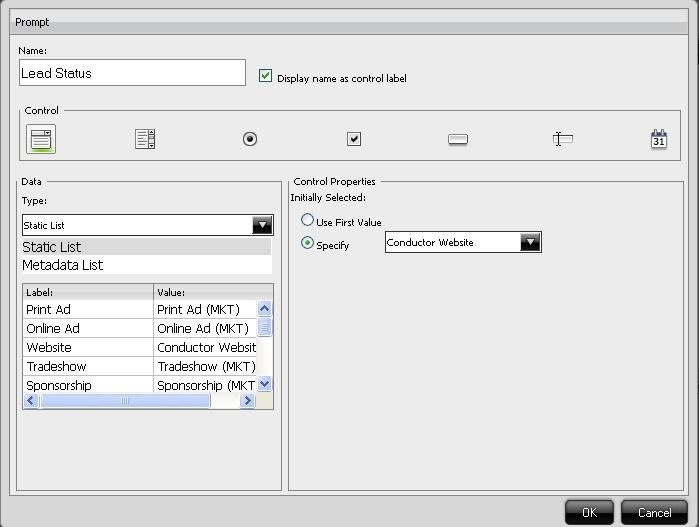
Also, what is the effect of the "Display name as control label" checkbox in the screen shot above?
After saving the Dashboard and opening again, I selected different values with the Lead Source prompt, but no matter which I selected, the column chart values never changed.
Help me understand this feature if I'm not fully grasping what it is intended to do or help me correct what I have done incorrectly.
- Mark as New
- Bookmark
- Subscribe
- Mute
- Subscribe to RSS Feed
- Permalink
- Report Inappropriate Content
- Mark as New
- Bookmark
- Subscribe
- Mute
- Subscribe to RSS Feed
- Permalink
- Report Inappropriate Content
Also, when you select Help from the RCE feature, only very basic and generic help is provided (screen shot below). Please update this as well.
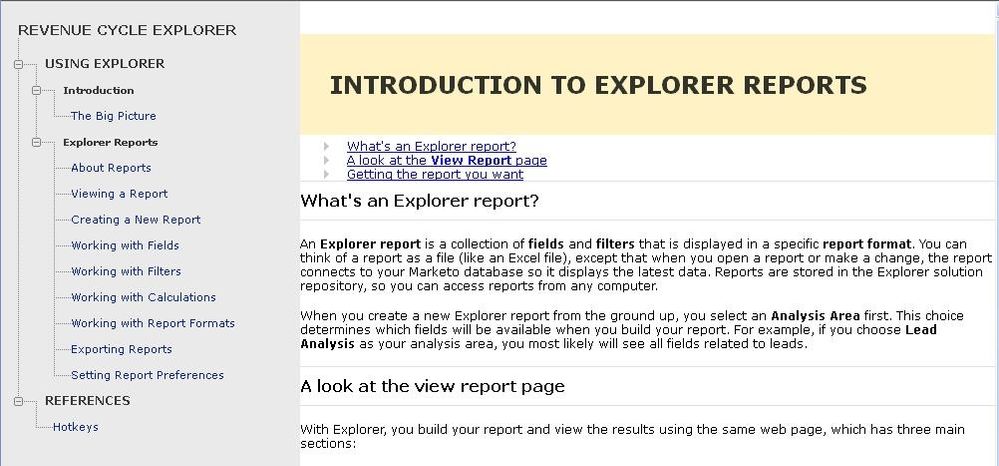
- Mark as New
- Bookmark
- Subscribe
- Mute
- Subscribe to RSS Feed
- Permalink
- Report Inappropriate Content
1. Create Leads by Lead Status report with a Lead Status filter
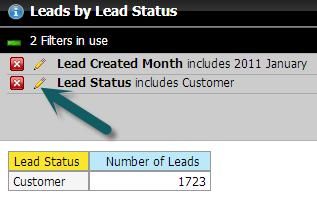
2. Check the Parameter Name setting and give it a name, e.g. LEAD STATUS
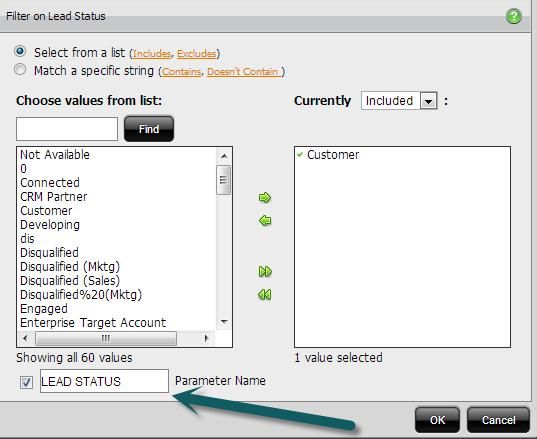
3. Create a new dashboard, select the Prompts object and click on the green plus
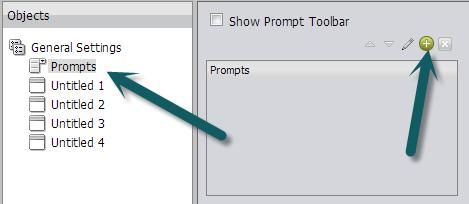
4. Give the prompt a name (e.g. Lead Status), select the control (e.g. drop down list, radio button, etc.), add values in the data section by clicking on the green plus (e.g. I gave two values Customer and Ex-Customer), and specify an initial value in the Control Properties section. Click OK.
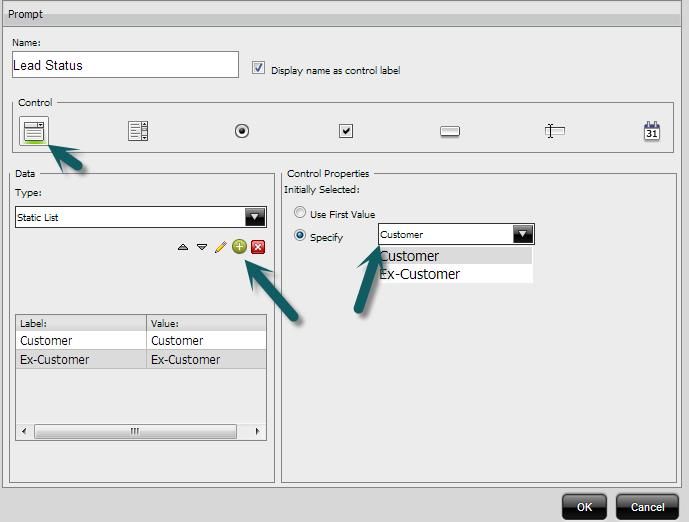
5. Select a panel in the dashboard and pick the report created in step 1

6. In the parameters section, you’ll find the name of the Parameter Name you gave in step 2. Under Source, select the prompt you created in step 4. Click Apply.
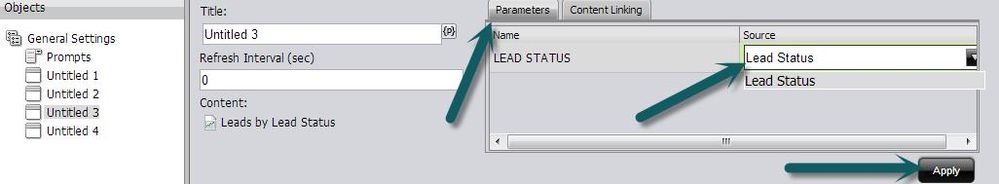
7. Voila! Now you have a dashboard prompt with two values. The report in the dashboard will refresh with the Lead Status value you select in the prompt
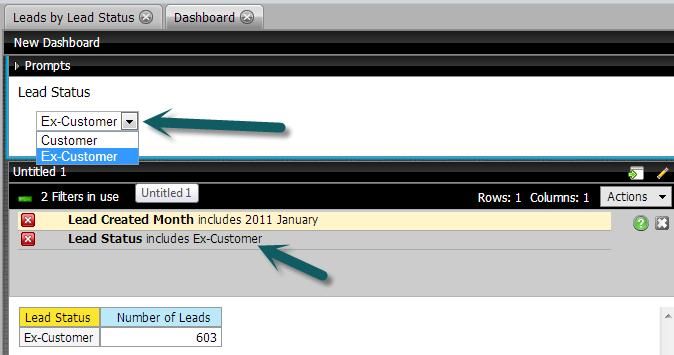
Hope this helps.
TJ
- Copyright © 2025 Adobe. All rights reserved.
- Privacy
- Community Guidelines
- Terms of use
- Do not sell my personal information
Adchoices