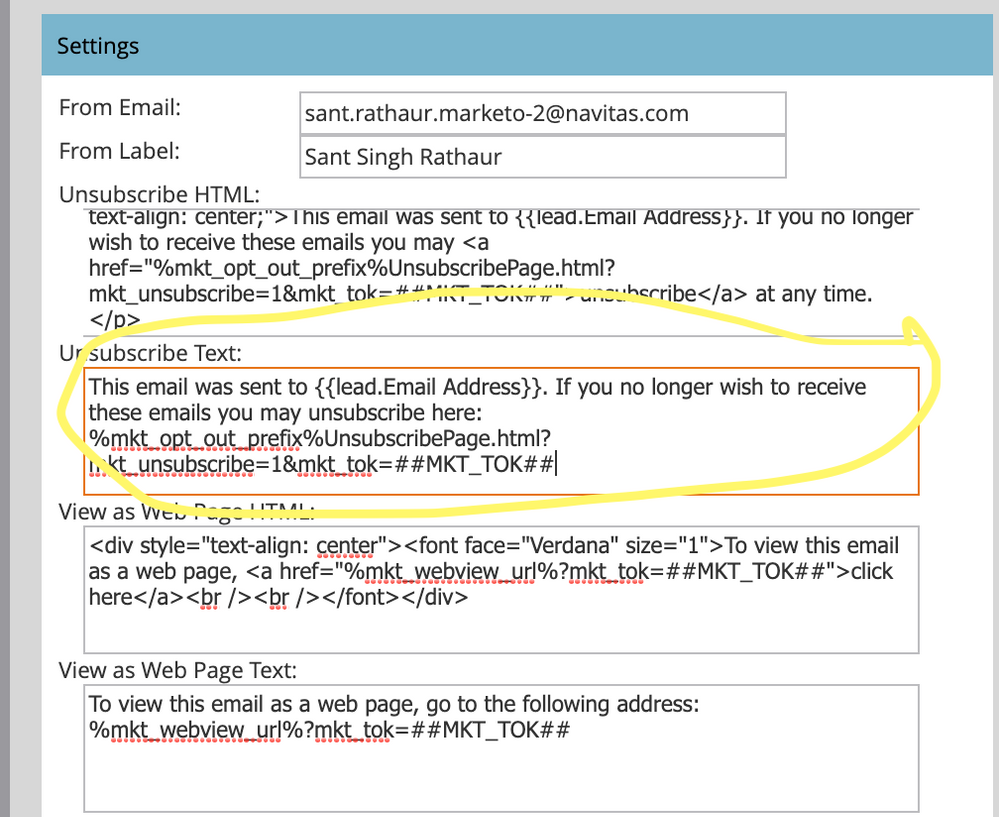Re: What is he best way to pre-populate the email address in unsubscribe page?
- Subscribe to RSS Feed
- Mark Topic as New
- Mark Topic as Read
- Float this Topic for Current User
- Bookmark
- Subscribe
- Printer Friendly Page
- Mark as New
- Bookmark
- Subscribe
- Mute
- Subscribe to RSS Feed
- Permalink
- Report Inappropriate Content
Hi All,
I am trying to figure out the best way to pre-populate the email address in the unsubscribe page. So basically, in our unsubscribe page, we want to show the email address to the person who clicked on link but they should not be able to edit the email address.
I used default value (email address token) for the email address field but default value will get the data from stored cookie and it might differ in some cases.
Is there any way, we can get the email address picked from email?
Any help will be appreciated.
Thanks,
Sant
Sant Singh Rathaur
Solved! Go to Solution.
- Mark as New
- Bookmark
- Subscribe
- Mute
- Subscribe to RSS Feed
- Permalink
- Report Inappropriate Content
If the field isn't on the form, use a token.
- Mark as New
- Bookmark
- Subscribe
- Mute
- Subscribe to RSS Feed
- Permalink
- Report Inappropriate Content
I think you achieve this by blocking field updates in admin on the email address field. I haven't tried it but I anticipate it would work.
- Mark as New
- Bookmark
- Subscribe
- Mute
- Subscribe to RSS Feed
- Permalink
- Report Inappropriate Content
Blocking fields means it will not allow to update the field value and I don't think that will help.. Thanks for suggestion.. ![]()
Sant Singh Rathaur
- Mark as New
- Bookmark
- Subscribe
- Mute
- Subscribe to RSS Feed
- Permalink
- Report Inappropriate Content
Nope, blocking field updates isn't related to the need here. That doesn't have anything to do with the way the field value or form field is displayed on an LP.
What Sant wants is either static HTML text or a read-only form <input> w/the Email Address value linked to the lead that clicked a Marketo-tracked link (which is not necessarily the Email Address of the lead associated with the current Munchkin session).
Unfortunately -- perhaps surprisingly -- this would take some tricky JS to accomplish because of the possible disparity between the associated lead and currently-visiting lead.
- Mark as New
- Bookmark
- Subscribe
- Mute
- Subscribe to RSS Feed
- Permalink
- Report Inappropriate Content
Thanks Sanford Whiteman, If we can manage to add the email address in the unsubscribe page url, is it possible then?
Sant Singh Rathaur
- Mark as New
- Bookmark
- Subscribe
- Mute
- Subscribe to RSS Feed
- Permalink
- Report Inappropriate Content
If we can manage to add the email address in the unsubscribe page url, is it possible then?
Yes, if you did it that way it would force only the email recipient/clicker's email to be used.
- Mark as New
- Bookmark
- Subscribe
- Mute
- Subscribe to RSS Feed
- Permalink
- Report Inappropriate Content
Thanks Sanford Whiteman. I will try to implement in this way.. ![]()
Sant Singh Rathaur
- Mark as New
- Bookmark
- Subscribe
- Mute
- Subscribe to RSS Feed
- Permalink
- Report Inappropriate Content
Hi Sanford
I have some doubts on the unsubscribe functionality - please help
- I don't see the HTML code which says something like this 'This email was sent to ji***b*h@g**il.com (I suppose this is picked up from {{lead.Email Address}} - please correct if I am wrong). So, where does this code gets picked up from and then made available in the email that gets delivered to the user?
- Where do you see the code for the default unsubscribe page? How to override it?
- If the above is available in HTML format, would it not be possible to pick up the email address from the HTML DOM and pre-populate it. I had seen several marketing emails which has this field pre-populated on the unsubscribe page. The default unsubscribe page template in Marketo asks the user to fill the email address in the field and then unsubscribe.
I am new to Marketo and getting to learn. Please pardon my ignorance.
Thanks,
Jignesh
- Mark as New
- Bookmark
- Subscribe
- Mute
- Subscribe to RSS Feed
- Permalink
- Report Inappropriate Content
Hi Jignesh Bhate, This has to be defined in the email setting under admin section then you will see the code.
Sant Singh Rathaur
- Mark as New
- Bookmark
- Subscribe
- Mute
- Subscribe to RSS Feed
- Permalink
- Report Inappropriate Content
Is there an actual tutorial/documentation on how to set this up?
- Mark as New
- Bookmark
- Subscribe
- Mute
- Subscribe to RSS Feed
- Permalink
- Report Inappropriate Content
What exactly are you trying to do? There’s nothing too technical in this thread, just a couple of different ways to put a hidden Email field (or no Email field) on the form.
- Mark as New
- Bookmark
- Subscribe
- Mute
- Subscribe to RSS Feed
- Permalink
- Report Inappropriate Content
Just what the title of the post is; "What is he best way to pre-populate the email address in unsubscribe page?" The most basic common courtesy of any email marketing campaign.
- Mark as New
- Bookmark
- Subscribe
- Mute
- Subscribe to RSS Feed
- Permalink
- Report Inappropriate Content
If the field isn't on the form, use a token.
- Mark as New
- Bookmark
- Subscribe
- Mute
- Subscribe to RSS Feed
- Permalink
- Report Inappropriate Content
I'm looking for comprehensive documentation on the whole process to pre-populate the email address in unsubscribe page. What is a token? How does that prefill the email in an input?
- Mark as New
- Bookmark
- Subscribe
- Mute
- Subscribe to RSS Feed
- Permalink
- Report Inappropriate Content
Form Pre-Fill is here in the product docs.
Tokens are fundamental building blocks of Marketo LPs, emails, and flows, introduced here.
If you’re sending people to an LP from a tracked link in a Marketo email, you do not need to include the Email field on the form itself (as a user-editable input) because the form submission will typically be done on behalf of the person who received the email. It’s still a fine idea to include it to catch some edge cases. But you could also include the {{lead.Email Address}} token somewhere outside the form in a Rich Text area.
- Mark as New
- Bookmark
- Subscribe
- Mute
- Subscribe to RSS Feed
- Permalink
- Report Inappropriate Content
Can you open a new Question in Products for this, please?
- Mark as New
- Bookmark
- Subscribe
- Mute
- Subscribe to RSS Feed
- Permalink
- Report Inappropriate Content
Sure. Will do it!
Apologies Sanford Whiteman and Sant Singh Rathaur for barging into your thread.
- Mark as New
- Bookmark
- Subscribe
- Mute
- Subscribe to RSS Feed
- Permalink
- Report Inappropriate Content
Never mind!
Sant Singh Rathaur
- Copyright © 2025 Adobe. All rights reserved.
- Privacy
- Community Guidelines
- Terms of use
- Do not sell my personal information
Adchoices