- Marketing Nation
- :
- Products
- :
- Product Discussions
- :
- Re: What emails were they sent?
Re: What emails were they sent?
- Subscribe to RSS Feed
- Mark Topic as New
- Mark Topic as Read
- Float this Topic for Current User
- Bookmark
- Subscribe
- Printer Friendly Page
- Mark as New
- Bookmark
- Subscribe
- Mute
- Subscribe to RSS Feed
- Permalink
- Report Inappropriate Content
I am trying to find out which specific emails were sent to this group of people. What other step(s) would I include to find out the names of the emails these people were delivered?
Solved! Go to Solution.
Accepted Solutions
- Mark as New
- Bookmark
- Subscribe
- Mute
- Subscribe to RSS Feed
- Permalink
- Report Inappropriate Content
Hey Josh,
I'd recommend building an email performance report for emails sent during the timeframe you specified. From there, just look to see what emails had poor deliverability or a high bounce rate and that will tell you if there is an issue with a specific email that is causing poor deliverability. (You can also filter to just those people that you know were affected to get even more granular, easier in analytics than RCE). I would recommend looking at all emails sent during the time period first though, and if all emails look pretty consistent, probably not a big issue and could be an issue on the receivers side (full inbox, invalid email, etc), which filtering on the specific users you identified will highlight.
Hope this helps.
Sincerely,
Keith Nyberg
- Mark as New
- Bookmark
- Subscribe
- Mute
- Subscribe to RSS Feed
- Permalink
- Report Inappropriate Content
Re: What emails were they sent?
The list you've created here will only pull those aol.com people who were sent but did not receive an email (i.e. bounces).
Are you building this Smart List in an Email Performance Report? If so, you can change the Smart List to Was Delivered: Any: during that time frame, with the Email Address filter in place, and you'll be able to see the emails and their metrics for this audience.
- Mark as New
- Bookmark
- Subscribe
- Mute
- Subscribe to RSS Feed
- Permalink
- Report Inappropriate Content
Re: What emails were they sent?
Hi Brooke, I am not pulling this for an email performance report. The 50 people that fall into these smart list filters had a significant increase in % not delivered during this time. I want to know which emails they were sent to see if that could be impacting the deliverability.
- Mark as New
- Bookmark
- Subscribe
- Mute
- Subscribe to RSS Feed
- Permalink
- Report Inappropriate Content
Re: What emails were they sent?
The email performance report will still show you which emails these people received. Just a Smart List in a Program folder won't be able to provide that.
- Mark as New
- Bookmark
- Subscribe
- Mute
- Subscribe to RSS Feed
- Permalink
- Report Inappropriate Content
Re: What emails were they sent?
A Smart List in the Program will show you individual names of who received any email in that time frame, but not the specific emails they received.
- Mark as New
- Bookmark
- Subscribe
- Mute
- Subscribe to RSS Feed
- Permalink
- Report Inappropriate Content
Hey Josh,
I'd recommend building an email performance report for emails sent during the timeframe you specified. From there, just look to see what emails had poor deliverability or a high bounce rate and that will tell you if there is an issue with a specific email that is causing poor deliverability. (You can also filter to just those people that you know were affected to get even more granular, easier in analytics than RCE). I would recommend looking at all emails sent during the time period first though, and if all emails look pretty consistent, probably not a big issue and could be an issue on the receivers side (full inbox, invalid email, etc), which filtering on the specific users you identified will highlight.
Hope this helps.
Sincerely,
Keith Nyberg
- Copyright © 2025 Adobe. All rights reserved.
- Privacy
- Terms of use
- Do not sell my personal information
Adchoices


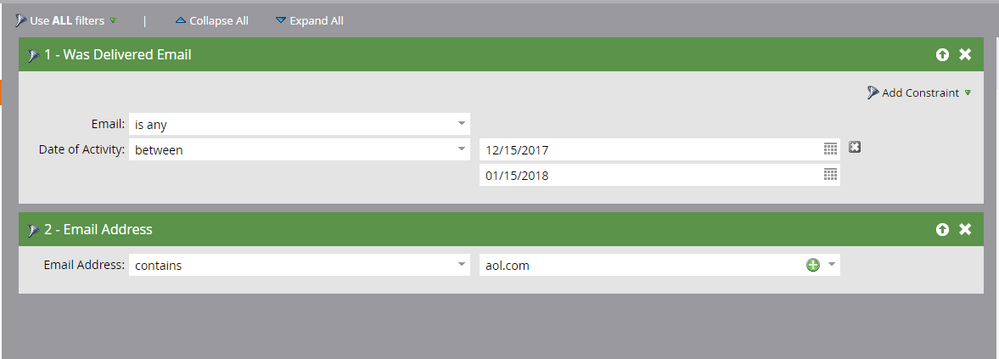
.png)