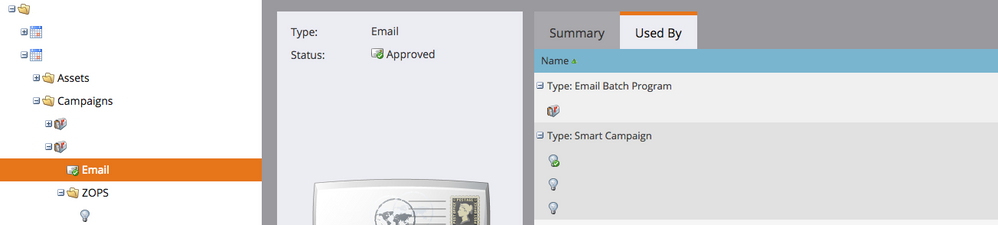what does it mean by my template is in use and cannot be unapproved
- Subscribe to RSS Feed
- Mark Topic as New
- Mark Topic as Read
- Float this Topic for Current User
- Bookmark
- Subscribe
- Printer Friendly Page
- Mark as New
- Bookmark
- Subscribe
- Mute
- Subscribe to RSS Feed
- Permalink
- Report Inappropriate Content
|
13.All Prospects is in use and cannot be unapproved
|
I have never had a problem unapproving an email in the past and am not quite sure what it means by "All Prospects" (which is the name of one of my email templates) is in use. Can anyone help?
- Labels:
-
Lead Management
- Mark as New
- Bookmark
- Subscribe
- Mute
- Subscribe to RSS Feed
- Permalink
- Report Inappropriate Content
You don't need to unapprove it in order to edit it. Simply right click on the approved email and click "edit draft". When editing a draft version of the email template (or even an email), the approved version is still intact. Only until you actually approve the draft version, does it overwrite the approved version and place all of the emails based on that template back into draft mode. Until you approve those emails, the current/approved email will still be used. This is to give you a chance to review the draft versions and make sure the changes you made to the template didn't mess anything up on the approved emails.
- Mark as New
- Bookmark
- Subscribe
- Mute
- Subscribe to RSS Feed
- Permalink
- Report Inappropriate Content
- Mark as New
- Bookmark
- Subscribe
- Mute
- Subscribe to RSS Feed
- Permalink
- Report Inappropriate Content
Maggie Tremaglio Malin Carlsson What Dan Stevens mentions below is correct; however, to address your other question, you can see where your email is being used by selecting the email in the left-hand pane and then clicking on the "Used By" tab on the right:
- Mark as New
- Bookmark
- Subscribe
- Mute
- Subscribe to RSS Feed
- Permalink
- Report Inappropriate Content
I am struggling with the same issue and it is really annoying. Maggie, did you eventually figure it out and if yes, please share?
- Mark as New
- Bookmark
- Subscribe
- Mute
- Subscribe to RSS Feed
- Permalink
- Report Inappropriate Content
- Copyright © 2025 Adobe. All rights reserved.
- Privacy
- Community Guidelines
- Terms of use
- Do not sell my personal information
Adchoices