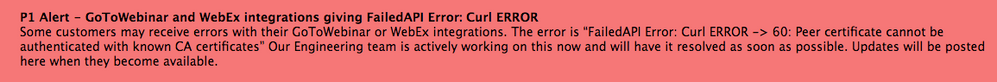Webinar Member URL Link
- Subscribe to RSS Feed
- Mark Topic as New
- Mark Topic as Read
- Float this Topic for Current User
- Bookmark
- Subscribe
- Printer Friendly Page
- Mark as New
- Bookmark
- Subscribe
- Mute
- Subscribe to RSS Feed
- Permalink
- Report Inappropriate Content
I'm setting up a webinar flow, and I'd like to include the member registration link to the GoToWebinar Link directly within the body of the email.
I'm including the {{member.webinar url}} token within the body of the email, but when I send a test to myself, the link is not populated with the GoToWebinar link. I changed the status in the Confirm Registration step to "Registered", set a 1 minute wait step to ensure that everything's been synced with GoToWebinar, and then send the webinar confirmation email. Additionally, after registering for the webinar, the number of registrants is not updated on GoToWebinar. Any ideas what's going on?
- Labels:
-
Integrations
-
Partners
- Mark as New
- Bookmark
- Subscribe
- Mute
- Subscribe to RSS Feed
- Permalink
- Report Inappropriate Content
I had the same problem and here is the solution I found:
1. Do not run it as a test. Set up a test campaign within your event so you can test it to yourself and the link will (after the next step) populate right.
2. In the flow of this campaign, before the Send Email step, add a Change Program Status step to 'Registered', (assuming the smart list is triggered by form fill out).
That did the trick for me. Let me know if it works for you!
(now just trying to stylize the token for add to calendar so the link shows up my colors rather than default blue link color!)
- Mark as New
- Bookmark
- Subscribe
- Mute
- Subscribe to RSS Feed
- Permalink
- Report Inappropriate Content
I'm having the same issue - I have registered as a change program status step in my campaign and then send confirmation email - which works, but then in the calendar invite it doesn't populate the member URL - Should I be adding it to the confirmation email?
- Mark as New
- Bookmark
- Subscribe
- Mute
- Subscribe to RSS Feed
- Permalink
- Report Inappropriate Content
Hi Adrian, we're having GoToWebinar sync issues as well. We have an alert program built to notify us when someone receives a program status of 'webinar registration error' (often due to the GoToWebinar-Marketo integration failing) that has been sending us quite a few alerts today.
I reached out to support and received the following response: "This is a P1 issue which most of our customers are facing." So it sounds like there's something going on with the GoToWebinar-Marketo integration as a whole.
Hope that helps!
Loren
- Mark as New
- Bookmark
- Subscribe
- Mute
- Subscribe to RSS Feed
- Permalink
- Report Inappropriate Content
Thanks Loren – I use WebEx though not Go To Webinar.
What do you suggest I do in the meantime?
Adrian Johnston
Digital Marketing Analyst
Concentra
972.364.8135 (o) | 972-387-0941 (f)
469.766.3487 (c )
5080 Spectrum Drive, Suite 1200 West
Addison, TX 75001
Concentra.com
- Mark as New
- Bookmark
- Subscribe
- Mute
- Subscribe to RSS Feed
- Permalink
- Report Inappropriate Content
Hi Adrian, it looks like the issue is with both GoToWebinar and WebEx according to this notice on the support portal.
It sounds like it's a bit of a waiting game now. I'd suggest monitoring the Marketo Support page (support.marketo.com) to see when the fix is complete.
If possible, in your confirmation email, include the WebEx webinar ID and login page so if this happens again a registrant has the proper login that doesn't rely on integration tokens.
Hope that helps!
- Mark as New
- Bookmark
- Subscribe
- Mute
- Subscribe to RSS Feed
- Permalink
- Report Inappropriate Content
Hi Jenna, I've been having the same problem and found it's because I set up a "child" email program within the "parent" webinar event program and tried to send the email from there. Once I moved the email to the parent program and used a smart campaign that also lived in the parent program to send it out, it worked fine.
- Mark as New
- Bookmark
- Subscribe
- Mute
- Subscribe to RSS Feed
- Permalink
- Report Inappropriate Content
Hi Jenna
I'd start out by going to the Admin section to check that the connector to GTW is still active. Sometimes if a password gets changed, this can disconnect the integration. Just go to the Admin Section, then the Web Service section.
Cheers
Bronwen
- Mark as New
- Bookmark
- Subscribe
- Mute
- Subscribe to RSS Feed
- Permalink
- Report Inappropriate Content
Thanks Bronwen Edwards I checked the Admin section, and the integration lists that status as "Active." I'm thinking it's a problem with the registration step, since Members of my event aren't pushing to GTW and their status is listed as "Invited," even though I have a change status step in my campaign. Do you or anyone else have any thoughts what's going on?
- Mark as New
- Bookmark
- Subscribe
- Mute
- Subscribe to RSS Feed
- Permalink
- Report Inappropriate Content
Hi Jenna,
Leads will be pushed to GoToWebinar when they have the status of "Registered" and the webinar token should populate after that. Do you have leads with the "Registered" program status?
- Mark as New
- Bookmark
- Subscribe
- Mute
- Subscribe to RSS Feed
- Permalink
- Report Inappropriate Content
Not sure if this is the actual problem or not, but try sending the sample email through an actual flow step like a prospect would go through (not the "send sample" step within Marketo). I remember wonkiness around this.
- Mark as New
- Bookmark
- Subscribe
- Mute
- Subscribe to RSS Feed
- Permalink
- Report Inappropriate Content
Thanks for the suggestion. When I go through the actual flow step as a lead, I'm experiencing the same issue of the token not populating. Thoughts, anyone?
- Copyright © 2025 Adobe. All rights reserved.
- Privacy
- Community Guidelines
- Terms of use
- Do not sell my personal information
Adchoices