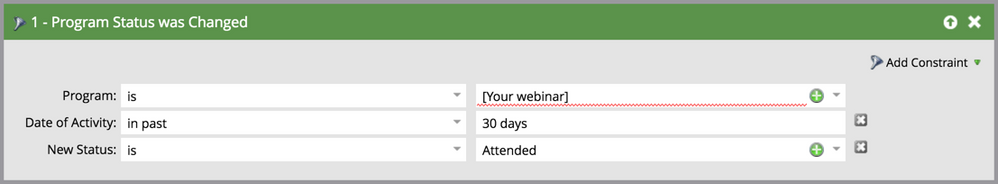Re: Webinar Live & On-Demand Attendee Reports by Time?
- Subscribe to RSS Feed
- Mark Topic as New
- Mark Topic as Read
- Float this Topic for Current User
- Bookmark
- Subscribe
- Printer Friendly Page
- Mark as New
- Bookmark
- Subscribe
- Mute
- Subscribe to RSS Feed
- Permalink
- Report Inappropriate Content
Hello! We are hoping to run a report on the number of people who attended one of our webinars (live or on-demand) during a certain time period (like current week). I have a Program Performance report set up for the Webinar channel, but I don't see an option to change the time period on the report setup tab, even though the preview of the list of filters says "all time." Is there something I'm missing? Or would another type or report be better for this?
Both live and on-demand attendees are counted as successes, so the report could be based on program success or program status.
Thanks in advance!
Solved! Go to Solution.
- Mark as New
- Bookmark
- Subscribe
- Mute
- Subscribe to RSS Feed
- Permalink
- Report Inappropriate Content
Hi Anne,
This is not possible, at least not in the program performance report.
The simplest would be to run 2 smart lists with the "Program Status was Changed" filter
It will enable to choose the "new status" and the "date of activity"
-Greg
- Mark as New
- Bookmark
- Subscribe
- Mute
- Subscribe to RSS Feed
- Permalink
- Report Inappropriate Content
Hi Anne,
This is not possible, at least not in the program performance report.
The simplest would be to run 2 smart lists with the "Program Status was Changed" filter
It will enable to choose the "new status" and the "date of activity"
-Greg
- Mark as New
- Bookmark
- Subscribe
- Mute
- Subscribe to RSS Feed
- Permalink
- Report Inappropriate Content
Thanks Greg. This should work for us for now. It would be nice to have as a report so that we could have a subscription set up, but we'll take what we can get!
- Mark as New
- Bookmark
- Subscribe
- Mute
- Subscribe to RSS Feed
- Permalink
- Report Inappropriate Content
To anyone in the future reading this thread, you can in fact set up a subscription to your smart list and receive a "report" that way. Not perfect, but a way to get something into your inbox every (day, week, month...).
- Mark as New
- Bookmark
- Subscribe
- Mute
- Subscribe to RSS Feed
- Permalink
- Report Inappropriate Content
Hi Anne,
Pls mark it as responded so that it gets out of the radar ![]()
-Greg
- Copyright © 2025 Adobe. All rights reserved.
- Privacy
- Community Guidelines
- Terms of use
- Do not sell my personal information
Adchoices