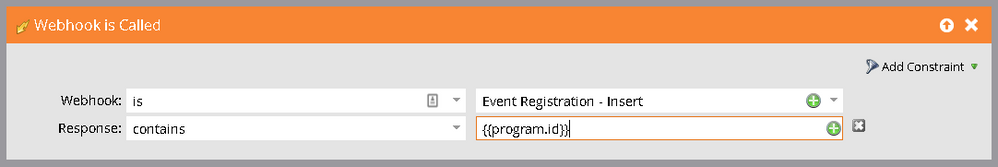Webhook is Called - Response Contains: {{program.id}} or {{my.tokens}}?
- Subscribe to RSS Feed
- Mark Topic as New
- Mark Topic as Read
- Float this Topic for Current User
- Bookmark
- Subscribe
- Printer Friendly Page
- Mark as New
- Bookmark
- Subscribe
- Mute
- Subscribe to RSS Feed
- Permalink
- Report Inappropriate Content
Should the following "webhook is called" trigger work? Can I use tokens – either {{my.tokens}} or {{program.id}} tokens – here?
I want to add a campaign under a template program I'm building that will look for the {{program.id}} in the response and send an alert if it's there.
It's not part of the response yet, so I tried testing by using a {{my.token}} that contains a piece of the response that's already there. ("SUCCESS".)
The webhook was called and contained "SUCCESS" in the response, but no alert was sent. When I just substituted the actual text into the field – where {{program.id}} appears in the above image – it sent the alert, but not when I used a {{my.token}} that contained that same string.
- Mark as New
- Bookmark
- Subscribe
- Mute
- Subscribe to RSS Feed
- Permalink
- Report Inappropriate Content
Hi Osman ,
If you provide more token of program like {{program.status}} , {{program.type}},{{program.starttime}},{{program.endtime}} . means while creating webhook only {{program.id}},{{program.name}},{{program.description}} is there , so you will provide more token , then it is useful for webhook triggering .
Thanks
Anil Kumar Nayak
- Mark as New
- Bookmark
- Subscribe
- Mute
- Subscribe to RSS Feed
- Permalink
- Report Inappropriate Content
None of this makes a global trigger aware of the Program context.
- Mark as New
- Bookmark
- Subscribe
- Mute
- Subscribe to RSS Feed
- Permalink
- Report Inappropriate Content
- Mark as New
- Bookmark
- Subscribe
- Mute
- Subscribe to RSS Feed
- Permalink
- Report Inappropriate Content
Thanks, Dan! Thanks, Greg! Nice to have all the sharpest minds in the room. ![]()
Any suggestions on how we might address this?
We've already built an external application that keeps tabs on the number of event registrants and closes registrations when we've reached capacity.
Maybe we'll just have that program send the notification? Bit of a bummer because I thought we could have Marketo do that, but if there's no other option...
- Mark as New
- Bookmark
- Subscribe
- Mute
- Subscribe to RSS Feed
- Permalink
- Report Inappropriate Content
Hi Osman,
A few ideas from the top of my mind. I did not gave them a second thought, so sorry if they are not that good ![]()
You could have the program external app prompt Marketo to send the email. For this, you setup a smart campaign in the program that sends the "sorry, no room left" email. Then, when the max number is reached, you have the program external app call this end point:
You could achieve the same result with a form in a LP in the program and you would have to fill out that form programatically from your program external app. Then you could use the fills out form trigger to send the email.
-Greg
- Mark as New
- Bookmark
- Subscribe
- Mute
- Subscribe to RSS Feed
- Permalink
- Report Inappropriate Content
You guys really like those DoS attacks, huh? Don't get complacent... just because they're listening through your TV doesn't mean you're powerless. ![]()
- Mark as New
- Bookmark
- Subscribe
- Mute
- Subscribe to RSS Feed
- Permalink
- Report Inappropriate Content
Why would there be a risk of DoS attack if it's a server to server REST call? I just wrote "program" instead of "external app", but when corrected, it probably makes more sense.
-Greg
- Mark as New
- Bookmark
- Subscribe
- Mute
- Subscribe to RSS Feed
- Permalink
- Report Inappropriate Content
Because presumably it's called in response to individual untrusted user actions (whether there's a server in-between doesn't matter if it doesn't do any throttling). But I'm not clear on who is really being notified here. If it's only one notification, ever to the Program Owner that would be ok.
- Mark as New
- Bookmark
- Subscribe
- Mute
- Subscribe to RSS Feed
- Permalink
- Report Inappropriate Content
I get your point but in fact, I did not get into the details of saying the the rest call back from the app should be batched, but this was implicit form me. Obviously I was wrong ![]()
And my second idea uses the forms 2.0api for an almost real time call back, and this should be better, wouldn't it ?
-Greg
- Mark as New
- Bookmark
- Subscribe
- Mute
- Subscribe to RSS Feed
- Permalink
- Report Inappropriate Content
And my second idea uses the forms 2.0api for an almost real time call back, and this should be better, wouldn't it ?
Sure, 43,200 calls per day from the remote IP and no risk of breaking other integrations.
I would do this with the Resource Lead model, though. It just works better for me:
- Program membership change increments or decrements an external counter
- User form checks the counter before rendering
- Resource Lead checks the counter periodically and alerts Program Owner if you are over (or under -- another cool use case) a certain number of registrants
- Mark as New
- Bookmark
- Subscribe
- Mute
- Subscribe to RSS Feed
- Permalink
- Report Inappropriate Content
What I like with this model is that you can even automatically prevent the form from rendering and replace it with a message if the counter is over the threashold.
-Greg
- Mark as New
- Bookmark
- Subscribe
- Mute
- Subscribe to RSS Feed
- Permalink
- Report Inappropriate Content
That is the best part! ![]()
Done with a simple read-only counter endpoint that I'm folding into FB (Standard, won't need Pro even though technically there is a database behind it).
- Mark as New
- Bookmark
- Subscribe
- Mute
- Subscribe to RSS Feed
- Permalink
- Report Inappropriate Content
Okay. Woosh! [Over my head sound.]
The way the program currently functions:
- User registers through form.
- Webhook is called by a campaign under that program.
- Event capacity is pulled from a program specific my.token and submitted along with program ID through the webhook and is set in an SQL table (new event) or reset (event that we increased capacity for) or remains the same (event already exists in the table with the same capacity).
- External application checks to see if capacity is met or exceeded. (It checks if its been exceeded in case there are multiple simultaneous submissions when the event is about to reach capacity and there are actually more registrants than intended.)
- If it's met or exceeded, the external application updates tokens that control the visibility of the form (becomes invisible) and "event is closed" message on the page (becomes visible.)
I'd like to send an alert to an e-mail address(es), ideally configurable in a program token, when the external application closes the event.
I'm probably going to go with "Whiteman Option Number 3" because I want to create templates that our Marketing and Sales teams can just replicate. I guess they'll have to populate that program ID manually in the campaign that sends the alert since the campaign can't just pull in a token under "webhook is called".
To be honest though, I'm not clear on the whole "resource lead" thing. For every event there's a lead that represents the event and I store the person who should be notified as well as the number of registrants for the event on that lead in some fields? Is that it? And then I create a program which periodically checks those leads and sends a notification based on whatever criteria?
How do you create those leads each time? (Or is that done manually?)
I searched Product Docs and the community for posts. Nothing in Product Docs and the few community posts I found don't provide a lot of specifics.
I'd prefer to keep everything contained within a given program even if it means the user has to populate data points which I'd prefer be tokenized.
[Unplugs his smart TV.]
- Mark as New
- Bookmark
- Subscribe
- Mute
- Subscribe to RSS Feed
- Permalink
- Report Inappropriate Content
Much as I love Webhook is Called, it doesn't have direct knowledge of the program context so it doesn't really work as a fully global trigger.
So you have a couple of options:
[1] Have the webhook response contain the program info (echoed from {{program.tokens}}). Write them to a reusable lead field. Then send a tokenized email picking up those tokens. This applies if you're trying to send email to program members (not really clear to whom you're sending the notification).
[2] If you're trying to send an alert to the de facto Program Owner, have a Resource Lead serve as that owner. Pass all your Resource Leads through scheduled batch campaigns to check limits. Each lead only represents a single program so there will be no confusion about who/how to notify.
[3] Have program-specific Smart Campaigns (if you have a template program this becomes part of the scaffolding).
- Mark as New
- Bookmark
- Subscribe
- Mute
- Subscribe to RSS Feed
- Permalink
- Report Inappropriate Content
Yeah, tokens don't work here AFAIK.
- Mark as New
- Bookmark
- Subscribe
- Mute
- Subscribe to RSS Feed
- Permalink
- Report Inappropriate Content
Thanks, Sanford! Always the first to help! ![]()
So what's the best way to address this? The webhook returns a response, and if it contains a certain string, I want Marketo to take an action. (Send an alert to the owner of the program.)
- Mark as New
- Bookmark
- Subscribe
- Mute
- Subscribe to RSS Feed
- Permalink
- Report Inappropriate Content
Osman, you can't use tokens at all in triggers/filters within smart lists of smart campaigns.
Allow the use of tokens within Smart Lists of Smart Campaigns
- Mark as New
- Bookmark
- Subscribe
- Mute
- Subscribe to RSS Feed
- Permalink
- Report Inappropriate Content
Voted these up. ![]()
- Mark as New
- Bookmark
- Subscribe
- Mute
- Subscribe to RSS Feed
- Permalink
- Report Inappropriate Content
Hi ,
Not only for program , if you can provide more tokens for campaign,list,opportunity then webhook should work for all those things , but now webhook only give all the related tokens for lead and company , so we are expecting like lead and company if you will provide for program,campaign,list and opportunity then webhook should work for all those things .
Thanks
Anil Kumar Nayak
- Mark as New
- Bookmark
- Subscribe
- Mute
- Subscribe to RSS Feed
- Permalink
- Report Inappropriate Content
I don't think you understand the issue.
- Copyright © 2025 Adobe. All rights reserved.
- Privacy
- Community Guidelines
- Terms of use
- Do not sell my personal information
Adchoices