- Marketing Nation
- :
- Products
- :
- Product Discussions
- :
- Webex Campaign Flow for "Invited" Second Email Dif...
Your Achievements
Next /
Sign inSign in to Community to gain points, level up, and earn exciting badges like the new Applaud 5 BadgeLearn more!
View All BadgesSign in to view all badges
Webex Campaign Flow for "Invited" Second Email Difficulties
Topic Options
- Subscribe to RSS Feed
- Mark Topic as New
- Mark Topic as Read
- Float this Topic for Current User
- Bookmark
- Subscribe
- Printer Friendly Page
Anonymous
Not applicable
- Mark as New
- Bookmark
- Subscribe
- Mute
- Subscribe to RSS Feed
- Permalink
- Report Inappropriate Content
03-04-2014
03:13 PM
03-04-2014
03:13 PM
Webex Campaign Flow for "Invited" Second Email Difficulties
We're having difficulty in that our second invite email did not send out as predicted.
So we have an event program with a smart campaign. It pulls from a smart list. The flow is 1. Send Email #1, 2. Change program status to invited if email was delivered, 3. wait 6 days, 4. send an email to those with program status of invited.
However, it didn't send the second email. It shows up on the Results tab, but it reads that it skipped all the leads. Any ideas?
Thanks!
So we have an event program with a smart campaign. It pulls from a smart list. The flow is 1. Send Email #1, 2. Change program status to invited if email was delivered, 3. wait 6 days, 4. send an email to those with program status of invited.
However, it didn't send the second email. It shows up on the Results tab, but it reads that it skipped all the leads. Any ideas?
Thanks!
Labels:
7 REPLIES 7
Anonymous
Not applicable
- Mark as New
- Bookmark
- Subscribe
- Mute
- Subscribe to RSS Feed
- Permalink
- Report Inappropriate Content
03-04-2014
05:10 PM
03-04-2014
05:10 PM
Re: Webex Campaign Flow for "Invited" Second Email Difficulties
Hey Josh,
Can you post a screenshot of your flow steps? My guess is that because you changed the status within the Flow Steps and then referenced that change in the same Flow Steps, the request is not being acknowledged. The Flow Was built for the original smart list where there was no one with a status of Invited.
That make sense?
Can you post a screenshot of your flow steps? My guess is that because you changed the status within the Flow Steps and then referenced that change in the same Flow Steps, the request is not being acknowledged. The Flow Was built for the original smart list where there was no one with a status of Invited.
That make sense?
Anonymous
Not applicable
- Mark as New
- Bookmark
- Subscribe
- Mute
- Subscribe to RSS Feed
- Permalink
- Report Inappropriate Content
03-05-2014
07:15 AM
03-05-2014
07:15 AM
Re: Webex Campaign Flow for "Invited" Second Email Difficulties
I'm actually not sure what you mean. I'm not sure if the request you mention that might not be acknowledged is the status change or the second email send. Here's a screenshot. Thanks!
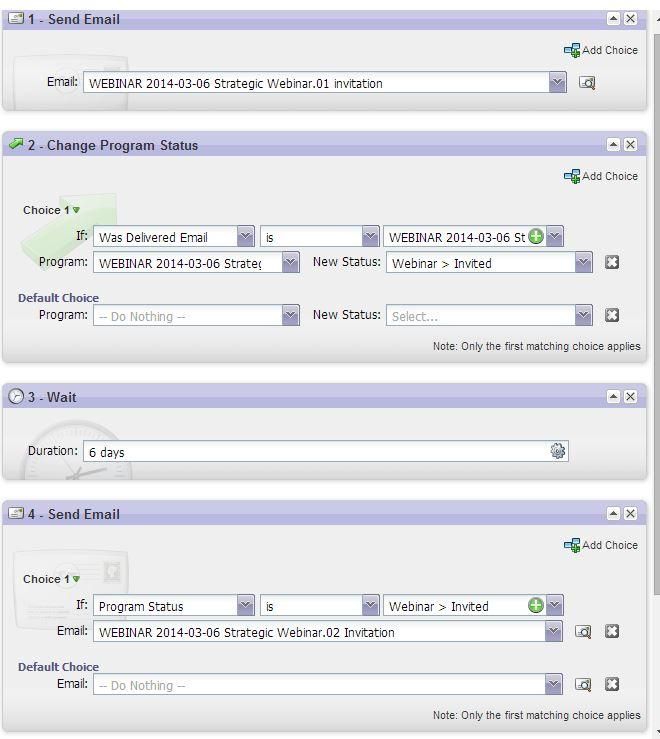
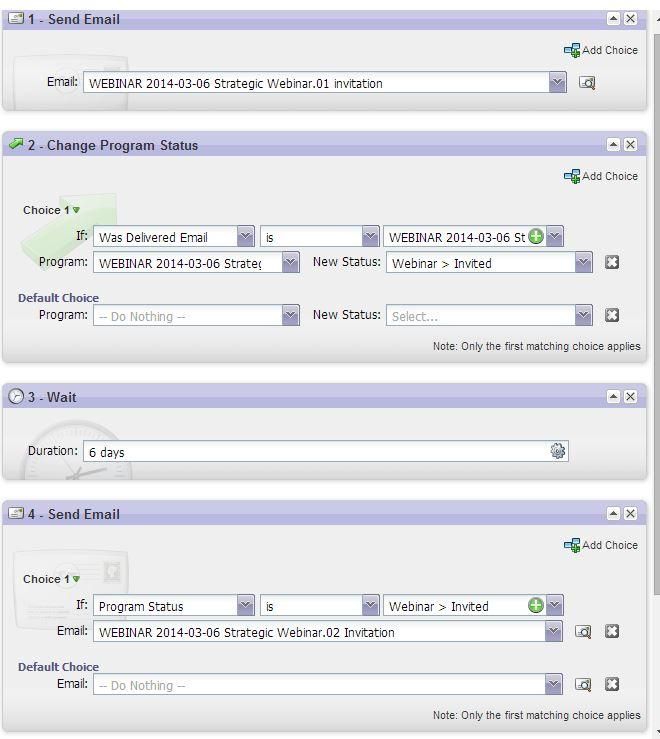
Anonymous
Not applicable
- Mark as New
- Bookmark
- Subscribe
- Mute
- Subscribe to RSS Feed
- Permalink
- Report Inappropriate Content
03-05-2014
08:39 AM
03-05-2014
08:39 AM
Re: Webex Campaign Flow for "Invited" Second Email Difficulties
Can you look at the members tab to see if any of the leads are actually marked as Invited?
Anonymous
Not applicable
- Mark as New
- Bookmark
- Subscribe
- Mute
- Subscribe to RSS Feed
- Permalink
- Report Inappropriate Content
03-05-2014
09:02 AM
03-05-2014
09:02 AM
Re: Webex Campaign Flow for "Invited" Second Email Difficulties
I looked on the members tab of the event program and it only shows those who registered. I figure they should be showing up, but I'm not sure why they're not.
Anonymous
Not applicable
- Mark as New
- Bookmark
- Subscribe
- Mute
- Subscribe to RSS Feed
- Permalink
- Report Inappropriate Content
03-05-2014
09:33 AM
03-05-2014
09:33 AM
Re: Webex Campaign Flow for "Invited" Second Email Difficulties
Hey Josh,
I think you have too much in one Flow. You are referencing a certain smart list of folks. When they qualified for the campaign, they had not been delivered the invite, so segmenting your list to change their status wouldn't work I would imagine. Especially because when you send emails, the system will see that behavior right away, but it could take a while to deliver it. By the time it is delivered, the Lead has continued to move through the flow where nothing would happen to them in Step 2, they would wait 6 days, and then nothing would happen to them in Step 4.
I would manually change the status this time around for everyone who was delivered an email, but moving forward, I would break this up into multiple smart campaigns. You might be able to get away with Steps 2-4 within one Flow, but I would recommend making Step 1 it's own smart campaign.
I think you have too much in one Flow. You are referencing a certain smart list of folks. When they qualified for the campaign, they had not been delivered the invite, so segmenting your list to change their status wouldn't work I would imagine. Especially because when you send emails, the system will see that behavior right away, but it could take a while to deliver it. By the time it is delivered, the Lead has continued to move through the flow where nothing would happen to them in Step 2, they would wait 6 days, and then nothing would happen to them in Step 4.
I would manually change the status this time around for everyone who was delivered an email, but moving forward, I would break this up into multiple smart campaigns. You might be able to get away with Steps 2-4 within one Flow, but I would recommend making Step 1 it's own smart campaign.
- Mark as New
- Bookmark
- Subscribe
- Mute
- Subscribe to RSS Feed
- Permalink
- Report Inappropriate Content
03-06-2014
12:58 PM
03-06-2014
12:58 PM
Re: Webex Campaign Flow for "Invited" Second Email Difficulties
Josh ... Would it be just as simple to move the wait to step 2? That provides plenty of time for email delivery. It seems appealing to have all this event-related workflow in one place for reference. And the Results tab would give you a better rolled-up view of the progression of individual members. Maybe one of those "six of one, half dozen of the other" scenarios.
Anonymous
Not applicable
- Mark as New
- Bookmark
- Subscribe
- Mute
- Subscribe to RSS Feed
- Permalink
- Report Inappropriate Content
03-10-2014
09:09 AM
03-10-2014
09:09 AM
Re: Webex Campaign Flow for "Invited" Second Email Difficulties
Thanks for all your help!
Jeff - That makes sense. We actually did another campaign that did used "Sent email" instead of "Delievered Email" and it worked. So I think you're right that it just needs a delay so it doesn't keep progressing through the flow.
Frank - I was thinking the same thing. But I wouldn't know when the email would be sent (as far as time of the day), and I want them to go out during the business hours.
What I ended up doing (and I'll do in the future) was I'll have flow steps 1, 3, & 4 (so took out the program status change). But the condition for #4 will be pulling from a smartlist that I created that gets all the leads who a) were delivered the email, and b) are not part of the campaign yet. This will avoid the invited status all together, which is more benefitial to me since I can then sync it to a campaign in SF without all the thousands of invited people.
Thanks again for everyone's help!
Jeff - That makes sense. We actually did another campaign that did used "Sent email" instead of "Delievered Email" and it worked. So I think you're right that it just needs a delay so it doesn't keep progressing through the flow.
Frank - I was thinking the same thing. But I wouldn't know when the email would be sent (as far as time of the day), and I want them to go out during the business hours.
What I ended up doing (and I'll do in the future) was I'll have flow steps 1, 3, & 4 (so took out the program status change). But the condition for #4 will be pulling from a smartlist that I created that gets all the leads who a) were delivered the email, and b) are not part of the campaign yet. This will avoid the invited status all together, which is more benefitial to me since I can then sync it to a campaign in SF without all the thousands of invited people.
Thanks again for everyone's help!
- Copyright © 2025 Adobe. All rights reserved.
- Privacy
- Terms of use
- Do not sell my personal information
Adchoices

.png)