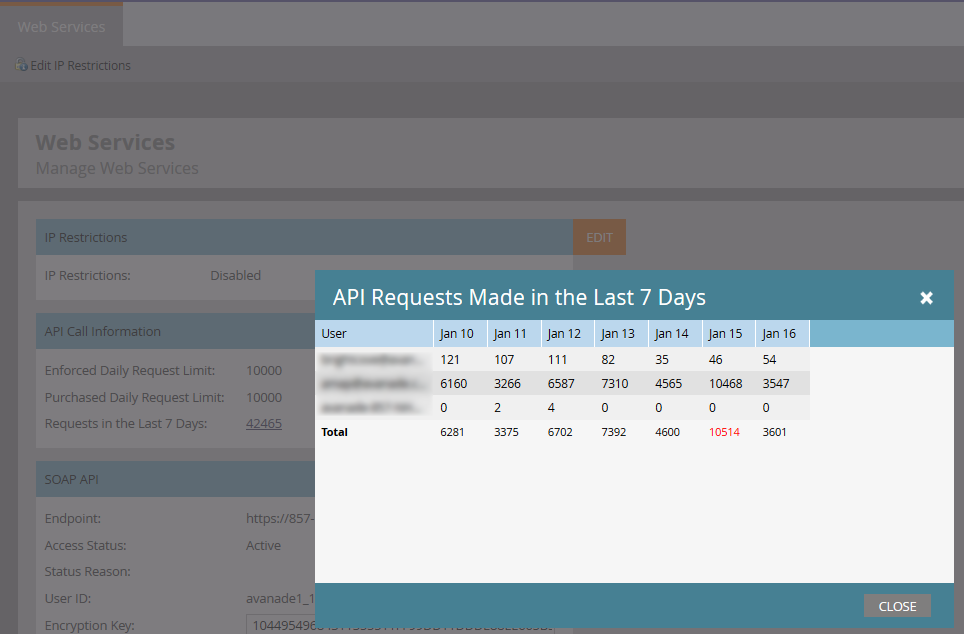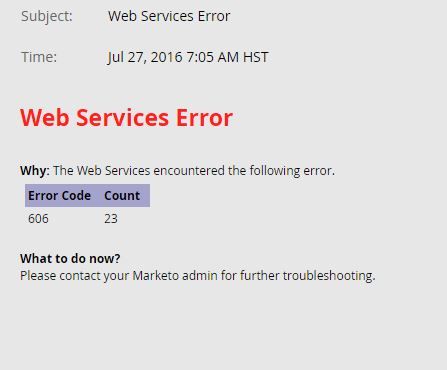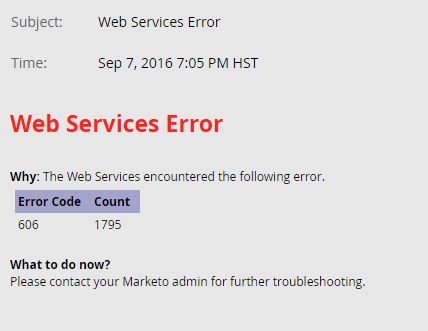Web Services Error 606
- Subscribe to RSS Feed
- Mark Topic as New
- Mark Topic as Read
- Float this Topic for Current User
- Bookmark
- Subscribe
- Printer Friendly Page
- Mark as New
- Bookmark
- Subscribe
- Mute
- Subscribe to RSS Feed
- Permalink
- Report Inappropriate Content
Why: The Web Services encountered the following error.
| Error Code | Count |
|---|---|
| 606 | 2880 |
What to do now?
Please contact your Marketo admin for further troubleshooting.
- Mark as New
- Bookmark
- Subscribe
- Mute
- Subscribe to RSS Feed
- Permalink
- Report Inappropriate Content
Stephanie Dureg - did you end up figuring out the issue? We're having the same issue, but it's being reported several times a day. I'm thinking it might be due to DiscoverOrg, but I am not certain on that.
- Mark as New
- Bookmark
- Subscribe
- Mute
- Subscribe to RSS Feed
- Permalink
- Report Inappropriate Content
Unfortunately, Marketo doesn't provide any additional insight aside from the notifications that you see here, and the info available within the Web Services tab under Admin:
To find out with API user is triggering these sync errors, you need to reach out to Support each time. They'll either give you the API user or the IP address that's causing this.
- Mark as New
- Bookmark
- Subscribe
- Mute
- Subscribe to RSS Feed
- Permalink
- Report Inappropriate Content
- Mark as New
- Bookmark
- Subscribe
- Mute
- Subscribe to RSS Feed
- Permalink
- Report Inappropriate Content
I got the same error too, how would you go about fixing this?
No tech background and would need to easily communicate this to the tech team.
- Mark as New
- Bookmark
- Subscribe
- Mute
- Subscribe to RSS Feed
- Permalink
- Report Inappropriate Content
Stephanie, I find that Marketo likes to batch these errors (I get them some time after the actual REST API call occurred). If you're talking to the tech team, make sure they don't think that the the errors were all generated at the time the error type/count was reported.
As Jep said, these errors are being generated by one of your integrations: either a 3rd-party integration or an in-house update/lookup/data warehousing app.
It's actually pretty troubling if you're getting a lot of 606es. Each of those is an action that didn't complete because you were over limits. That means there's probably an app out there that is not keeping track of its own errors -- it should be aware that it has failed and should be notifying you and/or its technical owners as well. It's possible, though, that the app is aware that sometimes it "bursts" over limits but it always makes sure to retry later (in which case the 606es are not final fatal errors).
- Mark as New
- Bookmark
- Subscribe
- Mute
- Subscribe to RSS Feed
- Permalink
- Report Inappropriate Content
I keep getting notifications about 606 web service error, at least 2x a month. The count has been increasing from 23 in July to 1795 in Sept. Tech team has been notified of errors but are not sure of what the next steps to troubleshoot.
How do you pull a list of these types of errors aside from the notification tab?
- Mark as New
- Bookmark
- Subscribe
- Mute
- Subscribe to RSS Feed
- Permalink
- Report Inappropriate Content
If Support can't give any more debug info, you're going to have to disable some API users and see what processes fail.
- Mark as New
- Bookmark
- Subscribe
- Mute
- Subscribe to RSS Feed
- Permalink
- Report Inappropriate Content
can you clarify where you see this error? Normally you would only see this error in the response to a web services call (API call) and since you don't have a tech background, I assume you're not making API calls yourself ![]()
- Copyright © 2025 Adobe. All rights reserved.
- Privacy
- Community Guidelines
- Terms of use
- Do not sell my personal information
Adchoices