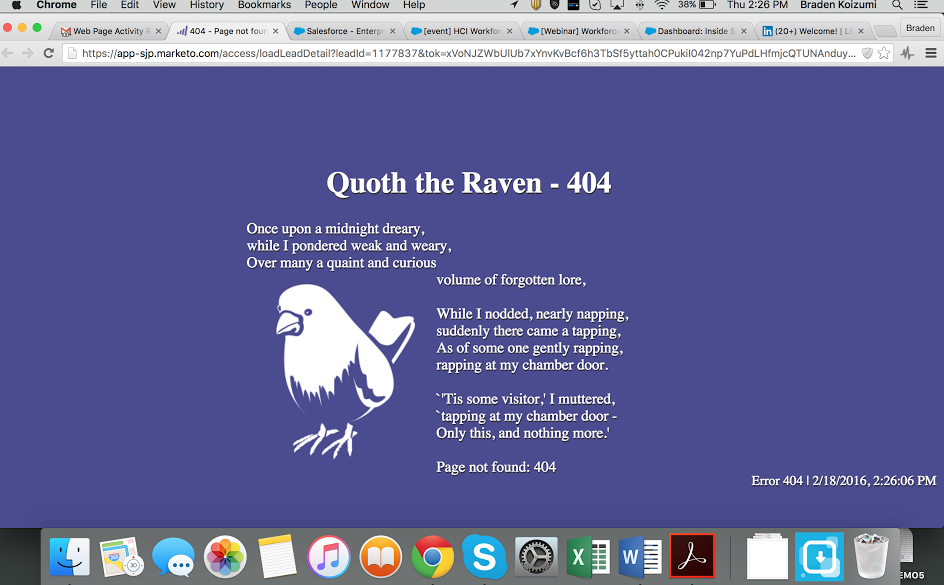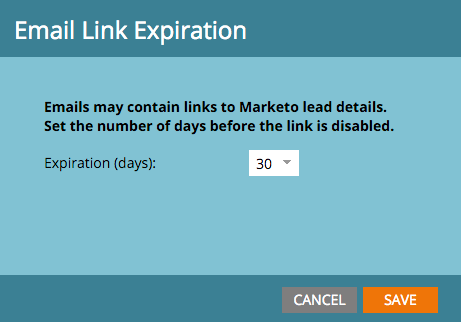Re: Web Activity Report Link Errors
- Subscribe to RSS Feed
- Mark Topic as New
- Mark Topic as Read
- Float this Topic for Current User
- Bookmark
- Subscribe
- Printer Friendly Page
- Mark as New
- Bookmark
- Subscribe
- Mute
- Subscribe to RSS Feed
- Permalink
- Report Inappropriate Content
We recently subscribed our sales team to Web Activity reports for leads that belong to them.
One mentioned that, upon getting the email subscription, he was able to click through to the lead link and see all information pertaining to the lead (e.g. name, title, etc.)
However, upon returning to that report a week later, he is receiving 404 errors when clicking through to the same links (see screenshot below).
Do links expire in these reports after a certain period of time? Or is this an error either from our instance or something happening on the sales side?
Thanks in advance for any insight ![]()
Solved! Go to Solution.
- Labels:
-
Reports & Analytics
- Mark as New
- Bookmark
- Subscribe
- Mute
- Subscribe to RSS Feed
- Permalink
- Report Inappropriate Content
Hi Michelle
Yes. You can change Expiration days.
Admin=>Login Settings=>Edit URL Expiration
See also Change the Expiration Time for URLS in Report Emails - Marketo Docs - Product Docs
- Mark as New
- Bookmark
- Subscribe
- Mute
- Subscribe to RSS Feed
- Permalink
- Report Inappropriate Content
Thank you SO much for the fast response! I had no idea that was an option.
As these are weekly reports, I've set the expiration to 8 days so that a new report coming out will overlap nicely.
Much appreciated ![]()
- Mark as New
- Bookmark
- Subscribe
- Mute
- Subscribe to RSS Feed
- Permalink
- Report Inappropriate Content
Hi Michelle
Yes. You can change Expiration days.
Admin=>Login Settings=>Edit URL Expiration
See also Change the Expiration Time for URLS in Report Emails - Marketo Docs - Product Docs
- Copyright © 2025 Adobe. All rights reserved.
- Privacy
- Community Guidelines
- Terms of use
- Do not sell my personal information
Adchoices