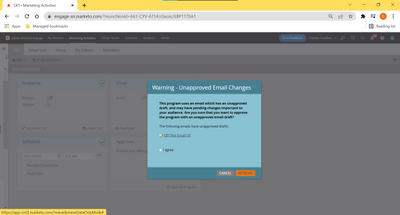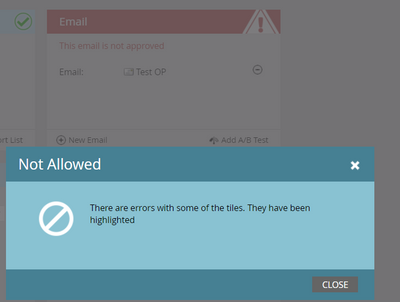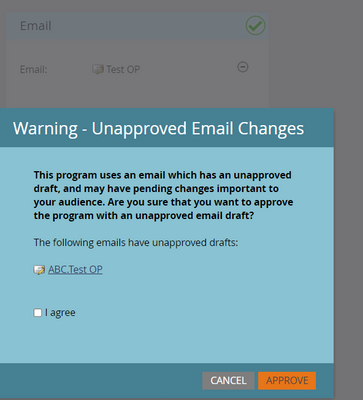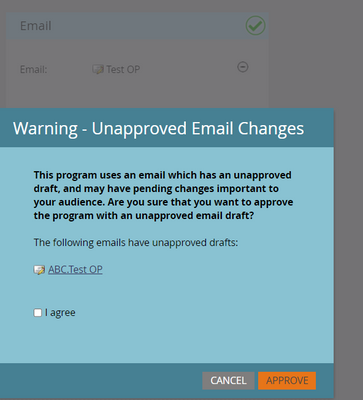Re: “Warning - unapproved draft email changes” - error malfunctioning
- Subscribe to RSS Feed
- Mark Topic as New
- Mark Topic as Read
- Float this Topic for Current User
- Bookmark
- Subscribe
- Printer Friendly Page
- Mark as New
- Bookmark
- Subscribe
- Mute
- Subscribe to RSS Feed
- Permalink
- Report Inappropriate Content
Last week I accidentally sent out an old version of an email to thousands of people. I had forgotten to "approve" the edits I had made. I was given the go-ahead to send the updated version queued it without opening the draft, but because I had forgotten to approve, the old version was what went out. The "warning - unapproved draft email changes" error message did not appear. It really would have saved my life.
I recalled having only seen this message when it didn't make sense (for email where I had approved all my edits), so I investigated a little further. This error message only comes up during campaign approval when draft is open in the editor, whether or not unapproved changes have been made to said draft, despite the text of the error message. It does not pop up when a campaign is approved with a draft that has unapproved changes.
I get that it's my fault for not double-checking that I hit "approved", but I recognize that the mere existence of this error message shows the need for unapproval warnings, and this seems to be a pretty clear malfunction, considering that the message is often incorrect, and it is of no help much of the time when it should be. I struggle with what the purpose of the approval process is if it can't safeguard against the types of scenarios I ran into.
Is there something wrong in Marketo setup or is this a problem across the board?
- Mark as New
- Bookmark
- Subscribe
- Mute
- Subscribe to RSS Feed
- Permalink
- Report Inappropriate Content
Adding a clarifying detail to my bold statement:
This error message only comes up during campaign approval when draft is open in the editor, whether or not unapproved changes have been made to said draft, despite the text of the error message. It does not pop up when a campaign is approved with a draft that has unapproved changes unless that draft happens to be currently open in the editor in another tab.
- Mark as New
- Bookmark
- Subscribe
- Mute
- Subscribe to RSS Feed
- Permalink
- Report Inappropriate Content
Seems like a bug local to your instance, probably! As expected, I get the warning message even if the draft email is not opened in a tab:
There isn't any other tab with draft version of the email opened in this or any other window.
- Mark as New
- Bookmark
- Subscribe
- Mute
- Subscribe to RSS Feed
- Permalink
- Report Inappropriate Content
That is helpful to know, thank you.
- Mark as New
- Bookmark
- Subscribe
- Mute
- Subscribe to RSS Feed
- Permalink
- Report Inappropriate Content
Okay so I am assuming you are talking about the Email Send Program, following are the error/warning messages Marketo shows in various cases:
1. Email Send Program doesn't allow scheduling the program with an un-approved email asset, gives the following error while scheduling:
2. It allows you adding emails in the draft, but while scheduling gives the following warning:
3. Upon trying to schedule the email program after creating the draft of an approved email (an approved version of the email was originally added to the program, unlike the above case), following warning is displayed:
4. Any changes to the emails post scheduling are not available to send campaigns/programs. Thus, any change you made to the underlying Template or the email asset itself, will NOT be seen externally until you re-approve the email. There's no warning in this case since the email program is already approved. -- Seems like your case!
5. Lastly, there's no error/warning message for the approved email w/o draft.
As you see the warning message comes only when trying to schedule an email in draft mode, and an error message comes when trying to add an unapproved email asset to the email send program only. FYR: While scheduling, you can by-pass the warning message, however you cannot by-pass the error message.
I hope this helps clearing out some clouds around the error/warning messages available within the Email Send program.
- Mark as New
- Bookmark
- Subscribe
- Mute
- Subscribe to RSS Feed
- Permalink
- Report Inappropriate Content
I do not want to bypass the message. On the contrary, the message would be helpful if it worked correctly. The issue is that the message does not come up when it would be useful:
a) It does not come up if I try to schedue an email where the draft has unapproved changes. It only shows up if I have the draft open in a tab
b) It also does come up incorrectly, when I have a draft open but have not made any unapproved changes. The message would be more accurate if it said "Draft is open in another tab: You may have made unapprove dchanges."
Scenario A is mor eimportant. Sometimes I have unapproved changes and the draft is not currently open. I would love to be warned if I am scheduling one one of those.
- Mark as New
- Bookmark
- Subscribe
- Mute
- Subscribe to RSS Feed
- Permalink
- Report Inappropriate Content
a) I get the warning message even when the email is not opened in the editor in another tab/window.
b) Well, currently Marketo gives a same warning for trying to schedule the emails with draft - Marketo has carefully worded the message to say: "This program uses an email which has an unapproved draft, and may have pending changes important to your audience" - i.e. may have pending changes which includes the possibility/case of no changes IMO! However, if you wish you can post this to the ideas section. 🙂
- Mark as New
- Bookmark
- Subscribe
- Mute
- Subscribe to RSS Feed
- Permalink
- Report Inappropriate Content
This is helpful, thank you. Now I can let my IT team know that this is definitely a bug.
- Copyright © 2025 Adobe. All rights reserved.
- Privacy
- Community Guidelines
- Terms of use
- Do not sell my personal information
Adchoices