- Marketing Nation
- :
- Products
- :
- Product Discussions
- :
- View in browser -> 404
View in browser -> 404
- Subscribe to RSS Feed
- Mark Topic as New
- Mark Topic as Read
- Float this Topic for Current User
- Bookmark
- Subscribe
- Printer Friendly Page
- Mark as New
- Bookmark
- Subscribe
- Mute
- Subscribe to RSS Feed
- Permalink
- Report Inappropriate Content
Re: View in browser -> 404
Also, I used a list with the same structure and your exact code and didn't have the same problem. Are you using this CO in some other VTL in the same email (try reducing the email to just this token to test)?
- Mark as New
- Bookmark
- Subscribe
- Mute
- Subscribe to RSS Feed
- Permalink
- Report Inappropriate Content
Re: View in browser -> 404
Hey there Sandy,
I was able to get the URL functional with mktNoTrack, but haven't taken it from there to do anything else yet. I am using the CO twice in this scenario -- once to grab a specific range of data (top 3), and again to grab the remainder and style it differently in a separate section.
Can you explain the [$a] suggestion a little bit more? My understanding of the syntax here is falling behind.
Thanks
- Mark as New
- Bookmark
- Subscribe
- Mute
- Subscribe to RSS Feed
- Permalink
- Report Inappropriate Content
Re: View in browser -> 404
Ok I tried the [$a] syntax you described above (thanks!). Worked in the script, but the inbox output was still the same. Also tried reducing the script to one instance, and still getting the same tracking decoration failure
- Mark as New
- Bookmark
- Subscribe
- Mute
- Subscribe to RSS Feed
- Permalink
- Report Inappropriate Content
Re: View in browser -> 404
Hey there again, Sandy.
Just finished trying a few versions of an intermediate variable ($url). The encryption step seems to work—Marketo is successfully passing a tracked URL:
But the actual output behind that encrypted URL is this:
As you can see it's just pushing an encoded version of "$url" instead of the desired URL value
- Mark as New
- Bookmark
- Subscribe
- Mute
- Subscribe to RSS Feed
- Permalink
- Report Inappropriate Content
Re: View in browser -> 404
You have my email, I think -- ping me and we can work on this offline.
- Mark as New
- Bookmark
- Subscribe
- Mute
- Subscribe to RSS Feed
- Permalink
- Report Inappropriate Content
Re: View in browser -> 404
I do, both of them in fact. Sent!
- « Previous
-
- 1
- 2
- Next »
- Copyright © 2025 Adobe. All rights reserved.
- Privacy
- Terms of use
- Do not sell my personal information
Adchoices

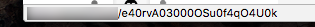
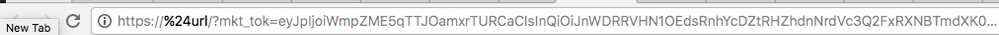
.png)