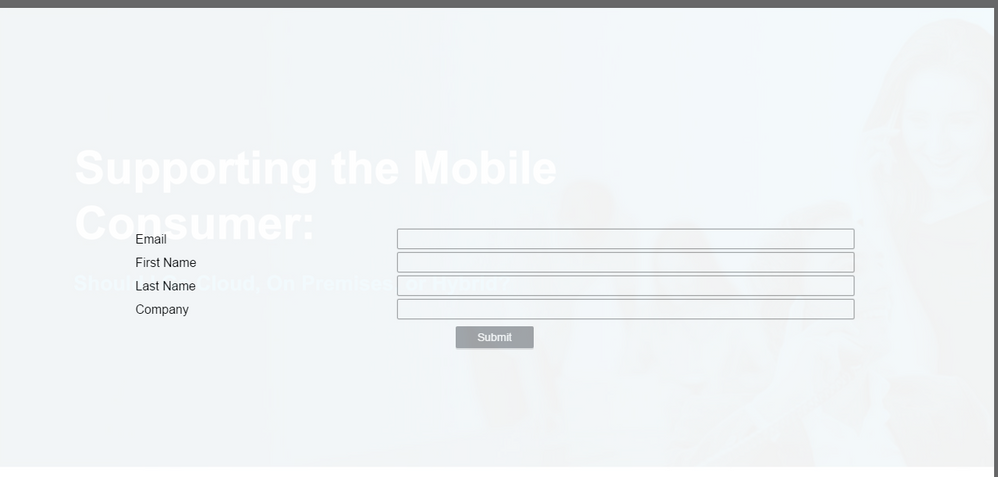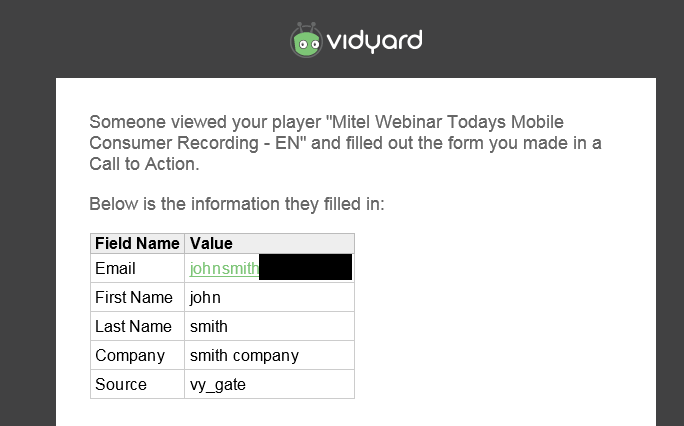Re: Vidyard Integration with Marketo
- Subscribe to RSS Feed
- Mark Topic as New
- Mark Topic as Read
- Float this Topic for Current User
- Bookmark
- Subscribe
- Printer Friendly Page
- Mark as New
- Bookmark
- Subscribe
- Mute
- Subscribe to RSS Feed
- Permalink
- Report Inappropriate Content
Hello Marketo Community,
We have synced our Marketo information with our Vidyard account but we are having trouble getting the lead information into Marketo. Once the video hits the gated part (form fill) users can fill out the form and hit Submit to keep watching. Then we receive an email with the form information. This is an issue because we need this information to feed straight into Marketo. Does anyone know how to sync the gated video form information in Vidyard to a Marketo campaign automatically?
(An example of the gated video form fill on a Vidyard video)
(The email with the form fill information that gets forwarded to my email)
Thanks,
Preston
- Mark as New
- Bookmark
- Subscribe
- Mute
- Subscribe to RSS Feed
- Permalink
- Report Inappropriate Content
This sounds like a setting wasn't done properly with the API connection between the two systems.
I also know that the video lead form fill had some settings on there that were a bit confusing. Poke around there.
How to Track Video Behavior in Marketo with Vidyard - Marketing Rockstar Guides
- Mark as New
- Bookmark
- Subscribe
- Mute
- Subscribe to RSS Feed
- Permalink
- Report Inappropriate Content
Josh,
Everything is integrated properly at the API level. We are hosting the videos on our website with a Vidyard embed and the gate is showing up at the beginning of the video but I can not figure out how to get the form fill to talk to the Marketo campaign. I setup a campaign that uses the referral "contains" operator for the webpage but it does not seem to be working. Any thoughts?
Thanks,
Preston
- Mark as New
- Bookmark
- Subscribe
- Mute
- Subscribe to RSS Feed
- Permalink
- Report Inappropriate Content
Preston,
Any reason you are using Vidyard forms over Marketo forms?
We were able to successfully push forms to Marketo from Vidyard both by iframing a marketo landing page or by using the built-in Marketo form option in Vidyard.
- Mark as New
- Bookmark
- Subscribe
- Mute
- Subscribe to RSS Feed
- Permalink
- Report Inappropriate Content
Tim,
We would like to use the "Marketo Form" event type in Vidyard. If you have it working. I would love to hear more about how you have it setup.
Thanks!
Preston
- Mark as New
- Bookmark
- Subscribe
- Mute
- Subscribe to RSS Feed
- Permalink
- Report Inappropriate Content
preston,
it may be unrelated. However, keep in mind that each group in Vidyard must be linked to Marketo with Marketo credentials.
We do something similar but instead of putting the player on our website, it is done via a Marketo landing page with the form on it.
here is an example: Webinars | Aerohive Networks
Hope this helps
- Mark as New
- Bookmark
- Subscribe
- Mute
- Subscribe to RSS Feed
- Permalink
- Report Inappropriate Content
This is an interesting idea and your site looks fantastic but we really need a Marketo form on a video gate in vidyard. We have a "hacked" way we are doing it right now but we want a solid solution.
- Mark as New
- Bookmark
- Subscribe
- Mute
- Subscribe to RSS Feed
- Permalink
- Report Inappropriate Content
Hi Preston
We did not enable the Marketo form in the vIdyard player, although it is a feature of vidyard. To make it not too disruptive to the user, you'd want to only have 3 or 4 fields (First Name, Last Name, Email address and Company name for example) so they all fit inside the player. That means you have a backend data enhancement process that fetches the additional information for that lead such as phone number, location, etc...
Here is how to make it work: In vidyard, click on your video player, then go to the event tab, then add an event and final select Lead capture. From there you can select the field you want to use.
For details on vidyard knowledge center: Place a Marketo form in an event - Vidyard
Good luck
Axel
- Mark as New
- Bookmark
- Subscribe
- Mute
- Subscribe to RSS Feed
- Permalink
- Report Inappropriate Content
Yes, the "Marketo Form" event type works beautifully but it looks like dog poop. With the "marketo form" event type we can link a form fill on a gated video to a specific campaign in Marketo. The problem is that it looks bad due to the form styling. We have edited this but then it looks wonky on different browsers and such. The "lead capture" event type looks fantastic but we can't tie "form id" to a specific campaign. We don't want to use the visits web page trigger because that doesn't make sense for conversions because they could have visited the page and not converted.
If you have any ideas on how to tie "form id" to a Marketo campaign that would be much appreciated!
- Copyright © 2025 Adobe. All rights reserved.
- Privacy
- Community Guidelines
- Terms of use
- Do not sell my personal information
Adchoices