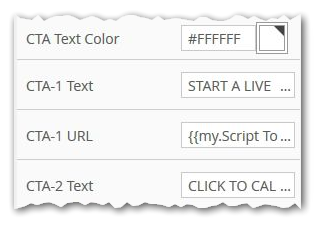Velocity Scripting Issue
- Subscribe to RSS Feed
- Mark Topic as New
- Mark Topic as Read
- Float this Topic for Current User
- Bookmark
- Subscribe
- Printer Friendly Page
- Mark as New
- Bookmark
- Subscribe
- Mute
- Subscribe to RSS Feed
- Permalink
- Report Inappropriate Content
#if( $lead.dSSiteID == "3670" )
#set( $ScriptTokenTEST = "www.bigstarhonda.com/special-offer/" )
<a href = "https://${ScriptTokenTEST}">Big Star Honda</a>
#elseif( $lead.dSSiteID == "2289" )
#set( $ScriptTokenTEST = "www.hamertoyota.com/special-offer/" )
<a href = "https://${ScriptTokenTEST}">Hamer Toyota</a>
#else
#set( $ScriptTokenTest = "www.kengarff.com/special-offer/" )
<a href = "https://${ScriptTokenTEST}">Ken Garff</a>
#end
${ScriptTokenTEST}Hi All,
Looking for some suggestions on Velocity scripting with tokenized URLs. Our basic email URLs aren't tracking in Marketo so I'm trying to adjust them to make that happen. here is my token code:
#if( $lead.dSSiteID == "3670" )
#set( $ScriptTokenTEST = "www.bigstarhonda.com/special-offer/" )
<a href = "https://${ScriptTokenTEST}">Big Star Honda</a>
#elseif( $lead.dSSiteID == "2289" )
#set( $ScriptTokenTEST = "www.hamertoyota.com/special-offer/" )
<a href = "https://${ScriptTokenTEST}">Hamer Toyota</a>
#else
#set( $ScriptTokenTest = "www.kengarff.com/special-offer/" )
<a href = "https://${ScriptTokenTEST}">Ken Garff</a>
#end
${ScriptTokenTEST}
I attached the email we built from the template Marketo gave us, my thought is that somehow these two are not set up to work together correctly. As a novice as scripting, I could really use some help!
Thanks!
Marc Compton
- Labels:
-
ContentAI
-
Email Marketing
-
Lead Management
-
Marketing
-
Marketing: Digital Marketing (Social Mobile and more)
-
Marketing: Email Marketing & Brand Marketing
-
Marketing: Lead & Demand Generation
-
Marketing: Lessons Learned (Practitioners and CMOs)
-
Marketing: Marketing Operations (MOPS) & Data
-
Partners
-
Solutions
- Mark as New
- Bookmark
- Subscribe
- Mute
- Subscribe to RSS Feed
- Permalink
- Report Inappropriate Content
Hi Marc,
Can you please edit your original question to use the Syntax Highlighter? This will make it easier to refer to your code.
Also, attaching images isn't accessible for everybody on the community. Can you please place your image inline?
Thanks heaps.
JP
- Mark as New
- Bookmark
- Subscribe
- Mute
- Subscribe to RSS Feed
- Permalink
- Report Inappropriate Content
Done. Let me know if you need more detail or a different format.
- Mark as New
- Bookmark
- Subscribe
- Mute
- Subscribe to RSS Feed
- Permalink
- Report Inappropriate Content
I'm not having a problem creating a trackable link with that code. Are you testing with real emails (not samples)?
You should however use .equals() instead of == to avoid surprises in Velocity.
#if( $lead.dSSiteID.equals("3670") )
#set( $ScriptTokenTEST = "www.bigstarhonda.com/special-offer/" )
<a href="https://${ScriptTokenTEST}">Big Star Honda</a>
#elseif( $lead.dSSiteID.equals("2289") )
#set( $ScriptTokenTEST = "www.hamertoyota.com/special-offer/" )
<a href="https://${ScriptTokenTEST}">Hamer Toyota</a>
#else
#set( $ScriptTokenTest = "www.kengarff.com/special-offer/" )
<a href="https://${ScriptTokenTEST}">Ken Garff</a>
#endAlso, don't expect the same results if you output the ${ScriptTokenTEST} variable in 2 places, the very act of debugging like that can disrupt tracking!
- Mark as New
- Bookmark
- Subscribe
- Mute
- Subscribe to RSS Feed
- Permalink
- Report Inappropriate Content
Hi Sanford,
I made the suggested changes in the token and tested in a live email and got the same results. Any other ideas? I'm also not totally sure what you mean by "Also, don't expect the same results if you output the ${ScriptTokenTEST} variable in 2 places, the very act of debugging like that can disrupt tracking!". Any possibility you can clarify?
Thanks.
- Mark as New
- Bookmark
- Subscribe
- Mute
- Subscribe to RSS Feed
- Permalink
- Report Inappropriate Content
I meant that merely by outputting the same variable multiple times, you can end up testing something else because of Marketo’s sensitivity to the reuse of the same variable.
If what I provided above isn’t working for you perhaps your instance has an old/wrong version of the uberspector (the component that finds links and rewrites them). If you have a moment to get on my JoinMe, I’d like to look into that, as I need to keep track of such discrepancies.
- Mark as New
- Bookmark
- Subscribe
- Mute
- Subscribe to RSS Feed
- Permalink
- Report Inappropriate Content
For anybody lurking, I worked with Marc via screenshare and we figured it out. It isn't actually a discrepancy with his instance or anything that hasn't been documented (albeit implicitly) before.
The person who wrote Marc's template didn't understand that the variable CTA-1 URL, when set to grab the output from {{my.Script Token}}, isn't just a URL. It's an entire <a> link including the closing </a> (as always required by Velocity). And you can't put an <a> inside another <a>, that's broken HTML.
Therefore the solution is to output the equivalent of CTA-1 Text and CTA-1 URL from Velocity, and remove those variables from the template.
- Mark as New
- Bookmark
- Subscribe
- Mute
- Subscribe to RSS Feed
- Permalink
- Report Inappropriate Content
Hi Sanford,
I'm fine to review over JoinMe if you have time today at some point. Let me know what time frames work for you. My schedule's wide open today.
Thanks.
- Mark as New
- Bookmark
- Subscribe
- Mute
- Subscribe to RSS Feed
- Permalink
- Report Inappropriate Content
How about 4:15pm Eastern?
- Mark as New
- Bookmark
- Subscribe
- Mute
- Subscribe to RSS Feed
- Permalink
- Report Inappropriate Content
That works. If you want to send a meeting URL you can send it to marcc@kengarff.com.
Look forward to it!
- Mark as New
- Bookmark
- Subscribe
- Mute
- Subscribe to RSS Feed
- Permalink
- Report Inappropriate Content
I would suggest:
- double checking the spelling on the token being used (what you put in for the value of CTA-1 URL)
- remove the $ where you are setting the token and see what happens (what you put in for the value of CTA-1 URL)
- Copyright © 2025 Adobe. All rights reserved.
- Privacy
- Community Guidelines
- Terms of use
- Do not sell my personal information
Adchoices