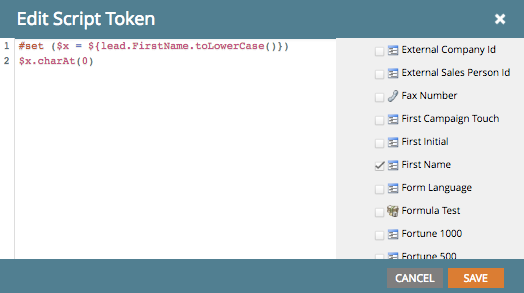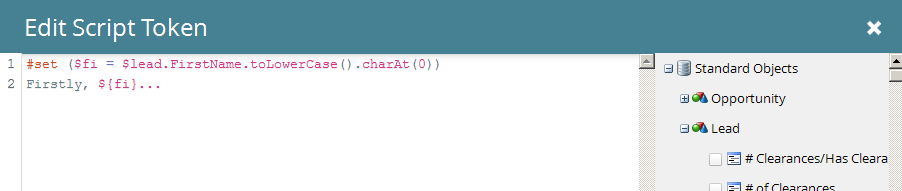Re: velocity script newbie - lowercase first initial
- Subscribe to RSS Feed
- Mark Topic as New
- Mark Topic as Read
- Float this Topic for Current User
- Bookmark
- Subscribe
- Printer Friendly Page
- Mark as New
- Bookmark
- Subscribe
- Mute
- Subscribe to RSS Feed
- Permalink
- Report Inappropriate Content
Hi there - just learned that velocity scripting exists in Marketo! Where have I been, under a rock somewhere!? Anyway, now I just wish I knew how to use it. In the meantime, maybe someone can help point me in the right direction on how to get a lowercase first initial for my lead records? I tried to modify an uppercase script (granted it does the whole name, but 1 thing at a time) and I couldn't even get that to work (changed 'capitalize' to 'lowercase').
Thanks all!!
#set ($fname = ${lead.FirstName})
#if($fname.equals(""))
there
#else
$display.lowercase($fname)
#end
- Mark as New
- Bookmark
- Subscribe
- Mute
- Subscribe to RSS Feed
- Permalink
- Report Inappropriate Content
Ah right.
#set ($x = ${lead.FirstName})
$x.charAt(0)
Mark me correct, I want the points ![]()
- Mark as New
- Bookmark
- Subscribe
- Mute
- Subscribe to RSS Feed
- Permalink
- Report Inappropriate Content
Sorry, now I'm not sure how to combine both of these; lowercase and first character only.
#set ($fname = ${lead.FirstName.toLowerCase()})
$display.uncapitalize($fname)
#set ($x = ${lead.FirstName})
$x.charAt(0)
(did not work, obviously)
- Mark as New
- Bookmark
- Subscribe
- Mute
- Subscribe to RSS Feed
- Permalink
- Report Inappropriate Content
It's as simple as..
#set ($x = ${lead.FirstName.toLowerCase()})
$x.charAt(0)
- Mark as New
- Bookmark
- Subscribe
- Mute
- Subscribe to RSS Feed
- Permalink
- Report Inappropriate Content
An error occurred when procesing the email Rendered_Email_Velocity_Error_Area_?!
Invocation of method 'charAt' in class java.lang.String threw exception java.lang.StringIndexOutOfBoundsException: String index out of range: 0 near
and then I call the script in my email using {{my.firstinitial}}
What am I doing wrong?
(Sorry for the back and forth, I don't really have a grasp on this language yet)
- Mark as New
- Bookmark
- Subscribe
- Mute
- Subscribe to RSS Feed
- Permalink
- Report Inappropriate Content
hmm. I think it's a bug Kenny Elkington
It works in the email preview - according to Email Scripting » Marketo Developers anything that works in the email preview is supposed to work in an actual email, but in this case it doesn't.
Sorry.
- Mark as New
- Bookmark
- Subscribe
- Mute
- Subscribe to RSS Feed
- Permalink
- Report Inappropriate Content
- Mark as New
- Bookmark
- Subscribe
- Mute
- Subscribe to RSS Feed
- Permalink
- Report Inappropriate Content
Did you try that in the preview or in the actual email send?
It still errors at my end.
- Mark as New
- Bookmark
- Subscribe
- Mute
- Subscribe to RSS Feed
- Permalink
- Report Inappropriate Content
Actual, non-sample send.
- Mark as New
- Bookmark
- Subscribe
- Mute
- Subscribe to RSS Feed
- Permalink
- Report Inappropriate Content
Weird.. your syntax doesn't look right.
Shouldn't it contain the braces?
#set ($fi = ${lead.FirstName.toLowerCase().charAt(0)})
$fi
Even with your syntax, I'm still finding the email won't approve.
- Mark as New
- Bookmark
- Subscribe
- Mute
- Subscribe to RSS Feed
- Permalink
- Report Inappropriate Content
You don't need formal syntax in a #set directive unless there some syntactical confusion (like a reference right next to a constant string).
What's the error you're getting?
- Mark as New
- Bookmark
- Subscribe
- Mute
- Subscribe to RSS Feed
- Permalink
- Report Inappropriate Content
Well, I was able to get it to send in an actual campaign send.
But the email won't approve and the error is:
Validation Error approving testttt.kefe —
An error occurred when procesing the email Rendered_Email_Velocity_Error_Area_?!
Invocation of method 'charAt' in class java.lang.String threw exception java.lang.StringIndexOutOfBoundsException: String index out of range: 0 near
But as I'd had the email approved with my script token already included, I was able to send the test.
- Mark as New
- Bookmark
- Subscribe
- Mute
- Subscribe to RSS Feed
- Permalink
- Report Inappropriate Content
You should check the length of the string before trying to get an offset (index).
- Mark as New
- Bookmark
- Subscribe
- Mute
- Subscribe to RSS Feed
- Permalink
- Report Inappropriate Content
I tried that yesterday.. I think it went something like
$i = firstname.length - firstname.length
charAt(i)
But are you sure that's the issue - as above, I can send in an actual campaign, and the preview works. It is just the email approval and sample send that fails.
- Mark as New
- Bookmark
- Subscribe
- Mute
- Subscribe to RSS Feed
- Permalink
- Report Inappropriate Content
Yes, I'm quite sure that's the issue. That exception is thrown if you have a string of length 0 (which does not have a charAt(0)).
#if(!$lead.FirstName.isEmpty())
#set($fi = $lead.FirstName.toLowerCase().charAt(0))
#end
Firstly, $!{fi}...
- Mark as New
- Bookmark
- Subscribe
- Mute
- Subscribe to RSS Feed
- Permalink
- Report Inappropriate Content
Also it seems like you didn't have First Name selected in the Lead Section of the Script Token, this is why you see that output:
- Mark as New
- Bookmark
- Subscribe
- Mute
- Subscribe to RSS Feed
- Permalink
- Report Inappropriate Content
It's actually like this:
#set ($fname = ${lead.FirstName.toLowerCase()})
<p>Hi $fname</p>
Just be mindful this actually makes the entire word lowercase.
Alternatively you could make just the first letter lower case:
#set ($fname = ${lead.FirstName})
<p>Hi $display.uncapitalize($fname)</p>
Or you could make everything uppercase first, and then just make the first letter lowercase (why?).
#set ($fname = ${lead.FirstName.toUpperCase()})
<p>Hi $display.uncapitalize($fname)</p>
- Mark as New
- Bookmark
- Subscribe
- Mute
- Subscribe to RSS Feed
- Permalink
- Report Inappropriate Content
what if I just want the first letter of the first name?
i.e. "j"
- Mark as New
- Bookmark
- Subscribe
- Mute
- Subscribe to RSS Feed
- Permalink
- Report Inappropriate Content
#set ($fname = ${lead.FirstName})
<p>Hi $display.uncapitalize($fname)</p>
So it someone is in your database as FRANK, it will render as fRANK.
- Mark as New
- Bookmark
- Subscribe
- Mute
- Subscribe to RSS Feed
- Permalink
- Report Inappropriate Content
but I just need it to render as "f"
I saw something about a substring to pull just the first character, but not sure how to code that in this instance.
- Mark as New
- Bookmark
- Subscribe
- Mute
- Subscribe to RSS Feed
- Permalink
- Report Inappropriate Content
- Copyright © 2025 Adobe. All rights reserved.
- Privacy
- Community Guidelines
- Terms of use
- Do not sell my personal information
Adchoices