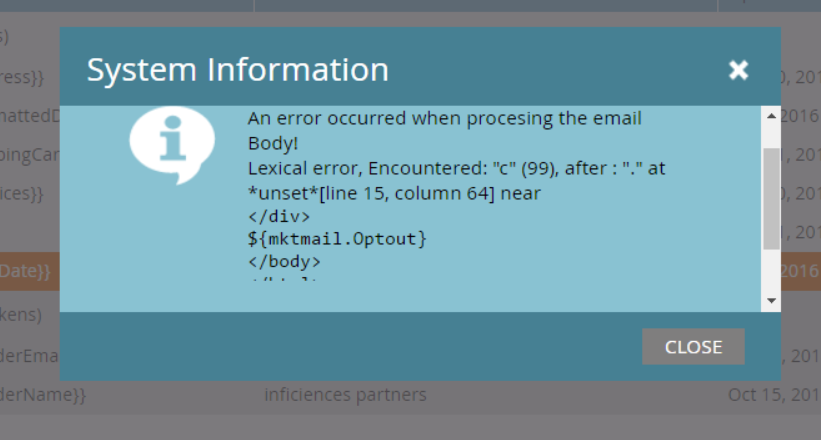Re: Velocity Script in Email Token
- Subscribe to RSS Feed
- Mark Topic as New
- Mark Topic as Read
- Float this Topic for Current User
- Bookmark
- Subscribe
- Printer Friendly Page
- Mark as New
- Bookmark
- Subscribe
- Mute
- Subscribe to RSS Feed
- Permalink
- Report Inappropriate Content
Hi Community
I am trying to add hours to marketo date and time field which is sync with SFDC custom object and fetch data from SFDC custom object.
Problem here is velocity script is not working in this field, is it because its stored as string not as object?
I have refereed following doc, Adding Days and Comparing Dates
my script goes like this:
#set($x = ${lead.Date}.calendar)
$x.add(10,7)
$x.time
I need to add 7 hour to date that i get in lead.Date field (Originally problems comes because custom object which is sync, does not calculate time zone and i am having 7 hour different in data that I have in marketo, than in SFDC custom object )
any help will be appreciated!
Solved! Go to Solution.
- Labels:
-
Integrations
- Mark as New
- Bookmark
- Subscribe
- Mute
- Subscribe to RSS Feed
- Permalink
- Report Inappropriate Content
try this:
#set ( $x = $convert.parseDate(${lead.Acquisition_Date},"yyyy-MM-dd hh:mm:ss") )
#set( $calendarObj = $convert.toCalendar($x) )
$calendarObj.add(10,7)
$date.format("yyyy-MM-dd hh:mm:ss",$calendarObj)
- Mark as New
- Bookmark
- Subscribe
- Mute
- Subscribe to RSS Feed
- Permalink
- Report Inappropriate Content
try ${lead.Date}.getCalendar()
- Mark as New
- Bookmark
- Subscribe
- Mute
- Subscribe to RSS Feed
- Permalink
- Report Inappropriate Content
I am getting error in script while trying send sample email,
- Mark as New
- Bookmark
- Subscribe
- Mute
- Subscribe to RSS Feed
- Permalink
- Report Inappropriate Content
Can you paste a copy of your current script?
- Mark as New
- Bookmark
- Subscribe
- Mute
- Subscribe to RSS Feed
- Permalink
- Report Inappropriate Content
#set($x = ${lead.Date}.getCalendar())
$x.add(10,7)
$x.time
- Mark as New
- Bookmark
- Subscribe
- Mute
- Subscribe to RSS Feed
- Permalink
- Report Inappropriate Content
Doesn't look like the issue is in the script itself. Could you share the whole HTML of the Email? There is probably an issue parsing somewhere further along
- Mark as New
- Bookmark
- Subscribe
- Mute
- Subscribe to RSS Feed
- Permalink
- Report Inappropriate Content
I am using blank template to check email script token, There is noting else in email. And Error message is difficult to understand in script level.
email contains
Date = {{lead.Subcription Date:default=edit me}}
Formated Date = {{my.FormattedDate:default=edit me}}
- Mark as New
- Bookmark
- Subscribe
- Mute
- Subscribe to RSS Feed
- Permalink
- Report Inappropriate Content
try this:
#set ( $x = $convert.parseDate(${lead.Acquisition_Date},"yyyy-MM-dd hh:mm:ss") )
#set( $calendarObj = $convert.toCalendar($x) )
$calendarObj.add(10,7)
$date.format("yyyy-MM-dd hh:mm:ss",$calendarObj)
- Mark as New
- Bookmark
- Subscribe
- Mute
- Subscribe to RSS Feed
- Permalink
- Report Inappropriate Content
Thanks Justin, it helped ![]()
-Indu
- Copyright © 2025 Adobe. All rights reserved.
- Privacy
- Community Guidelines
- Terms of use
- Do not sell my personal information
Adchoices