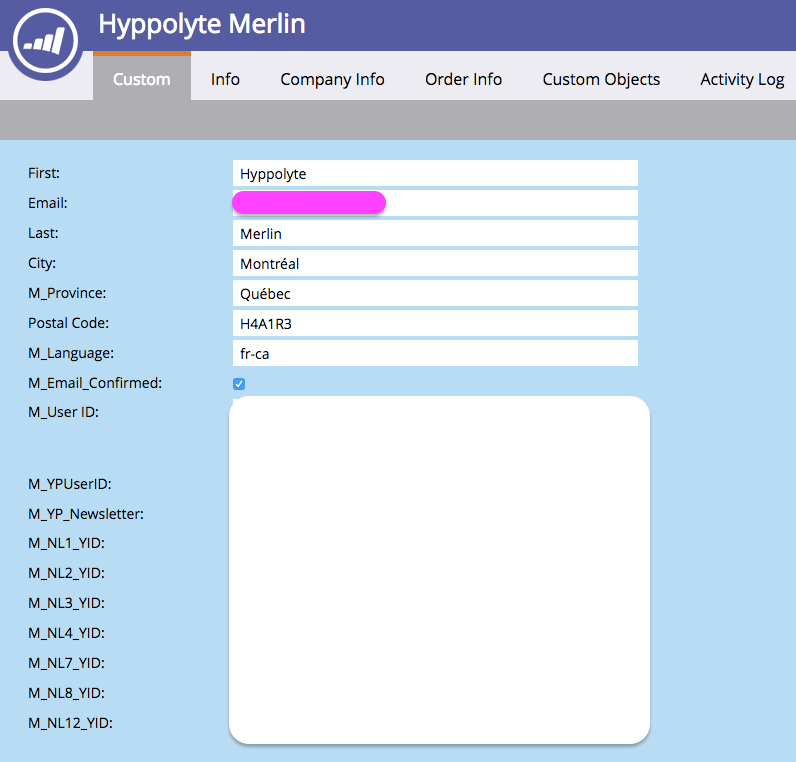Velocity email scripting - beginner's guide?
- Subscribe to RSS Feed
- Mark Topic as New
- Mark Topic as Read
- Float this Topic for Current User
- Bookmark
- Subscribe
- Printer Friendly Page
- Mark as New
- Bookmark
- Subscribe
- Mute
- Subscribe to RSS Feed
- Permalink
- Report Inappropriate Content
Hi everyone!
I'm starting to add email scripts in my emails and I'm looking for a guide for beginners, if this exists somewhere. I understand that Velocity is based on Java and that a Java guide could maybe help as well.
I'm trying to display text based on the Postal Code's first character:
#if(${lead.PostalCode}.substring(0, 0) == "H")
#set($city = "Montreal")
#elseif(${lead.PostalCode}.substring(0, 0) == "M")
#set($city = "Toronto")
#else
#set($city = "your awesome city")
#end
${city}
This is raising an error, so I'm guessing the substring shouldn't be used this way. Any help will be greatly appreciated.
Thomas
Solved! Go to Solution.
- Mark as New
- Bookmark
- Subscribe
- Mute
- Subscribe to RSS Feed
- Permalink
- Report Inappropriate Content
#if( $lead.PostalCode.startsWith("H") )
#set( $city = "Montreal" )
#elseif( $lead.PostalCode.startsWith("M") )
#set( $city = "Toronto" )
#else
#set( $city = "your awesome city" )
#end
${city}
- Don't bother with ${formal notation} in #set directives, where it isn't necessary, makes code harder to read, and can break stuff. You don't need {} here.
- substring(0,0) means 0 characters starting from index 0. That's not going to match anything.
- String objects have a startsWith() shortcut that returns a boolean, so you don't need to create a new string (which is what substring() does).
Also, think about moving to a collection-first approach as I describe here. With Velocity, organization is precious (it's not a particularly easy-to-read language, mostly because of the need to reduce whitespace). So having all your "magic strings" at the top of a script is helpful. Like so:
#set( $pcInitialToCity_xref = {
"H" : "Montreal",
"M" : "Toronto",
"" : "your awesome city"
} )
#set( $pcInitial = $lead.PostalCode.substring(0,1) )
#set( $city2 = $pcInitialToCity_xref[$pcInitial] )
#if( !$city2 )
#set ( $city2 = $pcInitialToCity_xref[""] )## default
#end
${city2}
- In this case, I do use substring() because I need that single-character string to do a property key lookup.
- Mark as New
- Bookmark
- Subscribe
- Mute
- Subscribe to RSS Feed
- Permalink
- Report Inappropriate Content
Do you put the java script directly in the source code of the email you are working with?
- Mark as New
- Bookmark
- Subscribe
- Mute
- Subscribe to RSS Feed
- Permalink
- Report Inappropriate Content
Not JavaScript: Velocity (VTL)! Very, very different.
As I mentioned on your other thread, VTL goes in a token. Then the token name goes in your email.
- Mark as New
- Bookmark
- Subscribe
- Mute
- Subscribe to RSS Feed
- Permalink
- Report Inappropriate Content
Sanford, awesome work.
Question - can you put tokens inside a script token?
Example.
If foo = bar
token = {{my.token1}}
else
token = {{my.token2}}
Or does Marketo not evaluate tokens inside tokens?
- Mark as New
- Bookmark
- Subscribe
- Mute
- Subscribe to RSS Feed
- Permalink
- Report Inappropriate Content
Generic text/HTML tokens, no.
Other Velocity token values, yes (though you don't need to reference them as {{my.tokens}} but as simple Velocity vars).
When you use Velocity a lot, you tend to stop using text tokens and instead work in VTL semi-exclusively. For example, instead of a text token
twitter.com/ourprimaryhandle
you have a Velocity token
#set( $globals = {
"twitterHandle" : "twitter.com/ourprimaryhandle",
"facebookPage" : "facebook.com/ourpage"
} )
Then include the {{my.globals}} token (in the template, typically) and you have access to to $globals.twitterHandle in any subsequent script.
- Mark as New
- Bookmark
- Subscribe
- Mute
- Subscribe to RSS Feed
- Permalink
- Report Inappropriate Content
#if( $lead.PostalCode.startsWith("H") )
#set( $city = "Montreal" )
#elseif( $lead.PostalCode.startsWith("M") )
#set( $city = "Toronto" )
#else
#set( $city = "your awesome city" )
#end
${city}
- Don't bother with ${formal notation} in #set directives, where it isn't necessary, makes code harder to read, and can break stuff. You don't need {} here.
- substring(0,0) means 0 characters starting from index 0. That's not going to match anything.
- String objects have a startsWith() shortcut that returns a boolean, so you don't need to create a new string (which is what substring() does).
Also, think about moving to a collection-first approach as I describe here. With Velocity, organization is precious (it's not a particularly easy-to-read language, mostly because of the need to reduce whitespace). So having all your "magic strings" at the top of a script is helpful. Like so:
#set( $pcInitialToCity_xref = {
"H" : "Montreal",
"M" : "Toronto",
"" : "your awesome city"
} )
#set( $pcInitial = $lead.PostalCode.substring(0,1) )
#set( $city2 = $pcInitialToCity_xref[$pcInitial] )
#if( !$city2 )
#set ( $city2 = $pcInitialToCity_xref[""] )## default
#end
${city2}
- In this case, I do use substring() because I need that single-character string to do a property key lookup.
- Mark as New
- Bookmark
- Subscribe
- Mute
- Subscribe to RSS Feed
- Permalink
- Report Inappropriate Content
Hi again Sanford,
Unfortunately I can't get your script to work. I'm just trying to get the 1st character of the Postal Code for now. So I simplified the code to:
#set( $pcInitial = $lead.PostalCode.substring(0,1) )
I get this error:
An error occurred when procesing the email Rendered_Email_Velocity_Error_Area_?!
Invocation of method 'substring' in class java.lang.String threw exception java.lang.StringIndexOutOfBoundsException: String index out of range: 1 near
?
If I drag and drop the Postal Code field from the right hand column and use the syntax Marketo suggests:
#set( $pcInitial = ${lead.PostalCode}.substring(0,1) )
I get a different error message:
An error occurred when procesing the email Body!
Lexical error, Encountered: "s" (115), after : "." at *unset*[line 187, column 231] near
The YP Dine Team<br>
<br>
P.S. The newsletter is still marinating. For op
Which makes me wonder, are the 2 ways to write the variables really equal?
Thanks,
Thomas
- Mark as New
- Bookmark
- Subscribe
- Mute
- Subscribe to RSS Feed
- Permalink
- Report Inappropriate Content
An error occurred when procesing the email Rendered_Email_Velocity_Error_Area_?!
Invocation of method 'substring' in class java.lang.String threw exception java.lang.StringIndexOutOfBoundsException: String index out of range: 1 near
That's what happens when you run substring() and one of the indices is longer than the string length. You need to wrap in a condition like
#if( !$lead.PostalCode.isEmpty() )
to short-circuit this.
One of the principal differences across Java String methods is whether they barf if the object is empty, or if it's not a String object.
Velocity complicates matters further by being permissive with nonexistent variables, which Java never is, but still not permissive with indexes! For example:
#set( $a = "" )
$!{b.substring(0,1)} <-- no error!
$!{a.startsWith("ABCDE")} <-- no error!
$!{a.substring(0,1)} <-- error!
If I drag and drop the Postal Code field from the right hand column and use the syntax Marketo suggests:
- #set($pcInitial=${lead.PostalCode}.substring(0,1))
This syntax is broken -- as I noted before, don't use ${formal notation} outside of quotation marks as you will eventually (though, confusingly, not always) create syntax errors. In a #set directive you just use $lead.PostalCode.
- Mark as New
- Bookmark
- Subscribe
- Mute
- Subscribe to RSS Feed
- Permalink
- Report Inappropriate Content
Thanks Sanford,
It works now when I wrap it with #if( !$lead.PostalCode.isEmpty() )
I was surprised I had to use this even though I was testing with a lead that *had* a Postal Code... *sigh*
Cheers,
Thomas
- Mark as New
- Bookmark
- Subscribe
- Mute
- Subscribe to RSS Feed
- Permalink
- Report Inappropriate Content
You wouldn't need it when the field has a value, but it is an important guard in all cases.
- Mark as New
- Bookmark
- Subscribe
- Mute
- Subscribe to RSS Feed
- Permalink
- Report Inappropriate Content
I can assure you that the following code (with the test commented) raises an error:
#set( $pcInitialToCity_xref = {
"H" : "Montreal",
"J" : "Montreal",
"M" : "Toronto",
"V" : "Vancouver",
"" : "your city"
} )
#set( $pcInitial = $lead.PostalCode )
##if( !$pcInitial.isEmpty() )
#set( $pcInitial = $pcInitial.substring(0,1) )
##end
#set( $city = $pcInitialToCity_xref[$pcInitial] )
#if( !$city )
#set ( $city = $pcInitialToCity_xref[""] )## default
#end
${city}
Although I send it to the following lead:
So that had me searching for a while! It looks like Marketo looks at distinct values of that field even for other leads before interpreting?
Maybe this only happens when sending out sample emails?
Thomas
- Mark as New
- Bookmark
- Subscribe
- Mute
- Subscribe to RSS Feed
- Permalink
- Report Inappropriate Content
Send Sample shouldn't be used to test Velocity... send real emails.
- Mark as New
- Bookmark
- Subscribe
- Mute
- Subscribe to RSS Feed
- Permalink
- Report Inappropriate Content
Good day Sanford,
May I disturb you once more to ask if this is the way you would proceed to personalize a subject line? Thanks!
Thomas
#if(!$lead.FirstName.isEmpty())
#set($subject = "$lead.FirstName, beat grocery stores at their own game with our new hit app")
#else
#set($subject = "Beat grocery stores at their own game with our new hit app")
#end
${subject}
- Mark as New
- Bookmark
- Subscribe
- Mute
- Subscribe to RSS Feed
- Permalink
- Report Inappropriate Content
Sure, LGTM. The only thing I might change is change to ${formal.notation} in the #set. FN tends to be overused in comparisons and when calling methods -- and can actually break stuff there, as we've seen. But it's underused within quotation marks, where it adds clarity and is a net good.
- Mark as New
- Bookmark
- Subscribe
- Mute
- Subscribe to RSS Feed
- Permalink
- Report Inappropriate Content
Thanks Sanford, I changed the notation between quotation marks accordingly.
Thomas
- Mark as New
- Bookmark
- Subscribe
- Mute
- Subscribe to RSS Feed
- Permalink
- Report Inappropriate Content
Or the 'Preview Email / View by Lead' function.
(when this is the most helpful thing you can add to a thread because the rest has been covered off so thoroughly)
- Mark as New
- Bookmark
- Subscribe
- Mute
- Subscribe to RSS Feed
- Permalink
- Report Inappropriate Content
Thanks Nicholas,
Actually I didn't know that this was possible. I used to use this feature in Mailchimp, very helpful.
Have a great day,
Thomas
- Mark as New
- Bookmark
- Subscribe
- Mute
- Subscribe to RSS Feed
- Permalink
- Report Inappropriate Content
Thanks Sanford, that was very useful.
I subscribed to your blog!
For Substring I was referring to the wrong language I guess:
Where the second parameter in fact is the last index, not the length. Anyway... wrong language ![]()
I agree for the collection management. The code snippet I gave only showed a part of the postal codes I will manage, so going with the collection is the right was to go indeed.
Can you show me in the official docs where they mention startsWith()? I'm ashamed I missed that.
Thanks
- Mark as New
- Bookmark
- Subscribe
- Mute
- Subscribe to RSS Feed
- Permalink
- Report Inappropriate Content
Java String::substring() is being called, but the second index is exclusive. Thus in the particular case of (0,0) I was illustrating that you're never going to fetch any characters.
Technically it's "from index 0 to index 0, including index 0 but not including index 0," but this phrasing might make you think (since the order of operations within substring() is actually undocumented) that you'd still get the character at index 0.
- Mark as New
- Bookmark
- Subscribe
- Mute
- Subscribe to RSS Feed
- Permalink
- Report Inappropriate Content
There's nothing more beginner-y than the official docs. There's also an old book, Mastering Jakarta Velocity, which is worth picking up, even if 66% of it is aimed at Java programmers (that is, people implementing Velocity into their Java projects, as opposed to mere "consumers" of existing Velocity installations, like Marketo users).
If you aren't following my blog posts on Velocity, you should.
I wouldn't say Velocity is "based on" Java (though you may be quoting the old me there!). It's written in Java, and as such can consume a subset of the Java native API. (On a good day, with the right project, I call it a "powerful subset"; on a bad day, I call it a "an embarrassingly small subset." It depends on what you're trying to do.)
VTL is a standalone, lightweight template language that definitely isn't Java. But its separate syntax (# to start directives, for example) makes it easier for (some) Java syntax to be embedded directly in VTL without causing parsing errors.
- Copyright © 2025 Adobe. All rights reserved.
- Privacy
- Community Guidelines
- Terms of use
- Do not sell my personal information
Adchoices