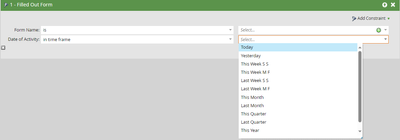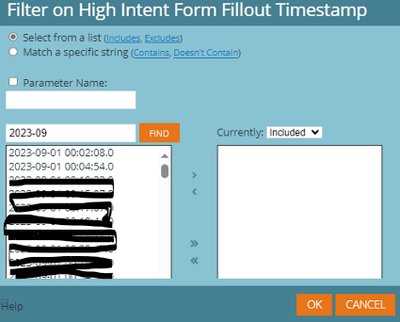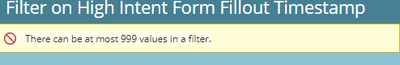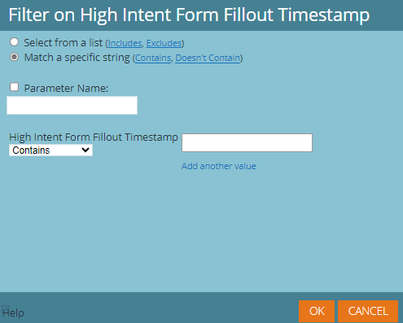Using Marketo Smart Lists in the Revenue Cycle Explorer
- Subscribe to RSS Feed
- Mark Topic as New
- Mark Topic as Read
- Float this Topic for Current User
- Bookmark
- Subscribe
- Printer Friendly Page
- Mark as New
- Bookmark
- Subscribe
- Mute
- Subscribe to RSS Feed
- Permalink
- Report Inappropriate Content
Dear Marketo Community,
We've created a People Performance report in Marketo. In the Smart List section of the report, we've used the filter 'Filled Out Form', to find out how many people have filled out this specific form in the Last Month.
Our question is: Can we mimic this Smart List filter (Filled Out Form) functionality/scenario in the Marketo Revenue Cycle Explorer? So far, we have yet to find such an Attribute in the Revenue Cycle Explorer reporting section, to find out how many people have filled out a specific form in specific date range.
Any suggestions or advice on this topic is appreciated!
Wayne
Solved! Go to Solution.
- Mark as New
- Bookmark
- Subscribe
- Mute
- Subscribe to RSS Feed
- Permalink
- Report Inappropriate Content
AFAICT, unlike the operational reports that are included under the Analytics menu in Marketo, RCE is a full Business Intelligence (BI) tool and has a very different reporting engine that powers it. Unfortunately, it isn't compatible with the ad-hoc nature of adding a Smart list /activity filter directly to the available reportes in the suit. There are a couple of workarounds that you can explore, like creating a setup in Marketo that'd add people to a specific program(s) when they fill out a form or maybe checkmark a custom field that could be synced over to RCE to be used a filter in the reports - both programs and fields could be referenced in the RCE reports.
- Mark as New
- Bookmark
- Subscribe
- Mute
- Subscribe to RSS Feed
- Permalink
- Report Inappropriate Content
AFAICT, unlike the operational reports that are included under the Analytics menu in Marketo, RCE is a full Business Intelligence (BI) tool and has a very different reporting engine that powers it. Unfortunately, it isn't compatible with the ad-hoc nature of adding a Smart list /activity filter directly to the available reportes in the suit. There are a couple of workarounds that you can explore, like creating a setup in Marketo that'd add people to a specific program(s) when they fill out a form or maybe checkmark a custom field that could be synced over to RCE to be used a filter in the reports - both programs and fields could be referenced in the RCE reports.
- Mark as New
- Bookmark
- Subscribe
- Mute
- Subscribe to RSS Feed
- Permalink
- Report Inappropriate Content
Hi, @Darshil_Shah1
Thank you for replying to my question, much appreciated!
'There are a couple of workarounds that you can explore, like creating a setup in Marketo that'd add people to a specific program(s) when they fill out a form or maybe checkmark a custom field that could be synced over to RCE to be used a filter in the reports - both programs and fields could be referenced in the RCE reports.'
This sounds like a good walkaround to mimic the Smart List feature in the Marketo Analytics section. I have another question, plz.
In the Marketo Smart List, there is a filter called 'Date of Activity', which gives you a bunch of options to filter the range of date. We need to use this date filter to get the desired report based on different requirements.
Now, the closest thing/filter I could find inside the RCE report is to use a timestamp field we have setup to get the desired range of date in the Lead Analysis report. However, as you can see, since this is a timestamp field, the dates are all individually presented. If we would like to filter date range, let's say: 'anybody who filled out the form in Sept 2023'. It becomes very difficult to do using a timestamp field as it will have many dates, and exceed the limit you can choose in the filter. Any suggestions on how we could better filter out a date range from a RCE report?
Another question we have is regarding the different options in the 'filter' of a field in RCE, how we could we better utilize/use the 'Match a specific string' or 'Parameter Name' feature in the RCE report? Any suggestions/explanations on this will be amazing!
Thanks once again, @Darshil_Shah1
Wayne
- Mark as New
- Bookmark
- Subscribe
- Mute
- Subscribe to RSS Feed
- Permalink
- Report Inappropriate Content
@WY, RCE operators and filters aren't as thorough as smart list/analytics reports to an extent. However, for your case, you can use the Match a specific string contains - "2023-09" .
Below should give you more idea about the filters available in RCE:
RCE Filters operate in the following ways:
- Select from a List (Includes, Excludes) -- This filter type within RCE will let you include or exclude preset values
- Match a specific string (Contains, Does not Contain) -- This filter type will let you enter a free form value such as Contains "2023-09" to find dates that may have "2023-09" in them (not contains work in exact opposite to that of contains, as the name suggest).
Hope this gives you some idea. Let us know if you have questions.
- Mark as New
- Bookmark
- Subscribe
- Mute
- Subscribe to RSS Feed
- Permalink
- Report Inappropriate Content
hi, @Darshil_Shah1
thanks for the detailed explanation, I've tried to the Contains "2023-09" filter in the report. Unfortunately, it has exceed the limit due to too many timestamp fields. As you've mentioned earlier, RCE is more of a BI tool than direct analytics/reporting tool in Marketo. We may not mimic the exact same scenario as in the Marketo Analytics reports.
Just wondering, are there going to be any major updates for the RCE function in Marketo in the near future?
Thanks for your help Darshil, much appreciated!
Wayne
- Mark as New
- Bookmark
- Subscribe
- Mute
- Subscribe to RSS Feed
- Permalink
- Report Inappropriate Content
@WY wrote:
hi, @Darshil_Shah1
thanks for the detailed explanation, I've tried to the Contains "2023-09" filter in the report. Unfortunately, it has exceed the limit due to too many timestamp fields. As you've mentioned earlier, RCE is more of a BI tool than direct analytics/reporting tool in Marketo. We may not mimic the exact same scenario as in the Marketo Analytics reports.
You can try reducing the amount of data by adding more constrained filters, i.e., pull data out in chunks, and then stitch them together. If you have any other additional filters you could apply, I'd recommend trying those so the report doesn't run into errors.
- Copyright © 2025 Adobe. All rights reserved.
- Privacy
- Community Guidelines
- Terms of use
- Do not sell my personal information
Adchoices