Your Achievements
Next /
Sign inSign in to Community to gain points, level up, and earn exciting badges like the new Applaud 5 BadgeLearn more!
View All BadgesSign in to view all badges
Using Lead Owner in Smart List
Topic Options
- Subscribe to RSS Feed
- Mark Topic as New
- Mark Topic as Read
- Float this Topic for Current User
- Bookmark
- Subscribe
- Printer Friendly Page
Anonymous
Not applicable
01-22-2015
05:15 AM
- Mark as New
- Bookmark
- Subscribe
- Mute
- Subscribe to RSS Feed
- Permalink
- Report Inappropriate Content
01-22-2015
05:15 AM
Is it not possible to use Lead Owner as a filter in a Smart List? One of our product groups created a special Lead Owner for a large group of leads that they want to target with an email campaign.
7 REPLIES 7
Anonymous
Not applicable
01-27-2015
08:24 AM
- Mark as New
- Bookmark
- Subscribe
- Mute
- Subscribe to RSS Feed
- Permalink
- Report Inappropriate Content
01-27-2015
08:24 AM
Nate - The list I uploaded had email, first name, last name, company name and job title. I didn't "do" anything with this list except upload it and select an Acquisition Program. I did not send an email to that list or include that list in any campaign. The entire list went into SFDC as new leads and members of the campaign.
Anonymous
Not applicable
01-23-2015
03:49 PM
- Mark as New
- Bookmark
- Subscribe
- Mute
- Subscribe to RSS Feed
- Permalink
- Report Inappropriate Content
01-23-2015
03:49 PM
Hi Susan, I am not sure why you are not seeing Lead Owner filters as options for your smart lists. There are several 'owner' field filters available (I've screen-shotted a few, below).
Further, when you uploaded the leads from SFDC into a static list in Marketo, did your import file contain the email address of the lead records? Marketo de-duplicates based on unique email addresses available, so if you imported lead info including email address it should not have duplicated the records. If you uploaded a file with partial information, such as just first and last name it very well could have created duplicate, and incomplete, versions of lead records already in your SFDC.
Can you provide any more details about exactly what you did that resulted in this scenario?
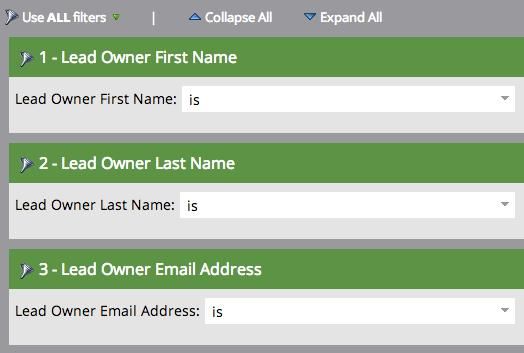
Further, when you uploaded the leads from SFDC into a static list in Marketo, did your import file contain the email address of the lead records? Marketo de-duplicates based on unique email addresses available, so if you imported lead info including email address it should not have duplicated the records. If you uploaded a file with partial information, such as just first and last name it very well could have created duplicate, and incomplete, versions of lead records already in your SFDC.
Can you provide any more details about exactly what you did that resulted in this scenario?
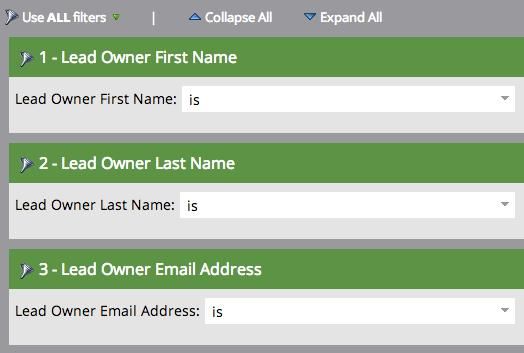
Anonymous
Not applicable
01-23-2015
01:23 PM
- Mark as New
- Bookmark
- Subscribe
- Mute
- Subscribe to RSS Feed
- Permalink
- Report Inappropriate Content
01-23-2015
01:23 PM
So I uploaded the list and duplicate/new leads were created in SFDC. What did I do wrong? Is it because I selected an Acquisition Program for the upload?
Anonymous
Not applicable
01-22-2015
07:46 AM
- Mark as New
- Bookmark
- Subscribe
- Mute
- Subscribe to RSS Feed
- Permalink
- Report Inappropriate Content
01-22-2015
07:46 AM
For this campaign, the only way I can identify the leads in SFDC is by Lead Owner, and since Lead Owner is not a field for a Smart List I was going to upload the list (not ideal, I know...). The email has to go today and not sure I could find someone to get all of the leads into the SFDC campaign in time. Thanks!
- Mark as New
- Bookmark
- Subscribe
- Mute
- Subscribe to RSS Feed
- Permalink
- Report Inappropriate Content
01-22-2015
06:58 AM
If leads are synced from MArketo to SFDC and they already exist in SFDC, then your not going to create dupelicates. You will just be appending (updating) their record with the campaign assocation and any other collected data from the campaign.
Question, why are you extracting from your SFDC to upload to Marketo? Are you not syncing Marketo to SFDC?
If you already have identified your audence in SFDC, you can either:
Question, why are you extracting from your SFDC to upload to Marketo? Are you not syncing Marketo to SFDC?
If you already have identified your audence in SFDC, you can either:
- Add them to a SFDC campaign, then in Marketo (if your syncing the systems) run a smart list with a filter of Member of SFDC Campaign
- Sync the Marketo Program activity to the SFDC Campaign and all memebers of the SFDC campaign will be associated with your Marketo Program
Anonymous
Not applicable
01-22-2015
05:50 AM
- Mark as New
- Bookmark
- Subscribe
- Mute
- Subscribe to RSS Feed
- Permalink
- Report Inappropriate Content
01-22-2015
05:50 AM
Thanks, Josh. I'm still new, so bear with me... I want to add those leads to a campaign once they've received an email. If I were to pull those leads out of SFDC and upload into a Marketo list, and I include a Flow step to add them to the SFDC campaign, would a NEW (duplicate) lead be created in SFDC?
- Mark as New
- Bookmark
- Subscribe
- Mute
- Subscribe to RSS Feed
- Permalink
- Report Inappropriate Content
01-22-2015
05:40 AM
You can use Lead Owner First or Last Name. Unfortunately this doesn't work for a SFDC Queue. You can do Lead Owner Last Name IS EMPTY, however it is harder to figure out which Queue is involved.
- Copyright © 2025 Adobe. All rights reserved.
- Privacy
- Community Guidelines
- Terms of use
- Do not sell my personal information
Adchoices