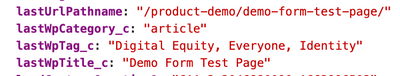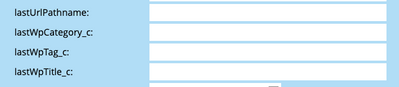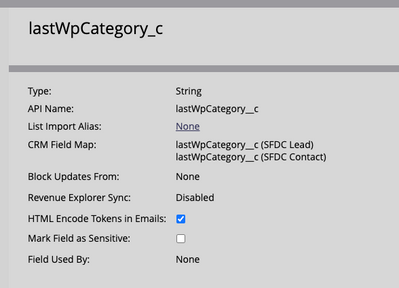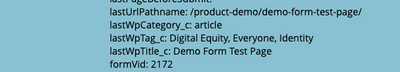Using addHiddenFields forms not mapping to Marketo fields
- Subscribe to RSS Feed
- Mark Topic as New
- Mark Topic as Read
- Float this Topic for Current User
- Bookmark
- Subscribe
- Printer Friendly Page
- Mark as New
- Bookmark
- Subscribe
- Mute
- Subscribe to RSS Feed
- Permalink
- Report Inappropriate Content
Hi All-
I created the custom script to allow our team to pull page meta data into a hidden field. It seems to work properly, and the values appear in the web console. However, I can't figure out why the fields are not populating in Marketo. The fields are mapped to Salesforce.
This screenshot shows the addHiddenFields script working and populating with the right page meta data values.
However, I am getting blanks when testing the form submits.
This was working in prior testing, but I was using Marketo fields not mapped to Salesforce. I wondering if that is causing the problem. I even changed the field names to match exactly to the API names.
The values also appear on the web form submission details page in the lead activity log.
I don't know what I am missing?!
Thanks,
Ben
Solved! Go to Solution.
- Labels:
-
forms 2.0
-
JavaScript
- Mark as New
- Bookmark
- Subscribe
- Mute
- Subscribe to RSS Feed
- Permalink
- Report Inappropriate Content
Since you didn’t supply your code, impossible to say if it’s correct.
But a field being synced with SFDC or not makes no difference for its immediate updateability by Marketo. (Of course if SFDC blocks updates, the value won’t “stick” long term, but it will still be initially set.)
I suspect you’re using the wrong field names. Make sure you’re using the SOAP, not REST, field names.
- Mark as New
- Bookmark
- Subscribe
- Mute
- Subscribe to RSS Feed
- Permalink
- Report Inappropriate Content
Since you didn’t supply your code, impossible to say if it’s correct.
But a field being synced with SFDC or not makes no difference for its immediate updateability by Marketo. (Of course if SFDC blocks updates, the value won’t “stick” long term, but it will still be initially set.)
I suspect you’re using the wrong field names. Make sure you’re using the SOAP, not REST, field names.
- Mark as New
- Bookmark
- Subscribe
- Mute
- Subscribe to RSS Feed
- Permalink
- Report Inappropriate Content
Thanks, Sanford.
I was able to find the problem when exporting fields from Marketo. The SOAP API name appends an extra underscore! Once I copied that in my code, it fixed the problem!
| REST API Name | SOAP API Name |
| lastWpCategory__c | lastWpCategory__c |
| lastWpTag__c | lastWpTag__c |
| lastWpTitle__c | lastWpTitle__c |
- Copyright © 2025 Adobe. All rights reserved.
- Privacy
- Community Guidelines
- Terms of use
- Do not sell my personal information
Adchoices