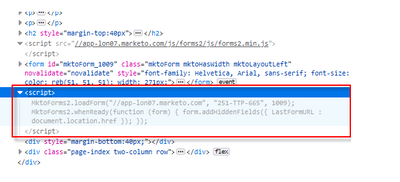Re: Using a hidden form field to send url of external page Marketo form is on/filled out from
- Subscribe to RSS Feed
- Mark Topic as New
- Mark Topic as Read
- Float this Topic for Current User
- Bookmark
- Subscribe
- Printer Friendly Page
- Mark as New
- Bookmark
- Subscribe
- Mute
- Subscribe to RSS Feed
- Permalink
- Report Inappropriate Content
Marketo's documentation on this isn't very clear for me so I'm hoping someone can help.
We have one Marketo form that is embedded on multiple pages on our website. The internal stakeholders would like form fills to include the url of the page the person filled out the form on, so they can tell which pages are getting more form fills.
The pages do not have querystrings in their url's so I'm not sure parameters will work for this.
Is there a way to get the url into a hidden form field?
Otherwise I guess my other option would be to create smartlists and use the referrer constraint to split out each page the form is on.
Solved! Go to Solution.
- Mark as New
- Bookmark
- Subscribe
- Mute
- Subscribe to RSS Feed
- Permalink
- Report Inappropriate Content
1. Add the custom String field LastFormURL to your instance.
2. Use this simple JavaScript to pass that hidden field for every form fill:
MktoForms2.whenReady(function (form) {
form.addHiddenFields({ LastFormURL : document.location.href });
});
- Mark as New
- Bookmark
- Subscribe
- Mute
- Subscribe to RSS Feed
- Permalink
- Report Inappropriate Content
1. Add the custom String field LastFormURL to your instance.
2. Use this simple JavaScript to pass that hidden field for every form fill:
MktoForms2.whenReady(function (form) {
form.addHiddenFields({ LastFormURL : document.location.href });
});
- Mark as New
- Bookmark
- Subscribe
- Mute
- Subscribe to RSS Feed
- Permalink
- Report Inappropriate Content
To expand on this, quick word of advise on this solution.
Text strings are capped at 255 char.
the value of document.location.href will contain URL parameters which could put you over the character limit.
The submission will be rejected if that happens.
This will help remove the URL parameters
document.location.href.split('?')[0]
MktoForms2.whenReady(function (form) {
form.addHiddenFields({ LastFormURL : document.location.href.split('?')[0] });
});
- Mark as New
- Bookmark
- Subscribe
- Mute
- Subscribe to RSS Feed
- Permalink
- Report Inappropriate Content
- No reason to truncate a String, you use a Textarea field.
- If you wanted just the origin + pathname, that’s literally
document.location.origin + document.location.pathnameAll browsers have URL parsers built in and the split() you’re trying is not accurate.
- Mark as New
- Bookmark
- Subscribe
- Mute
- Subscribe to RSS Feed
- Permalink
- Report Inappropriate Content
Thanks, Sanford. Where would I put that script? On the page on our website the form is on or can I put it in a rich text area on the form?
- Mark as New
- Bookmark
- Subscribe
- Mute
- Subscribe to RSS Feed
- Permalink
- Report Inappropriate Content
You can add it directly after the embed code or if absolutely necessary, you can add it within a Rich Text but only if you do it like this: https://nation.marketo.com/t5/Product-Blogs/HOWTO-Add-Forms-2-0-JS-behaviors-inside-a-Rich-Text-Area...
- Mark as New
- Bookmark
- Subscribe
- Mute
- Subscribe to RSS Feed
- Permalink
- Report Inappropriate Content
So we tried adding this, but it's not working
what are we doing wrong?
- Mark as New
- Bookmark
- Subscribe
- Mute
- Subscribe to RSS Feed
- Permalink
- Report Inappropriate Content
Nothing wrong with the code, what's not working exactly?
- Mark as New
- Bookmark
- Subscribe
- Mute
- Subscribe to RSS Feed
- Permalink
- Report Inappropriate Content
When I do a test form fill and then create a smartlist to see the lastformurl field nothing is populated
- Mark as New
- Bookmark
- Subscribe
- Mute
- Subscribe to RSS Feed
- Permalink
- Report Inappropriate Content
- Mark as New
- Bookmark
- Subscribe
- Mute
- Subscribe to RSS Feed
- Permalink
- Report Inappropriate Content
Nevermind, our developers figured it out. It was in the script as LastFormURL, but the l should have been lowercase. They changed it to lastFormURL and now it's working. Thank you again!
- Copyright © 2025 Adobe. All rights reserved.
- Privacy
- Community Guidelines
- Terms of use
- Do not sell my personal information
Adchoices