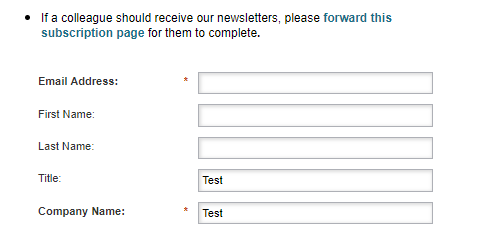Users cannot fill out certain fields in the form
- Subscribe to RSS Feed
- Mark Topic as New
- Mark Topic as Read
- Float this Topic for Current User
- Bookmark
- Subscribe
- Printer Friendly Page
- Mark as New
- Bookmark
- Subscribe
- Mute
- Subscribe to RSS Feed
- Permalink
- Report Inappropriate Content
Hi everyone,
Have an issue with a form which was working just last week.
- In the form, we ask for the following fields, of which 2 work and 3 do not work. (See the image below.)
- The user is unable to enter in data for email address, first name, or last name. When you hover the cursor over these fields, nothing happens. All users are experiencing this issue.
- I've tried to fix the issue by editing the form. I went in and deleted the 3 broken fields, and re-added them. Issue is still there.
Any help would be greatly appreciated!
Solved! Go to Solution.
- Mark as New
- Bookmark
- Subscribe
- Mute
- Subscribe to RSS Feed
- Permalink
- Report Inappropriate Content
You have 2 Free-Form page elements dragged on top of the form (the element Thank_you_for_your_interest_in_receiving_Amazon_Launchpad_newsletters_These_newsletters_are_for_Ama, for example).
They're simply overlaying a blank area on top of the form, nothing special. You have to shrink them down or change the order of the layers.
- Mark as New
- Bookmark
- Subscribe
- Mute
- Subscribe to RSS Feed
- Permalink
- Report Inappropriate Content
Please supply your URL. Can't troubleshoot a screenshot.
- Mark as New
- Bookmark
- Subscribe
- Mute
- Subscribe to RSS Feed
- Permalink
- Report Inappropriate Content
Hi Sanford,
Thanks for the reply. Here is the URL. Newsletter Subscribe
Jay
- Mark as New
- Bookmark
- Subscribe
- Mute
- Subscribe to RSS Feed
- Permalink
- Report Inappropriate Content
You have 2 Free-Form page elements dragged on top of the form (the element Thank_you_for_your_interest_in_receiving_Amazon_Launchpad_newsletters_These_newsletters_are_for_Ama, for example).
They're simply overlaying a blank area on top of the form, nothing special. You have to shrink them down or change the order of the layers.
- Mark as New
- Bookmark
- Subscribe
- Mute
- Subscribe to RSS Feed
- Permalink
- Report Inappropriate Content
Thanks! That was it!
- Copyright © 2025 Adobe. All rights reserved.
- Privacy
- Community Guidelines
- Terms of use
- Do not sell my personal information
Adchoices