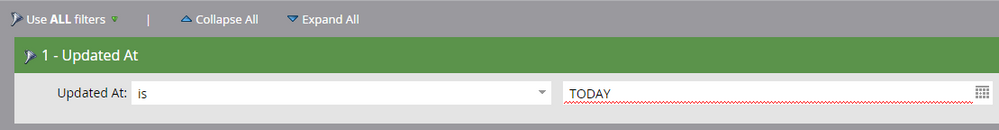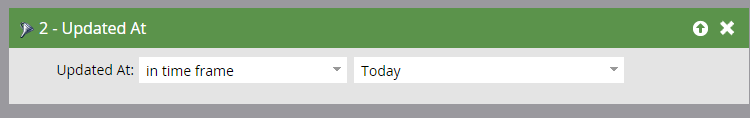Re: Use a date parameter instead of hard date in filter
- Subscribe to RSS Feed
- Mark Topic as New
- Mark Topic as Read
- Float this Topic for Current User
- Bookmark
- Subscribe
- Printer Friendly Page
- Mark as New
- Bookmark
- Subscribe
- Mute
- Subscribe to RSS Feed
- Permalink
- Report Inappropriate Content
I'm trying to run a maintenance campaign which checks for records changed as of "today". Is it possible to use a date parameter; e.g. today() or now() instead of entering an actual date when doing this. I want it to automatically use the current date.
Any assistance would be appreciated.
- Labels:
-
Integrations
-
Lead Management
- Mark as New
- Bookmark
- Subscribe
- Mute
- Subscribe to RSS Feed
- Permalink
- Report Inappropriate Content
You want In Time Frame: Today.
- Mark as New
- Bookmark
- Subscribe
- Mute
- Subscribe to RSS Feed
- Permalink
- Report Inappropriate Content
It won't accept TODAY as a valid value. The error message says "Enter a date using mm/dd/yyyy format". So what am I missing here?
- Mark as New
- Bookmark
- Subscribe
- Mute
- Subscribe to RSS Feed
- Permalink
- Report Inappropriate Content
You'd actually want to change the box on the left, then select the timeframe of Today.
- Mark as New
- Bookmark
- Subscribe
- Mute
- Subscribe to RSS Feed
- Permalink
- Report Inappropriate Content
How could I filter for all dates AFTER TODAY?
- Mark as New
- Bookmark
- Subscribe
- Mute
- Subscribe to RSS Feed
- Permalink
- Report Inappropriate Content
Hi Brian,
You could use the 'in future' option, or the "in time frame" option and set the frame from today to as far in the future as you wanted. There's also the "on or after" option you could use with today's date.
John
- Mark as New
- Bookmark
- Subscribe
- Mute
- Subscribe to RSS Feed
- Permalink
- Report Inappropriate Content
John,
I now see how to use the "in future" option. Thanks! Now the plot thickens. I have a static date field for each lead that is either blank or has a date. I'd like to select all records for which that date is NOT in the future. In other words, it is either empty or in the past. Can I do this?
Brian
- Mark as New
- Bookmark
- Subscribe
- Mute
- Subscribe to RSS Feed
- Permalink
- Report Inappropriate Content
Hi Brian,
You'd want to use two filters to get all of those leads. One of the filters would use the Is Empty operator, and one of them would use either Before as Emily suggested, or In Past. Your logic for the smart list will be Any, so that any lead that qualifies for either filter will show up on the list.
John
- Mark as New
- Bookmark
- Subscribe
- Mute
- Subscribe to RSS Feed
- Permalink
- Report Inappropriate Content
Yes, use the "Before" operator and "Is Empty" operator.
- Mark as New
- Bookmark
- Subscribe
- Mute
- Subscribe to RSS Feed
- Permalink
- Report Inappropriate Content
Ahhh! Super. thank you.
- Copyright © 2025 Adobe. All rights reserved.
- Privacy
- Community Guidelines
- Terms of use
- Do not sell my personal information
Adchoices