Your Achievements
Next /
Sign inSign in to Community to gain points, level up, and earn exciting badges like the new Applaud 5 BadgeLearn more!
View All BadgesSign in to view all badges
Re: URL parameter script not working in Forms 2.0
Topic Options
- Subscribe to RSS Feed
- Mark Topic as New
- Mark Topic as Read
- Float this Topic for Current User
- Bookmark
- Subscribe
- Printer Friendly Page
- Mark as New
- Bookmark
- Subscribe
- Mute
- Subscribe to RSS Feed
- Permalink
- Report Inappropriate Content
06-21-2014
07:07 AM
This resource article (https://community.marketo.com/MarketoResource?id=kA650000000GuKCCA0) provided us with the necessary guidance to properly pass URL parameters – in our case, referring URL – to our iframed forms. But this is a forms 1.0 artilce and this no longer works in Forms 2.0. I would expect Marketo to update this since most of us are probably using Forms 2.0.
The script is contained below and what we included on the iframe landing page:
<script src="//ajax.googleapis.com/ajax/libs/jquery/1.9.1/jquery.min.js"></script>
<!-- Keep your jQuery up to date -->
<script>
$(function(){
var url = (window.location != window.parent.location) ? document.referrer: document.location;
var sourceParam = getUrlVars(url)["ref"];
$("#Avanade_Referral_URL").val(sourceParam);
})
function getUrlVars(url) {
var vars = [],
hash;
var hashes = url.slice(url.indexOf('?') + 1).split('&');
for (var i = 0; i < hashes.length; i++) {
hash = hashes[i].split('=');
vars.push(hash[0]);
vars[hash[0]] = hash[1];
}
return vars;
}
</script>
Our contact-us page is located here: http://www.avanade.com/en-us/pages/contact.aspx
Does anyone have any suggestions/fixes for this?
The script is contained below and what we included on the iframe landing page:
<script src="//ajax.googleapis.com/ajax/libs/jquery/1.9.1/jquery.min.js"></script>
<!-- Keep your jQuery up to date -->
<script>
$(function(){
var url = (window.location != window.parent.location) ? document.referrer: document.location;
var sourceParam = getUrlVars(url)["ref"];
$("#Avanade_Referral_URL").val(sourceParam);
})
function getUrlVars(url) {
var vars = [],
hash;
var hashes = url.slice(url.indexOf('?') + 1).split('&');
for (var i = 0; i < hashes.length; i++) {
hash = hashes[i].split('=');
vars.push(hash[0]);
vars[hash[0]] = hash[1];
}
return vars;
}
</script>
Our contact-us page is located here: http://www.avanade.com/en-us/pages/contact.aspx
Does anyone have any suggestions/fixes for this?
Labels:
- Labels:
-
Lead Management
7 REPLIES 7
- Mark as New
- Bookmark
- Subscribe
- Mute
- Subscribe to RSS Feed
- Permalink
- Report Inappropriate Content
06-25-2014
09:35 AM
Kenny - to determine where the issue may lie, I decided to revert to your original, simpler script. But even that's not working. Here is the script:
<script>
var myReferrer = (window.location != window.parent.location) ? document.referrer: document.location;
MktoForms2.whenReady(function(form){
form.setValues({"Avanade_Referral_URL":myReferrer});
}
</script>
For the hidden form field, I defined it as follows - is this correct?
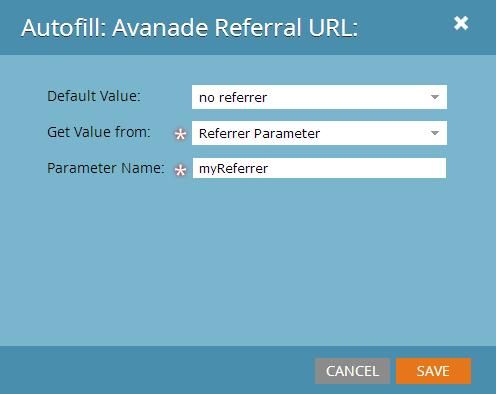
And finally, when viewing the source code of the landing page, the script appears after the form. Does this make a difference?
Thanks!
For the hidden form field, I defined it as follows - is this correct?
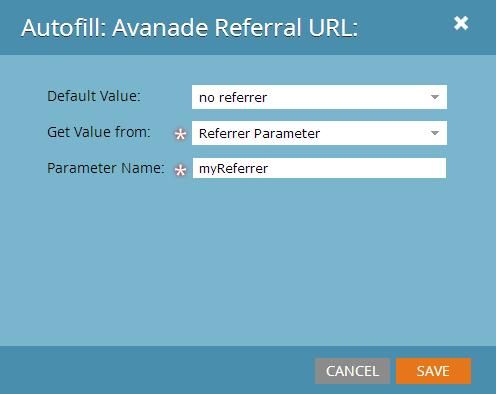
And finally, when viewing the source code of the landing page, the script appears after the form. Does this make a difference?
Thanks!
- Mark as New
- Bookmark
- Subscribe
- Mute
- Subscribe to RSS Feed
- Permalink
- Report Inappropriate Content
06-23-2014
11:43 AM
Kenny, I think we're getting close here. But right now, regardless of what the actual "ref" value is, it's always grabbing http://www.avanade.com:80/en-us/Pages/default.aspx as the "Avanade Referral URL" value - even when the full URL (with ref query string) is http://www.avanade.com/en-us/pages/contact.aspx?ref=http://www.avanade.com:80/en-us/services/pages/c...
- Mark as New
- Bookmark
- Subscribe
- Mute
- Subscribe to RSS Feed
- Permalink
- Report Inappropriate Content
06-23-2014
10:34 AM
Ah I see your concern now, Dan. The example I provided will grab the true referrer of the page, but you want tthe one which is being passed as a querystring parameter. The snippet will need some modification:
<script>
var url = (window.location != window.parent.location) ? document.referrer: document.location;
var Ref = getUrlVars(url)["ref"];
function getUrlVars(url) {
var vars = [],
hash;
var hashes = url.slice(url.indexOf('?') + 1).split('&');
for (var i = 0; i < hashes.length; i++) {
hash = hashes[i].split('=');
vars.push(hash[0]);
vars[hash[0]] = hash[1];
}
return vars;
}
MktoForms2.whenReady(function(form){
form.setValues({"Avanade_Referral_URL":Ref});
}
</script>
<script>
var url = (window.location != window.parent.location) ? document.referrer: document.location;
var Ref = getUrlVars(url)["ref"];
function getUrlVars(url) {
var vars = [],
hash;
var hashes = url.slice(url.indexOf('?') + 1).split('&');
for (var i = 0; i < hashes.length; i++) {
hash = hashes[i].split('=');
vars.push(hash[0]);
vars[hash[0]] = hash[1];
}
return vars;
}
MktoForms2.whenReady(function(form){
form.setValues({"Avanade_Referral_URL":Ref});
}
</script>
- Mark as New
- Bookmark
- Subscribe
- Mute
- Subscribe to RSS Feed
- Permalink
- Report Inappropriate Content
06-23-2014
10:29 AM
Before I start testing this with this new script, I just want to validate the following: Here's a sample format of the URL structure on our site:
http://www.avanade.com/en-us/pages/contact.aspx?ref=http://www.avanade.com:80/en-us/services/pages/e...
In this case the referral URL is http://www.avanade.com:80/en-us/services/pages/enterprise-application-development.aspx
And this script below should capture this as desired:
<script>
var Ref = (window.location != window.parent.location) ? document.referrer: document.location;
MktoForms2.whenReady(function(form){
form.setValues({"Avanade_Referral_URL":Ref});
}
</script>
In this case the referral URL is http://www.avanade.com:80/en-us/services/pages/enterprise-application-development.aspx
And this script below should capture this as desired:
<script>
var Ref = (window.location != window.parent.location) ? document.referrer: document.location;
MktoForms2.whenReady(function(form){
form.setValues({"Avanade_Referral_URL":Ref});
}
</script>
- Mark as New
- Bookmark
- Subscribe
- Mute
- Subscribe to RSS Feed
- Permalink
- Report Inappropriate Content
06-23-2014
10:07 AM
That's correct, Dan. I n that code, ref and myReferrer are equivalent, I just chose a more descriptive variable name.
- Mark as New
- Bookmark
- Subscribe
- Mute
- Subscribe to RSS Feed
- Permalink
- Report Inappropriate Content
06-23-2014
09:56 AM
Hi Kenny - so are you saying I would replace the entire script with the script you provided? So it would look like this?:
<script>
var myReferrer = (window.location != window.parent.location) ? document.referrer: document.location;
MktoForms2.whenReady(function(form){
form.setValues({"Avanade_Referral_URL":myReferrer});
}
</script>
I don't see the "ref" query string variable reference anywhere - which is used to populate the "Avanade_Referral_URL" field.
<script>
var myReferrer = (window.location != window.parent.location) ? document.referrer: document.location;
MktoForms2.whenReady(function(form){
form.setValues({"Avanade_Referral_URL":myReferrer});
}
</script>
I don't see the "ref" query string variable reference anywhere - which is used to populate the "Avanade_Referral_URL" field.
- Mark as New
- Bookmark
- Subscribe
- Mute
- Subscribe to RSS Feed
- Permalink
- Report Inappropriate Content
06-23-2014
08:53 AM
Hi Dan,
It would look something like this when using the Forms 2 API:
<script>
var myReferrer = (window.location != window.parent.location) ? document.referrer: document.location;
MktoForms2.whenReady(function(form){
form.setValues({"yourField":myReferrer});
}
</script>
It would look something like this when using the Forms 2 API:
<script>
var myReferrer = (window.location != window.parent.location) ? document.referrer: document.location;
MktoForms2.whenReady(function(form){
form.setValues({"yourField":myReferrer});
}
</script>
- Copyright © 2025 Adobe. All rights reserved.
- Privacy
- Community Guidelines
- Terms of use
- Do not sell my personal information
Adchoices