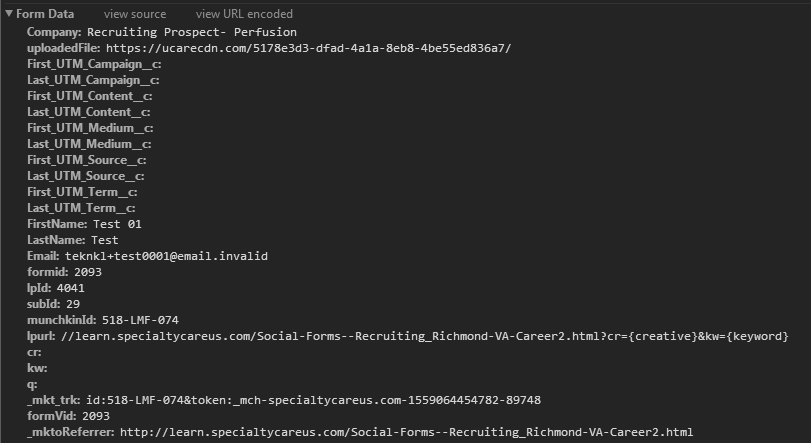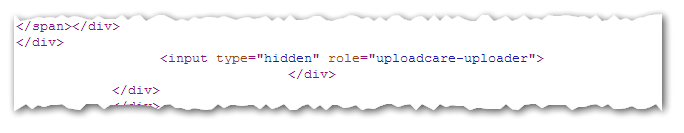UploadCare Integrated but Not Populating Marketo Field with URL to file
- Subscribe to RSS Feed
- Mark Topic as New
- Mark Topic as Read
- Float this Topic for Current User
- Bookmark
- Subscribe
- Printer Friendly Page
- Mark as New
- Bookmark
- Subscribe
- Mute
- Subscribe to RSS Feed
- Permalink
- Report Inappropriate Content
I have integrated UploadCare into my landing pages in Marketo but my marketo field is not populating with the link to file. I have followed this document: https://kb.uploadcare.com/article/251-is-there-integration-with-marketo-forms. I can go into the Uploadcare account to see file but that doesn't help me out. Does anyone see anything wrong with the above steps?
Solved! Go to Solution.
- Labels:
-
Products
- Mark as New
- Bookmark
- Subscribe
- Mute
- Subscribe to RSS Feed
- Permalink
- Report Inappropriate Content
Two major problems here:
1. You're referring to a field Uploaded_File but there's no such field on your form.
2. Their recommended code is broken. You would need to use this code for it to be reliable (remove the <script> you previously added):
MktoForms2.whenReady(function(form){
// this field name must exist on your form!
var ucareField = "Uploaded_File";
/* --- no need to touch below this line --- */
var formEl = form.getFormElem()[0],
ucareEl = formEl.querySelector("input[name='" + ucareField + "']");
ucareEl.setAttribute("role","uploadcare-uploader");
});- Mark as New
- Bookmark
- Subscribe
- Mute
- Subscribe to RSS Feed
- Permalink
- Report Inappropriate Content
Here is the template. Do you need a landing page instead? https://app-ab14.marketo.com/#LT251B2ZN12
- Mark as New
- Bookmark
- Subscribe
- Mute
- Subscribe to RSS Feed
- Permalink
- Report Inappropriate Content
Of course, need a publicly accessible page showing your current attempt.
- Mark as New
- Bookmark
- Subscribe
- Mute
- Subscribe to RSS Feed
- Permalink
- Report Inappropriate Content
- Mark as New
- Bookmark
- Subscribe
- Mute
- Subscribe to RSS Feed
- Permalink
- Report Inappropriate Content
Two major problems here:
1. You're referring to a field Uploaded_File but there's no such field on your form.
2. Their recommended code is broken. You would need to use this code for it to be reliable (remove the <script> you previously added):
MktoForms2.whenReady(function(form){
// this field name must exist on your form!
var ucareField = "Uploaded_File";
/* --- no need to touch below this line --- */
var formEl = form.getFormElem()[0],
ucareEl = formEl.querySelector("input[name='" + ucareField + "']");
ucareEl.setAttribute("role","uploadcare-uploader");
});- Mark as New
- Bookmark
- Subscribe
- Mute
- Subscribe to RSS Feed
- Permalink
- Report Inappropriate Content
Hi Sanford -
Would you be able to help with this? I have added all of the codes but the upload button is in what wrong place.
- Mark as New
- Bookmark
- Subscribe
- Mute
- Subscribe to RSS Feed
- Permalink
- Report Inappropriate Content
It still is not working. I have made the recommended changes here.
Perfusion Careers | Perfusionist Jobs with SpecialtyCare
http://learn.specialtycareus.com/Social-Forms--Recruiting_Richmond-VA-Career2.html
- Mark as New
- Bookmark
- Subscribe
- Mute
- Subscribe to RSS Feed
- Permalink
- Report Inappropriate Content
You're not using the correct field name.
The field name on your form is
uploadedFile
Field names must be an exact, case-sensitive match.
- Mark as New
- Bookmark
- Subscribe
- Mute
- Subscribe to RSS Feed
- Permalink
- Report Inappropriate Content
Thank you. Do you know if the the field type needs to be set to String or URL?
- Mark as New
- Bookmark
- Subscribe
- Mute
- Subscribe to RSS Feed
- Permalink
- Report Inappropriate Content
Does this save as a URL in marketo? Or can you only access the URL through the uploadcare portal?
- Mark as New
- Bookmark
- Subscribe
- Mute
- Subscribe to RSS Feed
- Permalink
- Report Inappropriate Content
String.
- Mark as New
- Bookmark
- Subscribe
- Mute
- Subscribe to RSS Feed
- Permalink
- Report Inappropriate Content
OK, the field name has been corrected and it is set to string. I am still not getting the field populated with the URL. Do you see anything else i am missing? Perfusion Careers | Perfusionist Jobs with SpecialtyCare
- Mark as New
- Bookmark
- Subscribe
- Mute
- Subscribe to RSS Feed
- Permalink
- Report Inappropriate Content
In fact, it is working:
But you have an extra uploader button you've added to the LP, which is probably confusing you. Take that out:
- Mark as New
- Bookmark
- Subscribe
- Mute
- Subscribe to RSS Feed
- Permalink
- Report Inappropriate Content
Yep you are right. Removed the hidden button code Uploadcare provided and it worked! Thank you so much!
- Mark as New
- Bookmark
- Subscribe
- Mute
- Subscribe to RSS Feed
- Permalink
- Report Inappropriate Content
OK, please mark my answer as correct (preferably the one that starts with "Two major problems here...").
- Mark as New
- Bookmark
- Subscribe
- Mute
- Subscribe to RSS Feed
- Permalink
- Report Inappropriate Content
We need your actual page to check your work.
- Copyright © 2025 Adobe. All rights reserved.
- Privacy
- Community Guidelines
- Terms of use
- Do not sell my personal information
Adchoices