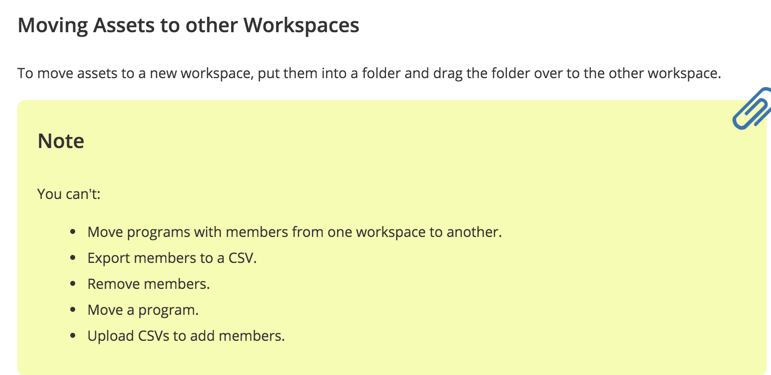upgrading to workspaces : where will programs and existing leads go?
- Subscribe to RSS Feed
- Mark Topic as New
- Mark Topic as Read
- Float this Topic for Current User
- Bookmark
- Subscribe
- Printer Friendly Page
- Mark as New
- Bookmark
- Subscribe
- Mute
- Subscribe to RSS Feed
- Permalink
- Report Inappropriate Content
Has anyone tried to upgrade and instance full of programs and leads to workspaces ?
In which partition will existing programs go ? In the global ? In the first workspace that e can rename as we want ?
Since it's impossible to move programs from one workspace to another, this is a critical question.
For the existing leads, I gather they will stay in the first partition by default.
Thx for any return on experience.
-Greg
- Labels:
-
Lead Management
- Mark as New
- Bookmark
- Subscribe
- Mute
- Subscribe to RSS Feed
- Permalink
- Report Inappropriate Content
You will have one workspace by default where all data will be held, you can then create new workspaces and partitions. You will then be able to move progrmas into the new workspaces and create campaigns to move data into the new partitions
- Mark as New
- Bookmark
- Subscribe
- Mute
- Subscribe to RSS Feed
- Permalink
- Report Inappropriate Content
Hi Jamie,
Moving programs across workspaces is not possible. It's only possible to clone them.
For leads, of course, there is no problem
-Greg
- Mark as New
- Bookmark
- Subscribe
- Mute
- Subscribe to RSS Feed
- Permalink
- Report Inappropriate Content
According to the docs, you are supposed to be able to do this:
https://docs.marketo.com/display/public/DOCS/Understanding+Workspaces+and+Lead+Partitions
When this first came out, it did not work as advertised, so cloning was the best option. But again, you need to share the Templates first otherwise it breaks.
- Mark as New
- Bookmark
- Subscribe
- Mute
- Subscribe to RSS Feed
- Permalink
- Report Inappropriate Content
Hi Josh,
Well reading it carefully, it says :
Despite the fact that it's not correctly written (the last 4 bullet points are in fact the cure to the first one), I made a test on another instance and I confirm it's not possible to move a program with members from one workspace to another.
As I surely do not want to export/import all members of about 200 programs, I guess that I can rename the default workspace as I want so that it becomes the workspace that should contains these programs, before creating any other workspace.
-Greg
- Mark as New
- Bookmark
- Subscribe
- Mute
- Subscribe to RSS Feed
- Permalink
- Report Inappropriate Content
My understanding is that all assets will end up in Default. If you do not want this to happen, perhaps Support can assist before you do anything else.
You can Clone Programs across WS now, although you do need to ensure any Templates are shared first.
You will have to manually move the leads to another partition.
- Copyright © 2025 Adobe. All rights reserved.
- Privacy
- Community Guidelines
- Terms of use
- Do not sell my personal information
Adchoices