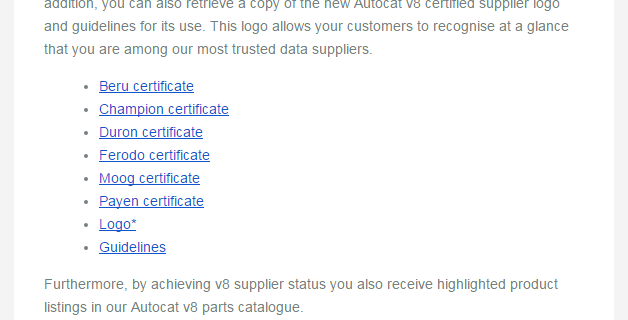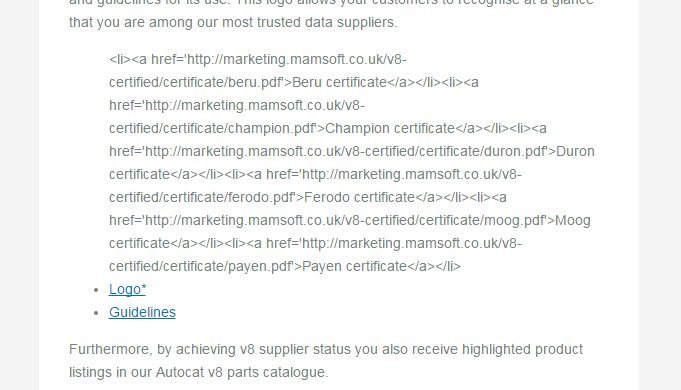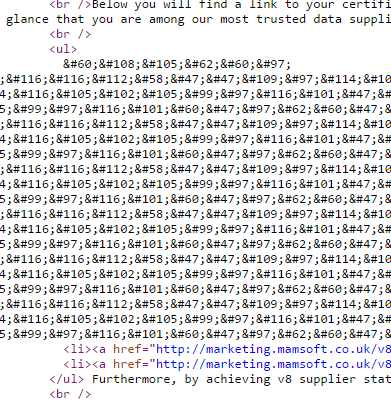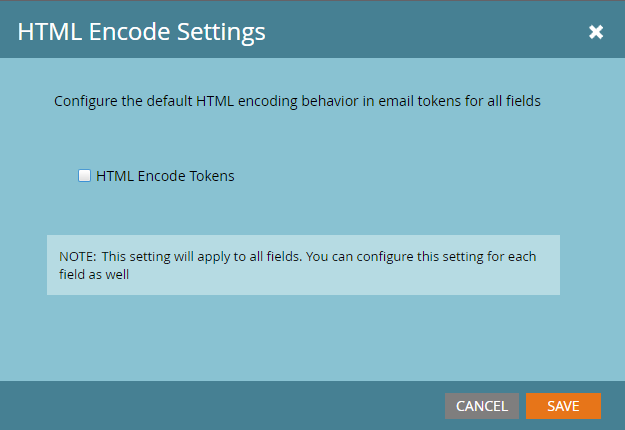Re: Unwanted encoding of custom fields
- Subscribe to RSS Feed
- Mark Topic as New
- Mark Topic as Read
- Float this Topic for Current User
- Bookmark
- Subscribe
- Printer Friendly Page
- Mark as New
- Bookmark
- Subscribe
- Mute
- Subscribe to RSS Feed
- Permalink
- Report Inappropriate Content
We have a custom text field that holds html containing list items and links:
<li><a href='marketing.mamsoft.co.uk/v8-certified/certificate/beru.pdf'>Beru certificate</a></li><li><a href='marketing.mamsoft.co.uk/v8-certified/certificate/champion.pdf'>Champion certificate</a></li><li><a href='marketing.mamsoft.co.uk/v8-certified/certificate/duron.pdf'>Duron certificate</a></li><li><a href='marketing.mamsoft.co.uk/v8-certified/certificate/ferodo.pdf'>Ferodo certificate</a></li><li><a href='marketing.mamsoft.co.uk/v8-certified/certificate/moog.pdf'>Moog certificate</a></li><li><a href='marketing.mamsoft.co.uk/v8-certified/certificate/payen.pdf'>Payen certificate</a></li>
When this field is inserted into an email, it renders correctly in Gmail:
However, when viewing the online version in a browser, the html is encoded and the field displays as text:
Viewing the browser source indicates that the field content has been encoded:
How do we disable the encoding and get the online version to render correctly? We have not enabled encoding of tokens.
Solved! Go to Solution.
- Mark as New
- Bookmark
- Subscribe
- Mute
- Subscribe to RSS Feed
- Permalink
- Report Inappropriate Content
We literally were just talking about this in the engineering team. This happens because we have a security feature on all of our landing page infrastructure to ALWAYS html encode tokens when they are replaced on a webpage. It's not possible to override this. The setting you are looking at is only for emails. We are going to put in a change to support non-html encoding these values in the email web viewer for fields that you've specified to not be HTML encoded in your emails.
Justin
- Mark as New
- Bookmark
- Subscribe
- Mute
- Subscribe to RSS Feed
- Permalink
- Report Inappropriate Content
I've found this very easy to work around. Wrap tokens in containers with an easily findable class. Then
[].forEach.call(document.querySelectorAll('.encodedHTML'),function(el){
el.innerHTML = el.textContent;
});
Live demo: http://codepen.io/figureone/pen/4444c0f427cff2f579f3b0a55a2536f7/
- Mark as New
- Bookmark
- Subscribe
- Mute
- Subscribe to RSS Feed
- Permalink
- Report Inappropriate Content
You add that to your emails tho? wouldn't that hurt your deliverability and sender reputation since you have JS in there? I'm talking about when a user clicks "View as webpage" in a marketo email
- Mark as New
- Bookmark
- Subscribe
- Mute
- Subscribe to RSS Feed
- Permalink
- Report Inappropriate Content
I add it to my custom View As Web Page endpoint. ![]()
- Mark as New
- Bookmark
- Subscribe
- Mute
- Subscribe to RSS Feed
- Permalink
- Report Inappropriate Content
lol I think you may be just a tad bit more advanced than our average customer
- Mark as New
- Bookmark
- Subscribe
- Mute
- Subscribe to RSS Feed
- Permalink
- Report Inappropriate Content
True enough, but anyone can use the service! (No one ever pays attention though.)
- Mark as New
- Bookmark
- Subscribe
- Mute
- Subscribe to RSS Feed
- Permalink
- Report Inappropriate Content
Sandy, I think you underestimate the number people that do pay attention and value your advice, techniques, fixes, workarounds, etc. immensely!
- Mark as New
- Bookmark
- Subscribe
- Mute
- Subscribe to RSS Feed
- Permalink
- Report Inappropriate Content
Yes, and there's a bit of fangirling over in the #mykrewe Slack ![]() Just sayin'!
Just sayin'!
- Mark as New
- Bookmark
- Subscribe
- Mute
- Subscribe to RSS Feed
- Permalink
- Report Inappropriate Content
Geez, I thought I was too old to even be mentioned on Slack. ![]() Thanks Dan Stevens and Jenn DiMaria!
Thanks Dan Stevens and Jenn DiMaria!
- Mark as New
- Bookmark
- Subscribe
- Mute
- Subscribe to RSS Feed
- Permalink
- Report Inappropriate Content
I pay attention! Your answers have been a godsend to me in many circumstances ![]()
- Mark as New
- Bookmark
- Subscribe
- Mute
- Subscribe to RSS Feed
- Permalink
- Report Inappropriate Content
We literally were just talking about this in the engineering team. This happens because we have a security feature on all of our landing page infrastructure to ALWAYS html encode tokens when they are replaced on a webpage. It's not possible to override this. The setting you are looking at is only for emails. We are going to put in a change to support non-html encoding these values in the email web viewer for fields that you've specified to not be HTML encoded in your emails.
Justin
- Mark as New
- Bookmark
- Subscribe
- Mute
- Subscribe to RSS Feed
- Permalink
- Report Inappropriate Content
Just delete the web version and all is well ![]() Kidding!
Kidding!
Maybe try recreating the field as a string? If you're hard coding it anyway, it's worth a try. I know the rich text editor in email does some weird encoding things on the text version of emails, so maybe this is something similar.
- Mark as New
- Bookmark
- Subscribe
- Mute
- Subscribe to RSS Feed
- Permalink
- Report Inappropriate Content
Do you also have it disabled at the field level?
- Copyright © 2025 Adobe. All rights reserved.
- Privacy
- Community Guidelines
- Terms of use
- Do not sell my personal information
Adchoices