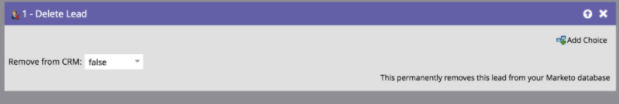Unsubscribe vs. Marketing Suspended for contacts no longer with company
- Subscribe to RSS Feed
- Mark Topic as New
- Mark Topic as Read
- Float this Topic for Current User
- Bookmark
- Subscribe
- Printer Friendly Page
- Mark as New
- Bookmark
- Subscribe
- Mute
- Subscribe to RSS Feed
- Permalink
- Report Inappropriate Content
Is there a best practice to stop emailing contacts who are retired or no longer with their company? Should Marketing Suspended be used instead of manually unsubscribing the email address so our unsubscribe rate isn't affected? Or, should Marketing Suspended really only be used for contacts who should be temporarily unsubscribed?
Thanks for the help!
Solved! Go to Solution.
- Mark as New
- Bookmark
- Subscribe
- Mute
- Subscribe to RSS Feed
- Permalink
- Report Inappropriate Content
Hi Danielle,
This depends on how you become aware of the fact that the person has left.
- If you learn it through a hard bounce, do not worry, Marketo will stop sending the emails anyway.
- If you learn it through the sales, you might want to set a process to backlist them or suspend them. What I sometimes do is that I create workflow that empties the email address and delete the contact from Marketo but not from the CRM.
-Greg
- Mark as New
- Bookmark
- Subscribe
- Mute
- Subscribe to RSS Feed
- Permalink
- Report Inappropriate Content
Danielle,
Hi there! I've seen companies do it differently, but the question really to answer is, are you ever going to want to email these people, even operational emails? If they are retired or no longer there, no...they are no longer a marketable lead at all. So, you can unsubscribe, but they'd still be emailed if you sent an operational email. You can marketing suspend, but I would only use that for a temporary/time period. You can blacklist, which is typically where you'd have your competitors listed, but you could also mark them Blacklisted = TRUE in which they'd never receive marketing or operational emails. Read this article for more info on the differences:
Understanding Unsubscribe - Marketo Docs - Product Docs
Hope that helps! ![]()
- Mark as New
- Bookmark
- Subscribe
- Mute
- Subscribe to RSS Feed
- Permalink
- Report Inappropriate Content
Thanks, Joy!
I've been unsubscribing these types of addresses up to this point, but I was concerned it might be affecting our unsubscribe rate. Even having read that article, I was still unsure of the best option so I thought I'd check here. ![]() We'll probably end up deleting the emails, since they're no longer active. I didn't even think to do that though since we rarely delete contact data. Thanks again for your reply!
We'll probably end up deleting the emails, since they're no longer active. I didn't even think to do that though since we rarely delete contact data. Thanks again for your reply!
- Mark as New
- Bookmark
- Subscribe
- Mute
- Subscribe to RSS Feed
- Permalink
- Report Inappropriate Content
One thing I'd add to that Danielle is to consider your CRM connect. For example, if you have SFDC and you delete a lead to Marketo, you'll want to add the flow step "Delete Lead" to Remove from CRM = false, if you don't want the leads also deleted from your CRM. Also, if they are in SFDC, to prevent it from syncing back to Marketo, I'd work with your CRM Admin to put a workflow rule in place that when leads are deleted in Marketo, mark a custom field "Deleted in Marketo" (you'd have to create that) as true and to not let those sync back to Marketo. However, with that being said, I'm a huge fan of having mirrored databases (for many reasons), and so if it's worth having or not having in Marketo, I'd consider doing the same thing in your CRM so that they mirror each other. If there is some history that you need to keep, I've seen companies use a field with values like No Longer There, Retired, etc. so that they can segment those out but still retain the history if needed. Lots to think about here ![]()
- Mark as New
- Bookmark
- Subscribe
- Mute
- Subscribe to RSS Feed
- Permalink
- Report Inappropriate Content
Thanks so much, Joy! I'll definitely connect with our Salesforce admin.
- Mark as New
- Bookmark
- Subscribe
- Mute
- Subscribe to RSS Feed
- Permalink
- Report Inappropriate Content
Hi Danielle,
This depends on how you become aware of the fact that the person has left.
- If you learn it through a hard bounce, do not worry, Marketo will stop sending the emails anyway.
- If you learn it through the sales, you might want to set a process to backlist them or suspend them. What I sometimes do is that I create workflow that empties the email address and delete the contact from Marketo but not from the CRM.
-Greg
- Mark as New
- Bookmark
- Subscribe
- Mute
- Subscribe to RSS Feed
- Permalink
- Report Inappropriate Content
Thanks for the feedback, Greg!
We find out about the majority of them through auto-responses. That sounds like a good idea to set up a workflow to delete the email addresses and remove them from Marketo. I'll probably set up a batch campaign so I can run it after each of our large email sends.
Thank you!
- Copyright © 2025 Adobe. All rights reserved.
- Privacy
- Community Guidelines
- Terms of use
- Do not sell my personal information
Adchoices