Your Achievements
Next /
Sign inSign in to Community to gain points, level up, and earn exciting badges like the new Applaud 5 BadgeLearn more!
View All BadgesSign in to view all badges
SOLVED
Unsubscribe message shows diffrent to other emails
Go to solution
Topic Options
- Subscribe to RSS Feed
- Mark Topic as New
- Mark Topic as Read
- Float this Topic for Current User
- Bookmark
- Subscribe
- Printer Friendly Page
Anonymous
Not applicable
10-28-2013
09:45 PM
- Mark as New
- Bookmark
- Subscribe
- Mute
- Subscribe to RSS Feed
- Permalink
- Report Inappropriate Content
10-28-2013
09:45 PM
Hi Guys!
Good morning! I do have a problem it comes alignment of my unsubcribes message. When I do testing to different emails, it shows different. See screenshot below.
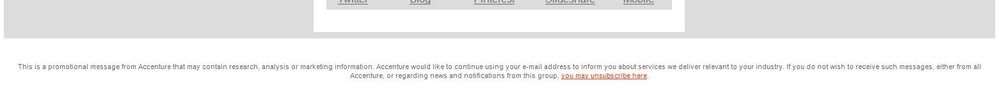
The allignment was center from the widht of email especially to yahoo emails. This is the supposed to be the correct position that shows it my outlook.
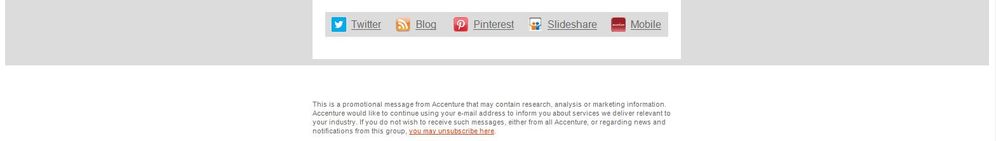
It was center to a table and align left.
I am really not expert in HTML and CSS coding, do you have any idea on how to fix this? Thanks!
Good morning! I do have a problem it comes alignment of my unsubcribes message. When I do testing to different emails, it shows different. See screenshot below.
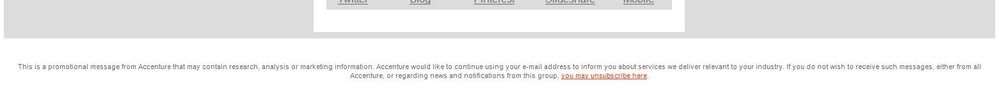
The allignment was center from the widht of email especially to yahoo emails. This is the supposed to be the correct position that shows it my outlook.
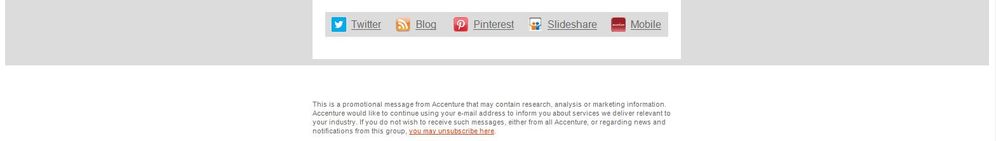
It was center to a table and align left.
I am really not expert in HTML and CSS coding, do you have any idea on how to fix this? Thanks!
Solved! Go to Solution.
Labels:
- Labels:
-
Lead Management
1 ACCEPTED SOLUTION
Anonymous
Not applicable
10-30-2013
03:13 AM
- Mark as New
- Bookmark
- Subscribe
- Mute
- Subscribe to RSS Feed
- Permalink
- Report Inappropriate Content
10-30-2013
03:13 AM
<div align="center" style="padding:0; margin:0;">
<table border="0" cellpadding="0" cellspacing="0" width="580" style="padding:0; margin:0;" align="center">
<tbody>
<tr>
<td style="text-align:left;color: #666666; font-size: 8pt; font-family: 'Arial','sans-serif';">
This is a promotional message from Accenture that may contain research, analysis or marketing information. Accenture would like to continue using your e-mail address to inform you about services we deliver relevant to your industry. If you do not wish to receive such messages, either from all Accenture, or regarding news and notifications from this group, you may unsubscribe here.
</td>
</tr>
</tbody>
</table>
</div>
<table border="0" cellpadding="0" cellspacing="0" width="580" style="padding:0; margin:0;" align="center">
<tbody>
<tr>
<td style="text-align:left;color: #666666; font-size: 8pt; font-family: 'Arial','sans-serif';">
This is a promotional message from Accenture that may contain research, analysis or marketing information. Accenture would like to continue using your e-mail address to inform you about services we deliver relevant to your industry. If you do not wish to receive such messages, either from all Accenture, or regarding news and notifications from this group, you may unsubscribe here.
</td>
</tr>
</tbody>
</table>
</div>
5 REPLIES 5
Anonymous
Not applicable
11-03-2013
11:43 PM
- Mark as New
- Bookmark
- Subscribe
- Mute
- Subscribe to RSS Feed
- Permalink
- Report Inappropriate Content
11-03-2013
11:43 PM
Thank you for your help! I appreciate it
Anonymous
Not applicable
10-30-2013
03:16 AM
- Mark as New
- Bookmark
- Subscribe
- Mute
- Subscribe to RSS Feed
- Permalink
- Report Inappropriate Content
10-30-2013
03:16 AM
You've missed the <td> tags for the column. At least your text should now be aligned left in the cell of the table.
If your table still streches to 100% of the width and not to 580px. You coul dtry to set the table to width="100%" but set the div to style="width:580px;margin:0 auto;" so:
<div style="width:580px;padding:0; margin:0 auto;">
<table border="0" cellpadding="0" cellspacing="0" width="100%" style="padding:0; margin:0;">
If your table still streches to 100% of the width and not to 580px. You coul dtry to set the table to width="100%" but set the div to style="width:580px;margin:0 auto;" so:
<div style="width:580px;padding:0; margin:0 auto;">
<table border="0" cellpadding="0" cellspacing="0" width="100%" style="padding:0; margin:0;">
Anonymous
Not applicable
10-30-2013
03:13 AM
- Mark as New
- Bookmark
- Subscribe
- Mute
- Subscribe to RSS Feed
- Permalink
- Report Inappropriate Content
10-30-2013
03:13 AM
<div align="center" style="padding:0; margin:0;">
<table border="0" cellpadding="0" cellspacing="0" width="580" style="padding:0; margin:0;" align="center">
<tbody>
<tr>
<td style="text-align:left;color: #666666; font-size: 8pt; font-family: 'Arial','sans-serif';">
This is a promotional message from Accenture that may contain research, analysis or marketing information. Accenture would like to continue using your e-mail address to inform you about services we deliver relevant to your industry. If you do not wish to receive such messages, either from all Accenture, or regarding news and notifications from this group, you may unsubscribe here.
</td>
</tr>
</tbody>
</table>
</div>
<table border="0" cellpadding="0" cellspacing="0" width="580" style="padding:0; margin:0;" align="center">
<tbody>
<tr>
<td style="text-align:left;color: #666666; font-size: 8pt; font-family: 'Arial','sans-serif';">
This is a promotional message from Accenture that may contain research, analysis or marketing information. Accenture would like to continue using your e-mail address to inform you about services we deliver relevant to your industry. If you do not wish to receive such messages, either from all Accenture, or regarding news and notifications from this group, you may unsubscribe here.
</td>
</tr>
</tbody>
</table>
</div>
Anonymous
Not applicable
10-30-2013
01:23 AM
- Mark as New
- Bookmark
- Subscribe
- Mute
- Subscribe to RSS Feed
- Permalink
- Report Inappropriate Content
10-30-2013
01:23 AM
Thank you for your Diederik!
Can you please take a look of my code here:
<div align="center" style="padding:0; margin:0;">
<table border="0" cellpadding="0" cellspacing="0" width="580" style="padding:0; margin:0;" align="center">
<tbody>
<tr>
<p><span style="color: #666666; font-size: 8pt; font-family: 'Arial','sans-serif';">
This is a promotional message from Accenture that may contain research, analysis or marketing information. Accenture would like to continue using your e-mail address to inform you about services we deliver relevant to your industry. If you do not wish to receive such messages, either from all Accenture, or regarding news and notifications from this group, you may unsubscribe here</span>
</p>
</tr>
</tbody>
</table>
</div>
Please let me know what is missing to this code. Thanks!
Can you please take a look of my code here:
<div align="center" style="padding:0; margin:0;">
<table border="0" cellpadding="0" cellspacing="0" width="580" style="padding:0; margin:0;" align="center">
<tbody>
<tr>
<p><span style="color: #666666; font-size: 8pt; font-family: 'Arial','sans-serif';">
This is a promotional message from Accenture that may contain research, analysis or marketing information. Accenture would like to continue using your e-mail address to inform you about services we deliver relevant to your industry. If you do not wish to receive such messages, either from all Accenture, or regarding news and notifications from this group, you may unsubscribe here</span>
</p>
</tr>
</tbody>
</table>
</div>
Please let me know what is missing to this code. Thanks!
Anonymous
Not applicable
10-30-2013
12:58 AM
- Mark as New
- Bookmark
- Subscribe
- Mute
- Subscribe to RSS Feed
- Permalink
- Report Inappropriate Content
10-30-2013
12:58 AM
That's a tough question without having the HTML/CSS code of the email and the unsubscribe. Some email clients have a default setting for DIV or tables to be 100%. Some mail clients also ignore any styling in the <table> tag. So really use width="".
- Copyright © 2025 Adobe. All rights reserved.
- Privacy
- Community Guidelines
- Terms of use
- Do not sell my personal information
Adchoices