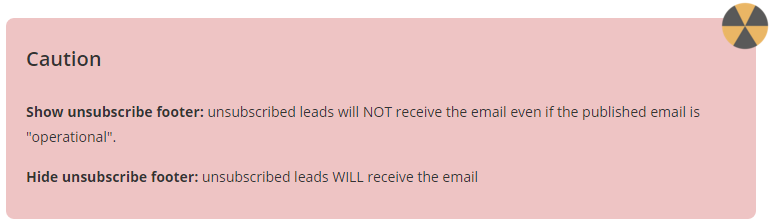Unsubscribe Footer for Sales Insight Emails - Best Practices
- Subscribe to RSS Feed
- Mark Topic as New
- Mark Topic as Read
- Float this Topic for Current User
- Bookmark
- Subscribe
- Printer Friendly Page
- Mark as New
- Bookmark
- Subscribe
- Mute
- Subscribe to RSS Feed
- Permalink
- Report Inappropriate Content
For our marketing team, its cut and dry - all emails have unsubscribe footer. Because this is a new tool available to reps, we've been having an internal discussion about when to have the unsubscribe footer and sales emails and when its OK not to. Our thought for 5 and under was, those small batch emails would be used to communicate with current prospects, the larger batch emails will be used in more of a traditional marketing capacity, to try to generate activity within newer, more top of the funnel prospects.
Another challenge we're having is it appears when we selected the no unsubscribe footer for 5 emails or more, the person is still blocked from recieving marketing emails, but the sales emails apparently bypass unsubscribe settings, which is not ideal.
Love to hear anyone's thoughts on:
1. Sales Insight unsubscribe footer best practices
2. How to deal with removing the unsubscribe footer also allowing them to receive sales insight emails even while unsubscribed.
Thanks!
- Labels:
-
Sales Insight
- Mark as New
- Bookmark
- Subscribe
- Mute
- Subscribe to RSS Feed
- Permalink
- Report Inappropriate Content
Whether or not the unsubscribed status of the lead is used depends on the settings you have in place. You can override the unsubscribed settings under Admin > Sales Insight > Edit Settings.
Here's the Product Doc that describes how it works:
Configure Unsubscribe Footers in Marketo Sales Insight - Marketo Docs - Product Docs
Sales people are supposed to be responding to inquiries by customers, not performing marketing efforts. So, if that's the case, the fact that a lead is unsubscribed from marketing emails would not apply and you could email them even if they are unsubscribed in Marketo. Given this scenario, Marketo allows you the option to either apply the unsubscribe settings, or to bypass them when the emails are sent by Sales Insight.
This option needs to be used very carefully because it does bypass the unsubscribe settings. In the product doc linked above, and in the settings themselves, it describes whether the unsubscribe footer should be shown or not. This is determining whether the unsubscribe link is even included in the email, and whether the unsubscribed settings are applied.
- Mark as New
- Bookmark
- Subscribe
- Mute
- Subscribe to RSS Feed
- Permalink
- Report Inappropriate Content
That's odd that Sales Insight would permit a lead to receive an email even if unsubscribed. I'd check with Support on that.
My latest thinking is to always have the unsubscribe footer on there. Why? Because of CASL. Upon a detailed reading of the rules, it seems that a salesperson would have to be introduced to a lead before sending them an email. So if a lead unsubscribed or was in there from a tradeshow with no clear opt in, a salesperson could call/email them anyway because their contact info is in SFDC. But that target lead wasn't interested and not opted in, therefore she complains to the Canadian Govt and you get a big fine.
So I would keep the footer on at all times.
- Copyright © 2025 Adobe. All rights reserved.
- Privacy
- Community Guidelines
- Terms of use
- Do not sell my personal information
Adchoices