Your Achievements
Next /
Sign inSign in to Community to gain points, level up, and earn exciting badges like the new Applaud 5 BadgeLearn more!
View All BadgesSign in to view all badges
SOLVED
Unique Identifier
Go to solution
Topic Options
- Subscribe to RSS Feed
- Mark Topic as New
- Mark Topic as Read
- Float this Topic for Current User
- Bookmark
- Subscribe
- Printer Friendly Page
Anonymous
Not applicable
05-28-2013
01:00 PM
- Mark as New
- Bookmark
- Subscribe
- Mute
- Subscribe to RSS Feed
- Permalink
- Report Inappropriate Content
05-28-2013
01:00 PM
Is there a way to put a unique identifier in a link, so that if the link is clicked, and you are taken to a non-Marketo landing page with form, the form will be pre-filled with your info?
Solved! Go to Solution.
Labels:
- Labels:
-
Lead Management
1 ACCEPTED SOLUTION
Anonymous
Not applicable
05-29-2013
07:14 AM
- Mark as New
- Bookmark
- Subscribe
- Mute
- Subscribe to RSS Feed
- Permalink
- Report Inappropriate Content
05-29-2013
07:14 AM
Hmm... As I'm understanding this, it's going to be a two-step process and involve a bit of on-page scripting. You'll need an experienced JavaScript/jQuery person to pull this off.
I'm going to assume it's not a risk to your business to pass the PID in the open via URL parameter.
1) In the email "Confirm Your Information" button, add a URL parameter to the link, e.g. http://yourcompany.com/page.html?id={{lead.PID Token}}
2) Add some JavaScript / jQuery to the page where the form is hosted to pull the URL parameter into a hidden ID field
Alternatively, it sounds like you may be wanting to use the PID to reference your CRM and grab data to pre-fill the form? You would use a similar implementation for step 1, but Step 2 would become a bit more complicated and involve some sort of API calls into that system to retrieve the info and pre-fill the forms.
I'm going to assume it's not a risk to your business to pass the PID in the open via URL parameter.
1) In the email "Confirm Your Information" button, add a URL parameter to the link, e.g. http://yourcompany.com/page.html?id={{lead.PID Token}}
I'm not sure what the PID token is called in your database, but that's the basic idea.
2) Add some JavaScript / jQuery to the page where the form is hosted to pull the URL parameter into a hidden ID field
Alternatively, it sounds like you may be wanting to use the PID to reference your CRM and grab data to pre-fill the form? You would use a similar implementation for step 1, but Step 2 would become a bit more complicated and involve some sort of API calls into that system to retrieve the info and pre-fill the forms.
5 REPLIES 5
Anonymous
Not applicable
06-10-2013
04:44 PM
- Mark as New
- Bookmark
- Subscribe
- Mute
- Subscribe to RSS Feed
- Permalink
- Report Inappropriate Content
06-10-2013
04:44 PM
Hi there,
I'm trying to do something similar but from a marekto email to a marketo based landing page and form.
Basically I'm trying to create a subscription centre whereby once a lead fills out a first form containing their email address this then genrates a email asking them to confirm their email address (through a unique identifier or url) whereby once they have clicked to confirm through to a unique manding page they can then update their subscription settings or unsubscribe.
Any advice on how best to do this really would be really appreciated.
Many Thanks
Nick
I'm trying to do something similar but from a marekto email to a marketo based landing page and form.
Basically I'm trying to create a subscription centre whereby once a lead fills out a first form containing their email address this then genrates a email asking them to confirm their email address (through a unique identifier or url) whereby once they have clicked to confirm through to a unique manding page they can then update their subscription settings or unsubscribe.
Any advice on how best to do this really would be really appreciated.
Many Thanks
Nick
Anonymous
Not applicable
05-29-2013
07:14 AM
- Mark as New
- Bookmark
- Subscribe
- Mute
- Subscribe to RSS Feed
- Permalink
- Report Inappropriate Content
05-29-2013
07:14 AM
Hmm... As I'm understanding this, it's going to be a two-step process and involve a bit of on-page scripting. You'll need an experienced JavaScript/jQuery person to pull this off.
I'm going to assume it's not a risk to your business to pass the PID in the open via URL parameter.
1) In the email "Confirm Your Information" button, add a URL parameter to the link, e.g. http://yourcompany.com/page.html?id={{lead.PID Token}}
2) Add some JavaScript / jQuery to the page where the form is hosted to pull the URL parameter into a hidden ID field
Alternatively, it sounds like you may be wanting to use the PID to reference your CRM and grab data to pre-fill the form? You would use a similar implementation for step 1, but Step 2 would become a bit more complicated and involve some sort of API calls into that system to retrieve the info and pre-fill the forms.
I'm going to assume it's not a risk to your business to pass the PID in the open via URL parameter.
1) In the email "Confirm Your Information" button, add a URL parameter to the link, e.g. http://yourcompany.com/page.html?id={{lead.PID Token}}
I'm not sure what the PID token is called in your database, but that's the basic idea.
2) Add some JavaScript / jQuery to the page where the form is hosted to pull the URL parameter into a hidden ID field
Alternatively, it sounds like you may be wanting to use the PID to reference your CRM and grab data to pre-fill the form? You would use a similar implementation for step 1, but Step 2 would become a bit more complicated and involve some sort of API calls into that system to retrieve the info and pre-fill the forms.
Anonymous
Not applicable
05-29-2013
05:05 AM
- Mark as New
- Bookmark
- Subscribe
- Mute
- Subscribe to RSS Feed
- Permalink
- Report Inappropriate Content
05-29-2013
05:05 AM
We are sending out an email that has a button "Confirm your information".
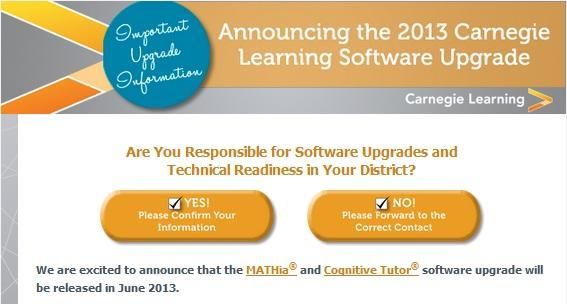
When this button is clicked, it will take them to a non-Marketo landing page that contains a non-Marketo form.
Our CRM is Oracle. We want to take a uniqu identifier from oracle (a PID number that is unique to each individual) and put it in that button link so that when they click the button and are taken to the landing page, the form is already filled out with thier information.
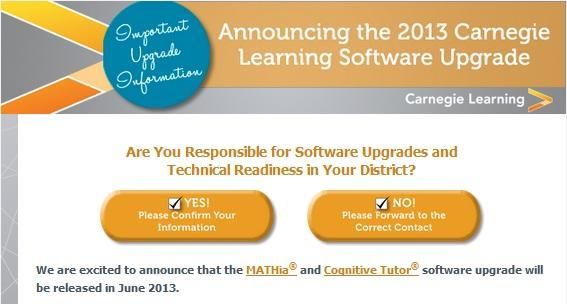
When this button is clicked, it will take them to a non-Marketo landing page that contains a non-Marketo form.
Our CRM is Oracle. We want to take a uniqu identifier from oracle (a PID number that is unique to each individual) and put it in that button link so that when they click the button and are taken to the landing page, the form is already filled out with thier information.
Anonymous
Not applicable
05-28-2013
01:27 PM
- Mark as New
- Bookmark
- Subscribe
- Mute
- Subscribe to RSS Feed
- Permalink
- Report Inappropriate Content
05-28-2013
01:27 PM
Hi Michelle,
Could you give a little more detail on what you're trying to accomplish? Is this going beyond the typical pre-population of fields on a Marketo form?
Could you give a little more detail on what you're trying to accomplish? Is this going beyond the typical pre-population of fields on a Marketo form?
Anonymous
Not applicable
05-28-2013
01:12 PM
- Mark as New
- Bookmark
- Subscribe
- Mute
- Subscribe to RSS Feed
- Permalink
- Report Inappropriate Content
05-28-2013
01:12 PM
Hi Michelle,
It is possible to do. All you need is edit the form to include fields that you want pre-filled. Then in Field Specific set the Input Type to hidden. In field value click edit settings and choose Get Value from URL parameter in "Get Dynamic Value" field. That will give you an option to have a specific field filled with custom info without your customers seeing the field.
Best,
Boris
It is possible to do. All you need is edit the form to include fields that you want pre-filled. Then in Field Specific set the Input Type to hidden. In field value click edit settings and choose Get Value from URL parameter in "Get Dynamic Value" field. That will give you an option to have a specific field filled with custom info without your customers seeing the field.
Best,
Boris
- Copyright © 2025 Adobe. All rights reserved.
- Privacy
- Community Guidelines
- Terms of use
- Do not sell my personal information
Adchoices